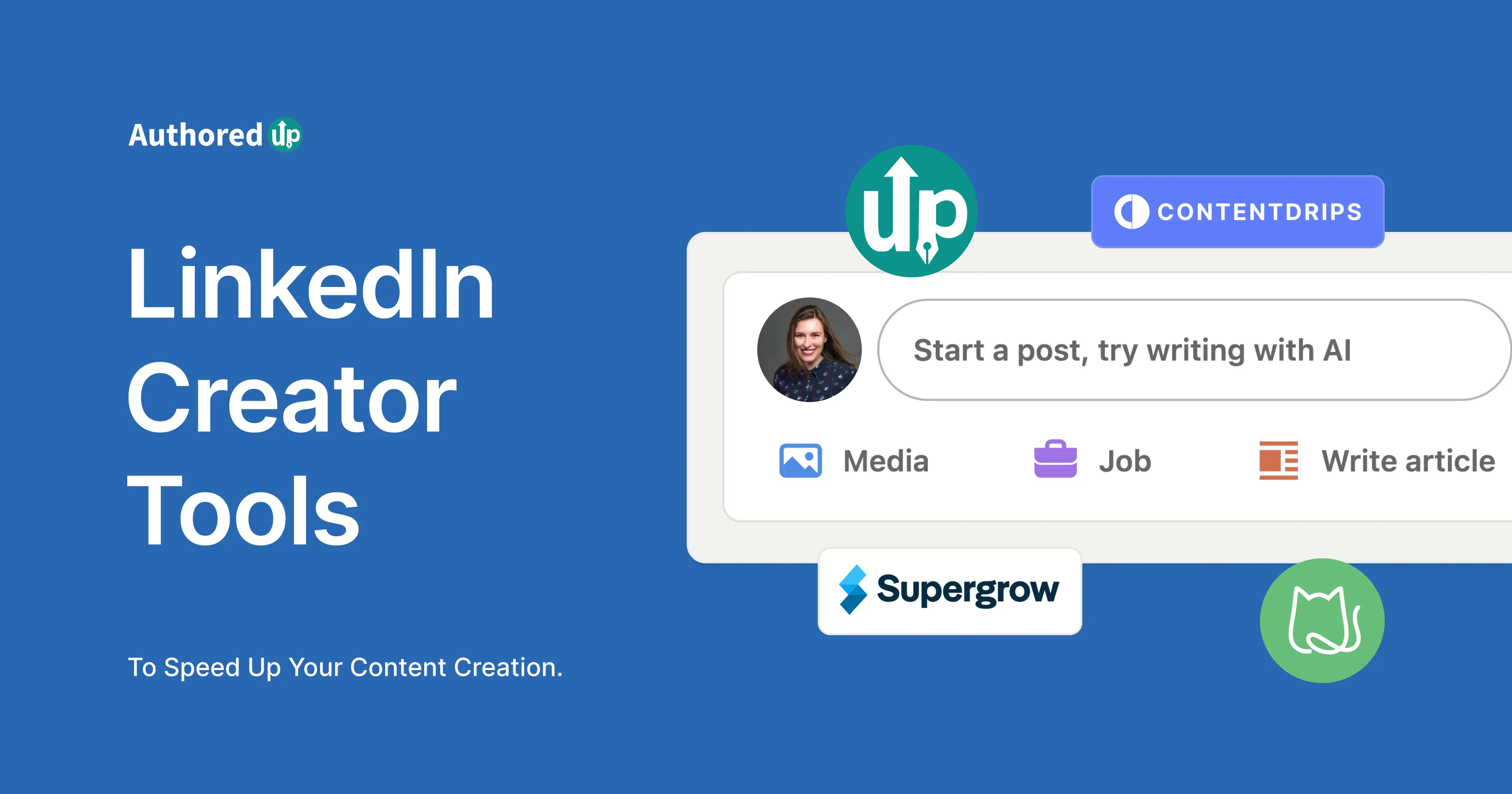Imagine you wrote the Linkedin post and someone came and made a really insightful comment. What would you do? You would like it and respond to it. The conversation is started. So the next time that person likes or comments you will know who they are. When you see their post, you will like it. When they add you as a connection request you will probably accept it. That is how the best relationships on Linkedin are built.
But you can make the first move. Get in front of the people you trust and start conversations in comments.
Comments are an enormous part of the LinkedIn dynamic. If you can utilize them to their max, they can be a potent tool for growing your profile and positioning yourself as subject matter expert. The way to achieve that is to be a valuable commenter.
Stand out with your contributions, and your audience will naturally grow.
Why comments on Linkedin are important
Comments are essential to building your LinkedIn influence because there’s a limit to how much you can post on the platform and get results. The general recommendation is to post once per day. If you want to post twice daily, there must be at least four hours between posts.
Any more than that, and LinkedIn itself will probably sabotage your efforts. The platform will hide your following posts from most of the members of your network. Why? Linkedin is equalizing exposure.
It aims to let everyone get an opportunity to showcase their content. It limits how often your content will show up for your network so that other creators' content can get some space too.
Comments, on the other hand, are not subject to such limitations. In addition, they have a far wider reach than the comments on other social media platforms. When you comment on a LinkedIn post, it’s shown both to the original creator and to your network. Your contacts will see your comment (and thus the original post) even if they aren’t connected in any way with the original poster.
What this means is that your contribution will reach other people’s networks too. Your comment is included in the whole discussion, and every time someone adds a reply of their own, their Linkedin network will see the conversation too.
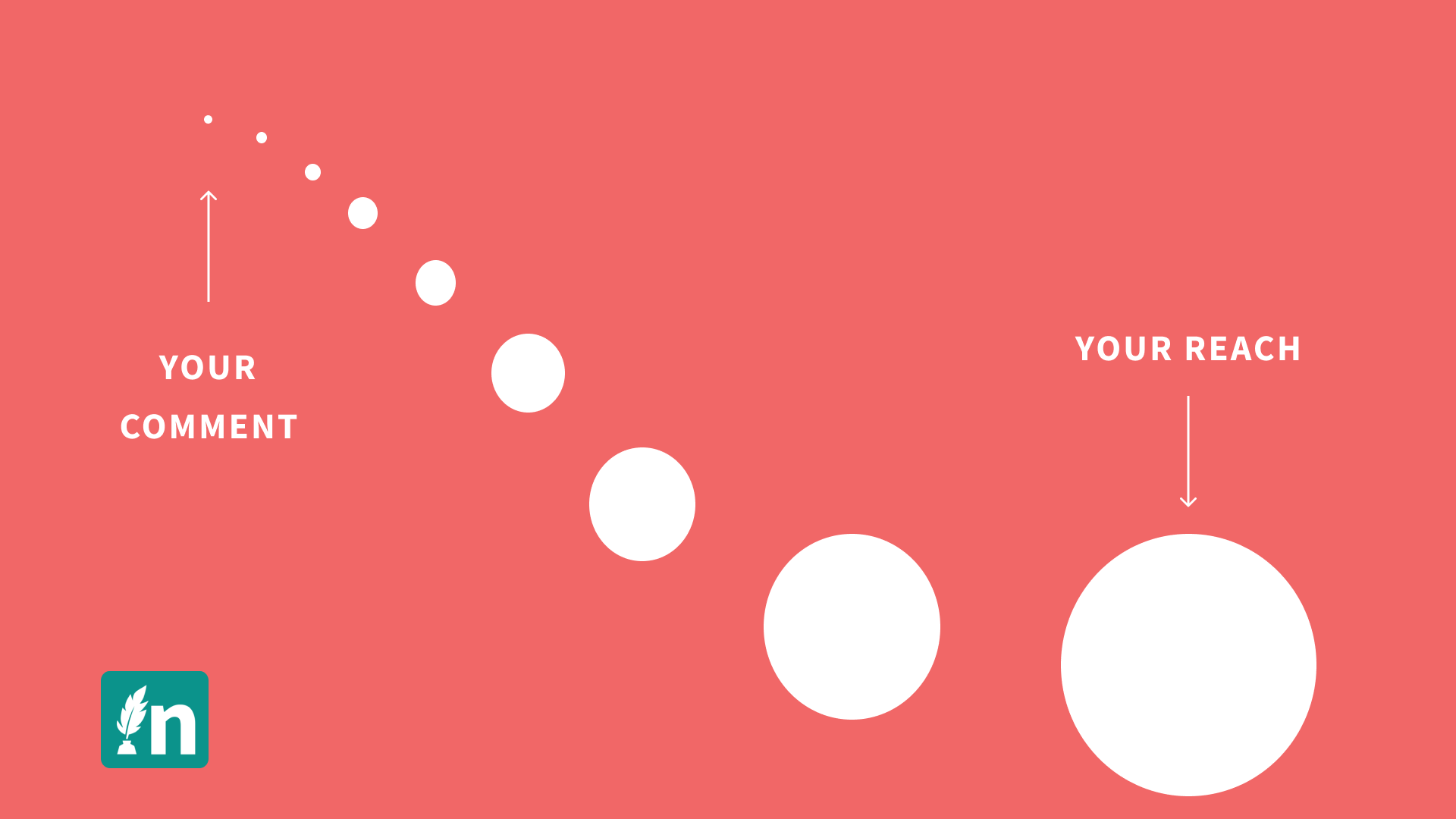
How to find posts you can comment on
Now that you have an understanding of why good comments matter, it’s time to discuss commenting opportunities. Of course, you can always chime in on anything and everything you see. Interesting world news, people’s announcements, industry news… anything at all! But that’s bad practice.
To maximize your reach, be selective with where you comment. Stick to posts in your niche regarding topics in which you have some experience or expertise. The point is to add value, so if you have nothing worthwhile to add, move on.
There are three ways to find comment-worthy content on Linkedin: observing your feed, funnelling your notifications, and choosing the best hashtags for the LinkedIn platform.
Your network - scrolling through your feed
When tailoring your feed, LinkedIn will prioritize content from the people you are personally connected to. An algorithm won’t know what your relationship might be in real life. Instead, it measures the level of interaction.
The closer you connect with someone, the more of their content you’ll see. The factors that play into this are:
- Direct interaction
- Reactions
- Comments
- Shares
- Implied connections
- Previous employers/coworkers
- Location
- Expertise
- Skills
- Interests
Remember that the OP will also be notified when you directly interact. Take advantage of that.
First, increase your interaction level with the people whose attention you want to grab.
Like their posts or otherwise react.
Comment whenever you have something worthwhile to contribute.
Reply to others’ comments on these posts as well.
Share or Repost their content with your connections (and don’t forget to add a line or two of context as to why you’re sharing this).
The more you do this, the more of their content LinkedIn will show you. The more you see them in your feed, the more opportunities you have to interact. The more you keep interacting, the more they will see you.
Following hashtags
One economical way to put yourself in the sights of potential business partners, employers, clients, or even talent, is to let the algorithm know that you share the same interests. Take some time to research the type of content that your target audience likes to consume, and then follow the same hashtags.
You don’t have to sit down and dedicate hours to it. Just pay close attention to the people who appear in your feed. When you see someone with whom you would like to interact, see what hashtags they placed on their post. Widely acknowledged ones like #leadership or #digitalmarketing are worth following because they will demonstrate to a wide slew of people that you are someone who shares their interests and views.
Additionally, take a look at what hashtags your connections are following. Publish some original content related to those ideas. Try to strike a balance between hashtags with an enormous following and those that are somewhat smaller but more focused on your target niche.
For example, these are the ones I'm following.

Alternatively, you can make the job of choosing the right hashtags for your comments by utilizing our hashtag picker - you can select the hashtags that best suit your content by viewing the total number of followers for each one.
Get notified on Linkedin
When you like a particular Linkedin content creator, you can get a notification every time she publishes a post. You can do it by going to their profile and clicking the bell button.
So if you ever asked yourself what is the bell in linkedin, now you know. Go and ring the bell for all content creators you would like to engage in the future. However, do not overuse it; 5 to 10 creators seem to be the optimum. Otherwise, the number of notifications can overwhelm you.
This feature is still not available for Linkedin Pages, but to our knowledge, that is coming soon.

And this is how that type of notification looks:

One other thing you can do is subscribe to newsletters and follow writers. Signal to the LinkedIn algorithm that you want to see more of this person and their content.

Now, whenever they publish a new article or other post formats, you can grab a place among the first commenters. This is rewarding in three ways: first, the original poster will notice that you’re a dedicated, active follower and might feel more inclined to interact with you personally. It’s an excellent opportunity to form new connections and further expand your network.
Second, you get a unique chance to frame the ensuing conversation by providing initial insights. In a manner of speaking, you put up the road signs that will steer the discussion. Third, you will have many more opportunities to respond to other peoples’ comments than you would if you were proverbially “late to the party”.
What to comment on a Linkedin post
Take a moment to consider what your comment will actually contribute to the conversation. How will the readers perceive it? What will it achieve? How will it reflect upon you, your business, and your LinkedIn reputation?
Generic replies with no additional context (e.g. “Thanks!” or “Congrats!”) are a waste of outreach potential. It’s an OP-centric approach that bled in from other social media platforms. Always keep in mind that whatever you say will be shown to hundreds, if not thousands of people, in and out of your own circles.
To grab that audience's attention, treat your comment on Linkedin like a mini-post of its own. That way, your network and their networks will see a complete piece of content that fulfils a purpose and represents your own brand. There are three steps to this:
- Acknowledge the original poster and their message to provide context for what you’re saying.
- Add your own insight and opinion to provide a fresh perspective or additional information.
- Expand the discussion to get others to participate and maybe get opportunities to comment again.
There are two things to keep in mind when doing this. First, when you acknowledge the post creator, make sure to tag their name. They’ll be notified of your comment even if you don’t, but it’s a highly effective way of standing out and getting their attention. Second, if you decide to offer some insight from your own industry, be discreet. Don’t phrase it as an outright pitch, and don't try to sell a service or product. If you use someone else’s comment section as your advertising window, your brand image will suffer.
Another format of commenting that lets you stand out in a positive way is “the engaging question.” Ironically, non-context comments like “Congrats!” are centred on the original poster, but they give them no space to interact genuinely. Instead, ask the writer to clarify something.
It can be a point you genuinely don’t understand or something you’re already somewhat familiar with. Give the OP a chance to reiterate the most interesting part of their content. Let them expand on the bit that they’re most passionate about.
The goal is to keep the discussion rolling whichever way you choose to do it. The more new commenters you can draw in, the larger an audience LinkedIn will give you.
And if you keep in mind these 10 ideas for commenting, you will never ask yourself again - what should I comment on Linkedin?
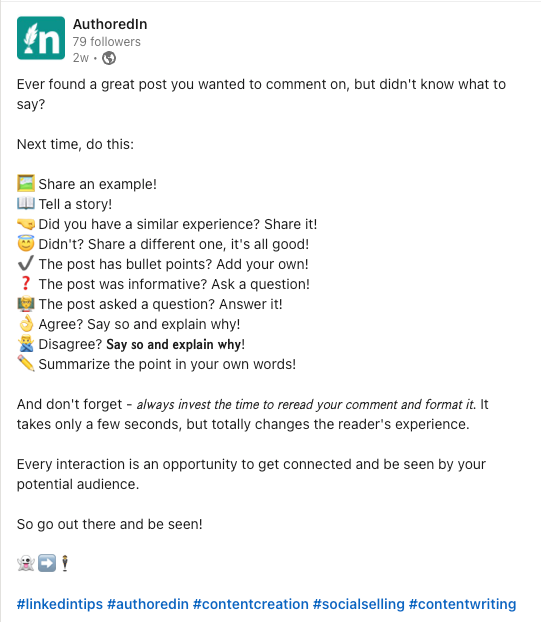
However, it can always happen that you make a mistake. And that you want to change or add something to the comment you already published. All Linkedin profiles can do it by simply editing a comment.
How do you edit a comment on Linkedin?
Editing a Linkedin comment is easy. You can do it in just a few steps. After you find a comment you want to edit, you should:
- Click the More icon (looks like three dots).
- Click Edit.
- Change comment
- Click Save Changes.
After you modify a Linkedin comment, it will show it is Edited.

Keep in mind that you can modify only comments that you published via your personal profile and not those published from a Linkedin page.
What to do after you commented on the Linkedin post
Keep the conversation going! Don’t make your contribution a one-and-done deal. When you find a comment-worthy post and offer your insight, come back to it every now and again. Keep an eye on your notifications. You want to see how the discussion evolved after you said your piece.

Your primary focus should be on other people’s comments. Consider it a classroom debate or brainstorming session. Did this person say something thought-provoking, actionable, or educational? Are you familiar with the same point from a different perspective? Chime in!
Remember, your primary target is your network, not the OP. You want to take every opportunity to add a new comment so that they will be notified. This means you need to keep creating commenting chances for yourself as long as possible.
Ask open-ended questions. Ask for clarification or additional examples. Offer some personal insight and then ask for people’s opinions on it. When a line of conversation comes to an end, make sure to grab that chance for a final addition and drop a line to thank your fellow commenter for an exciting and valuable conversation.
Commenting on Linkedin posts - Summary
For those of you who prefer a TLDR, here’s a point-by-point laydown of how to write valuable comments to grow your LinkedIn profile:
- Understand the importance of comments on LinkedIn
- You can comment as much as you want without your visibility being penalized
- Your comments reach both the original poster and your entire network
- Look in different places to find great posts worth commenting on
- Tailor your interaction levels with interesting members of your network
- Follow the same hashtags as your desired audience
- Get notified of new content by people whose posts you interacted with
- Write comments of standout quality
- Provide context and additional insight
- Open the conversation to generate more comments
- Ask questions that’ll keep the discussion going
- Follow up after your comment
- Come back to see what new interactions happened
- Respond to other people’s comments
- Prolong the conversation
- Always leave an amicable closing comment
LinkedIn is a social media platform, but it’s tailored to professionals. Treat it like a meeting room rather than a hangout, and your reputation and reach will grow exponentially.
And when you post content, make sure to use AuthoredUp.



.svg)

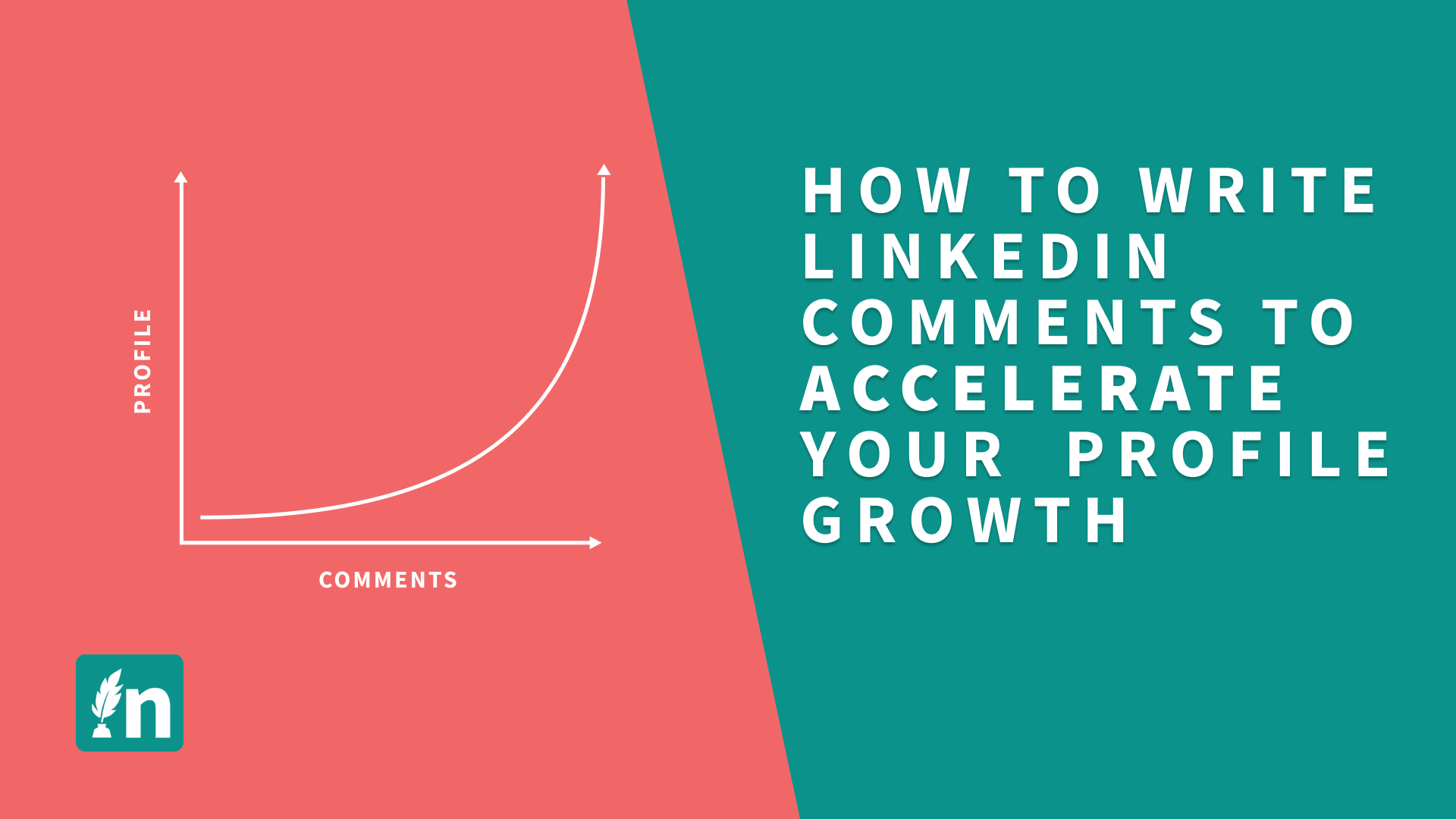
.svg)
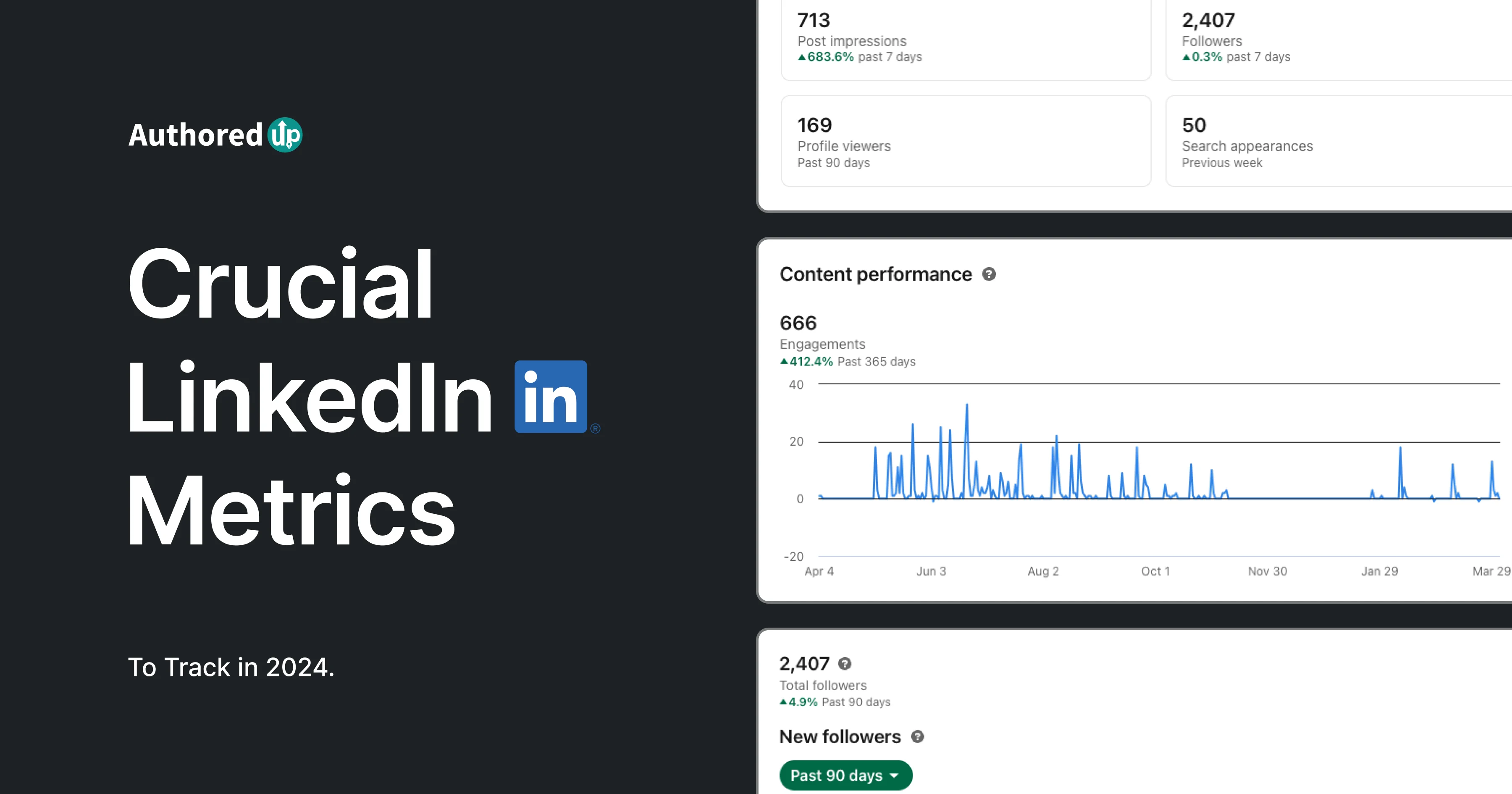

.svg)