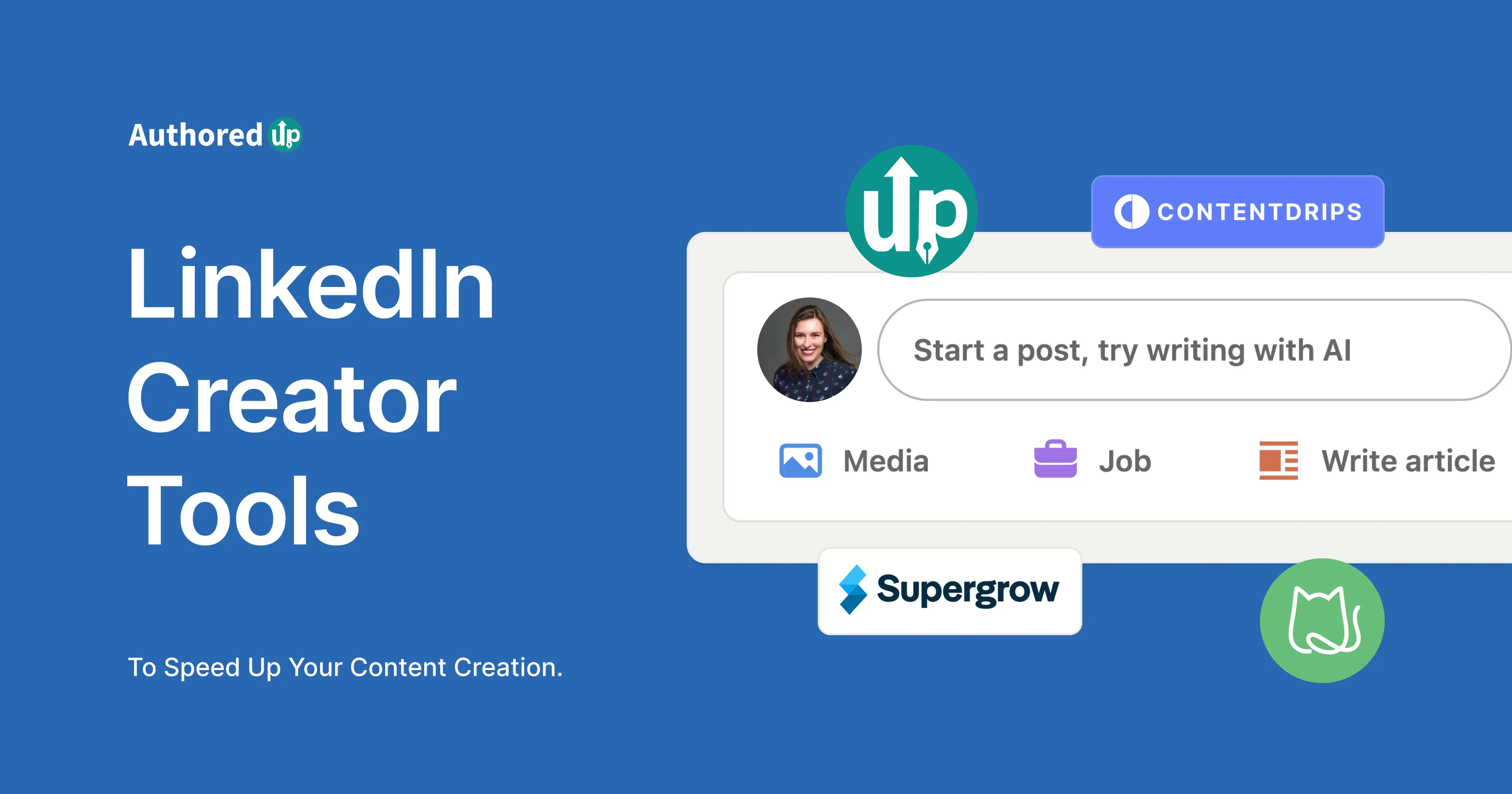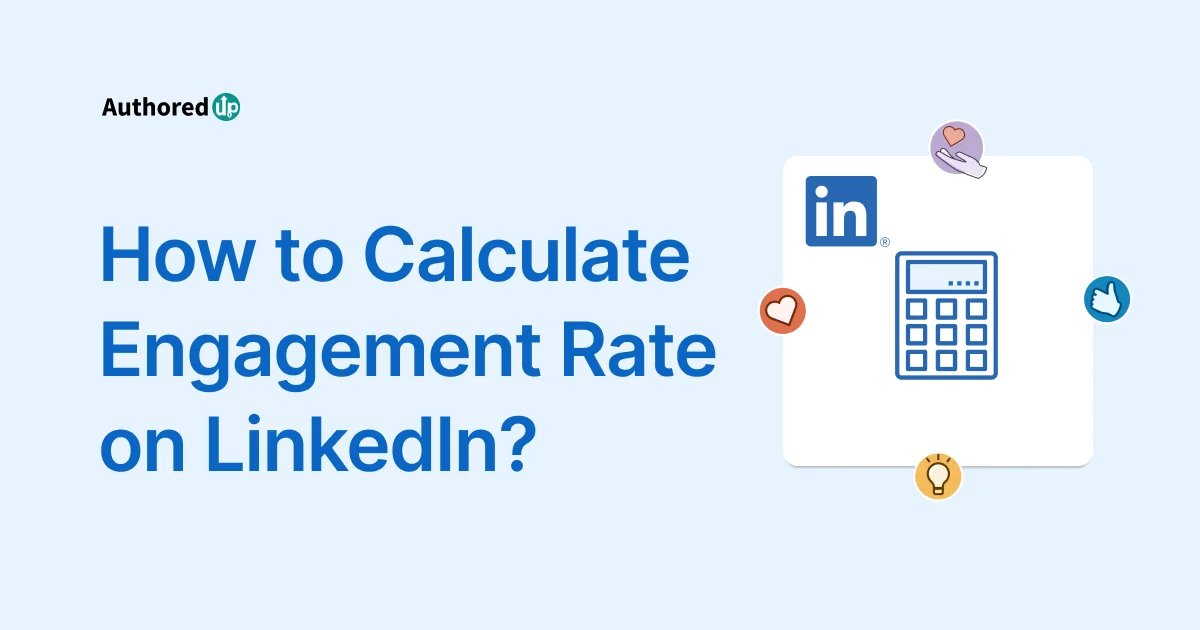Let's be honest; we all get a little stuck when it comes to writing LinkedIn posts.
Whether it's coming up with content ideas, writing the post itself, or thinking of ways to stand out from the noise, get people to engage with your post - it's not always easy.
In fact, it can be pretty darn tough.
It doesn't have to be that way!
Enter the power of LinkedIn post templates - the secret weapon used by top influencers, thought leaders and successful business professionals to consistently deliver impactful content.
In this blog post, we'll unravel five proven LinkedIn post templates that have been tried, tested, and loved by LinkedIn mavens worldwide.
You'll not only discover these templates but also learn how to use them effectively, bolstered by practical examples.
So if you're ready to elevate your LinkedIn game and draw the spotlight towards your posts - let's dive in!"
LinkedIn Post Template #1: Story
People love stories. They always have, and they always will. And there's a good reason for that.
Stories are a powerful way to connect with people on an emotional level, and they are also a great way to deliver a message in a way that is both entertaining and memorable.
That's why using stories in your LinkedIn posts can be such an effective way to capture attention, build rapport, and get people to engage with your content.
And the best part is that there are all sorts of stories you can tell on LinkedIn. You can share personal stories, business stories, success stories, case studies, customer testimonials - the list goes on. You can basically tell any story that you think will resonate with your target audience and help you achieve your desired outcome.
Another interesting thing about stories is that most of the viral LinkedIn posts are stories. So, if you want more reach and engagement with your posts, using a story format is a great way to do it.
Here's a story-based LinkedIn post template that you can use:
I remember (insert personal story).
I was so (insert emotion) and I thought to myself (insert what you thought).
But (insert what happened next).
And that's when I realized (insert what you realized).
It was a powerful lesson that I learned and it has helped me (insert how it's helped you).
If you're ever feeling (insert emotion) or you're facing (insert challenge), just remember (insert moral of the story).
It might not be easy, but I promise you, it's worth it.
[Insert question]
Here's how this template would look in action:
I remember the first time I spoke in front of 200 people.
I was so nervous.
My ears got red, and that made me more nervous. Vicious circle.
As an introvert, my first reaction was, "I just want to hide away." I was even thinking about the explanations I could use.
But, at some point, they called my name. I stepped up on that stage and started speaking.
15 minutes later, I finished my presentation.
I was good!
No, I didn't nail it, but I didn't embarrass myself. And that was more than enough for me.
This made me think about the opportunities I lost because I didn't want to get out of my comfort zone.
So every time when I question my presentation abilities, I hear in my head,
“If you could do it once, you could do it again.”
Are you fine with getting out of your comfort zone?
How did you learn to do it?
LinkedIn Post Template #2: Observation
Making observations about the world around us is something we all do daily. It's human nature.
We observe the people around us, we observe the events taking place in our lives, and we also observe the world at large. And based on those observations, we form opinions, develop ideas and learn new things.
That's why sharing your observations on LinkedIn can be such a great way to start a conversation, get people thinking, and generate engagement.
You can make observations about your industry, current events, business, life - really anything that you think would be interesting or valuable for your target audience.
Here's an observation-based LinkedIn post template that you can use:
I (insert what you did/observed/saw/analyzed).
And what I noticed was (insert what you noticed).
Which made me think (insert what you thought/learned/realized).
And that's when I realized (insert what you realized).
[Give advice]
[Ask a question]?
Here's how this template would look in action:
I see many people on LinkedIn talking about the power of personal branding.
But most of the advice is poor.
Why is that?
I believe that a lot of people are just giving advice that they think sounds good without having any real-world experience or results to back it up.
Most people want to be seen as an expert, but the truth is very few people actually are.
So, my advice would be to be very careful about who you take advice from when it comes to not just personal branding but any area of business or life.
Do your research, make sure they have results that you can see, and then decide if their advice is worth following.
Only then you can make sure you're on the right track.
What was the worst and the best piece of advice you've ever heard when it comes to LinkedIn? Share in the comments below!
This is the template used in the post:

LinkedIn Post Template #3: Contrarian take
If you want to stand out and drive engagement on LinkedIn (or really any social media platform), one of the best ways to do it is by taking a contrarian stance on a popular issue, topic or belief.
Now, this doesn't mean that you should be controversial for the sake of being controversial. That's not going to get you anywhere.
But if you have a well-thought-out, reasoned, and researched opinion that goes against the grain, that can be a great way to get people's attention and start a meaningful conversation.
Here's a contrarian take LinkedIn post template that you can use:
(Insert popular belief/view/opinion).
However, (insert your take/opinion/view).
Here's why (insert your reasoning/argument)
So, instead of (insert popular belief/view/opinion), (insert your take/opinion/view).
What do you think about (insert issue/topic)?
[CTA]
Here's how this template would look in action:
Everyone is saying that if you want to be successful, you need to hustle 24/7.
That's terrible advice.
Here's why:
When you're always hustling, you're never giving yourself a chance to relax, recharge and reflect.
And without those things, how can you perform at your best, develop new ideas or strategies, or find ways to improve?
You can't.
That's why I believe this advice is more harmful than helpful, especially in the long run.
So, instead of hustling 24/7, plan some downtime into your schedule.
Take a day off here and there. Go on vacation. Take a break on the weekends.
Give yourself some time to relax, recharge and reflect.
I promise it will make a world of difference in your business and your life.
What do you think about the hustle 24/7 mentality?
Let me know in the comments below!
LinkedIn Post Template #4: Comparison
Comparing things is another way that we humans make sense of the world around us.
We compare people, we compare experiences, we compare products and services - you name it, we compare it.
We do so because it helps us understand the thing we're looking at by putting it into context. And that's we love to read comparisons.
So, if you want to make a point about something or get people to see something in a new light, using comparison can be a great way to do it. And yes, it will also boost engagement on your LinkedIn posts.
This LinkedIn post template is a little different from the others because it's a lot simpler and it's about comparing two things (good vs bad, past vs present, 5k vs 50k business, etc).
Here's what it looks like:
Thing A:
-1 Trait
- 2 Trait
- 3 Trait
-4 Trait
Thing B:
-1 Trait
- 2 Trait
- 3 Trait
-4 Trait
[CTA]
Here's how this template would look in action:
"Average LinkedIn Post:
- Boring
- Uninspired
- Doesn't provide value
- Overly promotional
Great LinkedIn Post:
- Engaging
- Interesting
- Informative
- Valuable
What kind of LinkedIn posts do you want to be known for?"
And this is how Emily Mireault used it to generate massive reach and engagement for the Linkedin post about remote work.
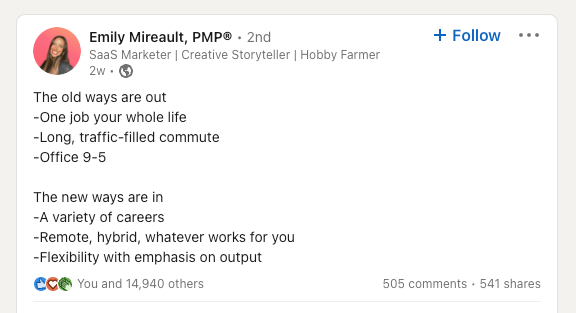
And this example is in a longer form.

LinkedIn Post Template #5: Listicles
Listicles are one of the favourites and most popular types of content on the internet.
They're quick to read, easy to digest, and usually packed with valuable information.
People love listicles because there's a no faster and easier way to learn about something new or get tips on how to do something better.
And that's why listicles make such great LinkedIn posts.
Your audience is always looking for new tips, tricks, and strategies that they can use to improve their lives or businesses.
And if you can provide that for them in a quick and easy-to-read format, they're going to love you for it.
When it comes to listicles, there are many ways you can go about them.
You can do a top [insert number] list, a how-to list, a resources list, or really any other type of list that you think would be helpful for your audience. But for the sake of this post, we're going to focus on the top X list.
Here's a listicle-based LinkedIn post template that you can use:
[X] Ways To [Do Something]
[Short, attention-grabbing intro to the list]
[Number] [Insert Tip/Strategy]
[Write a quick sentence or two explaining the tip/strategy]
[Number] [Insert Tip/Strategy]
[Write a quick sentence or two explaining the tip/strategy]
[Number] [Insert Tip/Strategy]
[Write a quick sentence or two explaining the tip/strategy]
...(Continue until you reach the end of your list)
[Summarize, give a quick overview of the tips/strategies, or provide additional advice]
[Ask a question or prompt conversation]"
Here's how this template would look in action:
"5 Ways To Up Your LinkedIn Posting Game
If you're looking to get more engagement on your LinkedIn posts, then you need to up your game.
How you ask?
Well, here's how:
1. By being more personal.
People want to see the real you, not just some polished professional persona.
So give them a behind-the-scenes look at your life, your business, and what you're working on.
It will make you more relatable and likeable, leading to more engagement.
2. By providing value.
Your posts should always provide value to your audience.
Whether that's in the form of education, entertainment, or inspiration, make sure that every post you write is something that your readers will get something out of.
3. By being consistent.
If you want to grow your engagement, you need to be posting regularly.
That doesn't mean you have to post every day, but you should at least be posting a few times a week.
Remember: Consistency is key when it comes to social media.
4. By writing better hooks.
If the first few lines of text that are visible before someone has to click "See More" don't make them want to click, then you can say goodbye to your LinkedIn engagement.
So make sure your hooks are interesting, attention-grabbing, and make people want to read more.
5. By formatting your posts correctly.
No one likes to read a block of text.
So, before you hit publish, take a minute to preview your post and format it in an easy-to-read way.
Break up your paragraphs, use subheadings and add some white space.
It'll make a world of difference.
Start putting these things into action, and you'll start to see your LinkedIn engagement go up in no time!
Do you have any other tips for spicing up your LinkedIn posts? Share them in the comments below!"
This is how Justin Welsh is using this template:

Conclusion
There you have it, 5 of the best LinkedIn post templates that you can use to spruce up your content and get more engagement.
However, keep in mind that these templates are just that, templates.
Don't feel like you have to use them line-by-line.
Get creative, mix and match, and make them your own.
After all, that's what social media is all about, right?
Now go out there and start creating some killer content!
P.S Have you tried AuthoredUp yet?
It's a new all-in-one content creation tool that we created for those who want to take their content game to the next level.
With AuthoredUp, you can:
- Preview the post on LinkedIn and see how each will look in the LinkedIn feed before publishing
- Format LinkedIn posts however you like
- Keep all your ideas and drafts in one place
So if you're serious about upping your LinkedIn content game, then I highly recommend you check it out. And, trust me, once you try it, you won't be able to go back to the old way of doing things.
Click here to learn more about AuthoredUp.
FAQ
What is a LinkedIn post template?
A LinkedIn post template is a pre-structured framework used to create LinkedIn posts. These templates help you organize your thoughts, ensure your content is engaging, and save time when crafting your posts.
How can a LinkedIn post template improve my content?
LinkedIn post templates are designed based on best practices for engagement and readability. They can help you structure your content effectively, ensure you're including compelling elements like stories or observations, and make your posts more engaging.
How often should I post on LinkedIn?
According to several studies, posting once a day on LinkedIn is the most effective strategy. It allows you to stay top of mind with your network without being too intrusive.
Should I use the same LinkedIn post template every time?
Variety is key when it comes to content creation. While these templates can be very effective, you should alternate between them to provide a variety of content to your followers and to keep your posts fresh and engaging.
Can I customize these LinkedIn post templates?
Absolutely! These templates are meant to be a starting point. Feel free to customize them according to your personal style, target audience, and the message you want to convey.
Can using LinkedIn post templates help increase my post's visibility?
Yes, they can. These templates are designed to increase engagement, and posts with higher engagement are more likely to be shown by LinkedIn's algorithm. However, remember that consistency, quality of content, and interaction with your audience also play crucial roles in increasing your post's visibility.



.svg)


.svg)


.svg)