If this title caught your attention, you must be interested in discovering ways to ensure your employees are satisfied with their current job at your company.
You want them to enjoy their work so much that they'll become advocates and share their positive experiences with others.

In today's world of social media, establishing a personal connection with your audience is more important than ever!
Think about it: with your News Feed bursting with posts from your loved ones, you want your company to stand out as a relatable friend to your audience.
This approach can help you attract more customers, foster brand loyalty, and skyrocket your success to new heights!
In this article we’ll explore 5 best and free employee advocacy tools that can help you achieve these goals.
Let’s begin!
How Do I Get Employee Advocacy?
Remember: Your employees can be your most valuable asset.
Employee-shared content earns 8 times more engagement than brand-shared information.
It's time to inspire your team to become brand advocates and make the most of your resources. How?
To begin with, it's essential to find employees who can efficiently represent your company on social media.
Once you have a team in place, equip them with the best tools available and train them to use these tools to their full potential.
That’s how they drive awesome results for your company.
When you break it down, the task at hand is not overly complex, wouldn't you agree?
Are Employee Advocacy Tools Necessary?
Are these tools really essential? -Yes, indeed!
Can we operate without them? - Well, yes, but it would be like trying to swim upstream.
To clarify: We need to organize both branded and non-branded material into a single, central platform where employees can easily access approved content to share on their personal social media channels.
Employee advocacy opens up the following opportunities:
- drive brand recognition,
- increase organic sharing and engagement,
- grow referral traffic,
- generate new leads,
- and source new potential hires.
List of 5 Best Free Employee Advocacy Tools
Let’s check below and find employee advocacy tools with features that meet your needs and company goals!
1. AuthoredUp

Let’s start with AuthoredUp, which represents a powerful platform that helps organizations fully tap into the potential of employee advocacy.
It allows you to leverage the authentic voices of your employees to:
☄️significantly enhance your company's brand,
☄️increase visibility,
☄️and build meaningful relationships with your target audience.
AuthoredUp is a tool that simplifies the process of creating material for employee advocacy on LinkedIn, as the tool has been designed with the needs of typical LinkedIn users in mind.
It caters to those who:
👉seek to attract potential customers,
👉raise awareness,
👉establish a personal brand,
👉or promote various initiatives.
With its advanced analytics, you can track the success of your advocacy program and make data-driven decisions to optimize your strategy.
By using the dashboard directly within LinkedIn, all necessary functions are combined into one location, saving users valuable time that can be better spent on other tasks.
Keep in mind that you have the flexibility to choose between the web application and the Chrome extension.
🟠 Key Features
The platform is packed with a range of capabilities that make it easy for you to navigate your employee advocacy strategy. Let’s check out some of them.
👉 Post StatisticsYou can track the performance of the content shared online. Data like the number of views, likes, shares, and comments each post receives are clearly visible.

This allows users to evaluate how their shared information resonates with their audience and measure the effectiveness of their advocacy efforts.
👉 Analytics Dashboard
To examine and analyze statistics connected to your employee advocacy efforts, visit the Analytics Dashboard.

👉Text Editor
Before you let your post go live, be sure it is flawless. You need a nicely stylized post that catches an eye.

Use these formatting elements to make your posts visually beautiful and interesting.
👉 Calendar View
Early planning is the key to effective employee advocacy.
You can take advantage of the AuthoredUp calendar view to see the prepared posts clearly and remain on track with your company's activities.

👉 Scheduling
You want to make sure to post when most people are online. As you are not constantly near a phone or computer, you need to have your content ready beforehand.
AuthoredUp’s scheduling feature comes in handy in this situation.
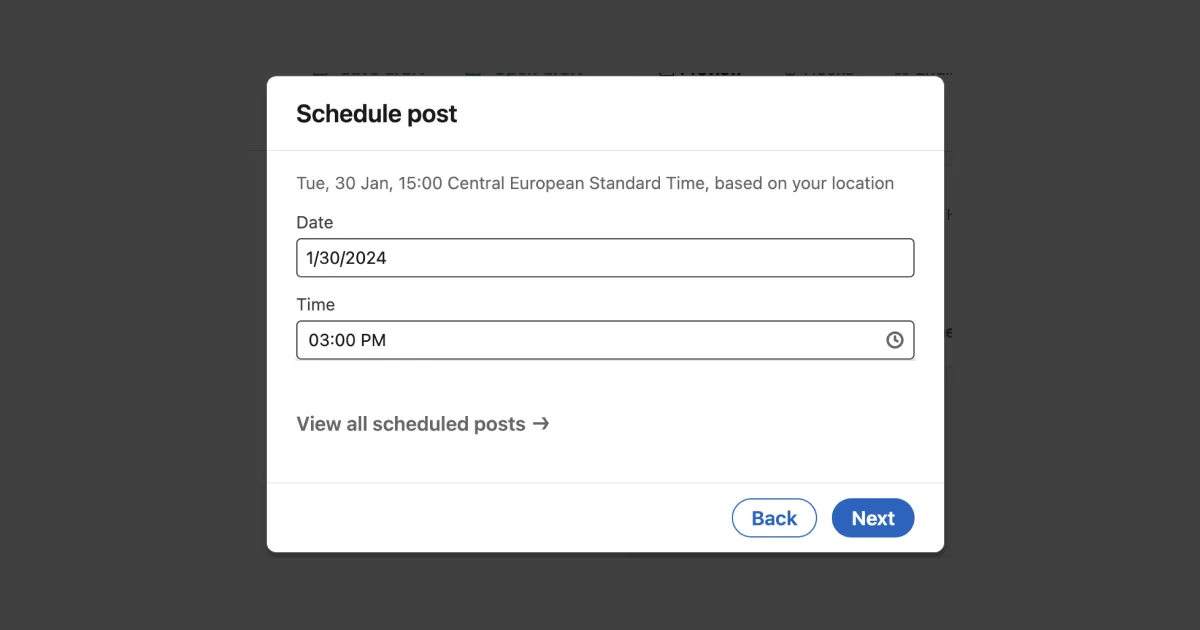
Select the time you want it uploaded by clicking on the little clock in the tool tab's right section, set the date and time and you’re ready to go.
👉 Snippets
This is a useful feature if you wish to be identified as a firm. Each individual can have their own snippet, or your entire staff can share the same.

Furthermore, you can filter them down by keyword.
👉 Post Preview Generator
To preview your LinkedIn post before posting, paste your text and select the preview type: text only, image included, or other attachments.

Check how it looks on mobile and desktop screens. Hit 'X' to clear your text and preview another post.
👉 Text Staircase Generator
In the editor, you can write or paste text. Different sorting options are available, for example, sorting from shortest to longest or longest to shortest.

This feature is great for organizing text quickly and efficiently.
👉 Headline Writer
To create a professional LinkedIn profile, enter your name and select a profile picture that represents you. Write your headline using the text editor, and add styling and emojis. The tool will preview your headline in three scenarios:
- when someone visits your profile,
- when someone sees your post,
- or when they see your comment.

This feature helps you optimize your headline for your target audience.
👉 About Me Writer
Use the built-in editor to edit and preview the About me section and Company page description on LinkedIn.
Simply input your text on the left side of the screen and view a preview of how it will appear to readers on the right.

You can expand the text by clicking "see more" and switch between mobile and desktop views. Another great feature is that the editor is available in multiple languages, including German, Spanish, French, Dutch, and Polish.
Best For?
If you're looking to improve your personal brand or amplify your company's digital presence, AuthoredUp equips you with all the tools you need to succeed.
Take action right away and register for a 14-day free trial if this appeals to you!
2. EveryoneSocial’s

EveryoneSocial promotes employee advocacy by engaging every member of the organization in social media marketing.
It helps generate organic traffic and engagement to increase market competition. The tool also considers ROI and helps you boost it.
EveryoneSocial's exclusive content and live events offer comprehensive training on enhancing brand awareness, accessible to all users.
To gain a thorough understanding of what this platform has to offer, let's take a close look at the main features listed below.
🟠 Key Features
👉 Centralized Dashboard—Access the centralized dashboard to stay informed and save time. All necessary information is available in one place, reducing the likelihood of missing important details.
👉 Personal Insights—You can provide each of your users with analytics on their posts and shares.
👉 Analytics—Use the tool for a clear understanding of how your users, posts, and shares are performing.
Best For?
The platform provides a comprehensive solution for businesses seeking to strengthen their online presence and expand their market reach.
Upon registration, users are granted a complimentary two-week trial of the Teams Plan.
3. GaggleAMP

Designed to help users broaden their audience, attract new clients, and achieve their social media goals, GaggleAMP enables your staff to achieve:
- simple,
- powerful,
- and actionable results.
With GaggleAMP, your employees will receive some suggested activities to carry out on social media.
However, they would be free to choose which activities they want to act on and which to decline.
Dashboards and benchmarking tools enable businesses of all sizes to track the efficacy of employee advocacy programs in relation to outcomes and KPIs.
Gaggle Managers are offered over 50 different activities to choose from, ranging from liking a Tweet, to following someone on LinkedIn or writing a review on Glassdoor.
Let's take a look at the key features listed below to get a better idea of what this platform offers.
🟠 Key Features
👉 Scheduling—The Calendar View feature is a powerful tool that facilitates content sharing, scheduling, and organization.
👉 Gamification—GaggleAMP allows you to incorporate friendly competition into your employee advocacy campaign via gamification.
Gaggle Managers can assign points to each activity that they request employees to do. Employees earn points if they choose to carry out an activity.
The results are presented on the GaggleAMP Leaderboard.

👉 Reporting/Analytics—GaggleAMP analyzes the clicks, reach, and engagement of each post your employees publish, as well as the cost savings compared to reaching the same numbers through digital ads.
This is done using the GaggleAMP CPC Calculator.
Best For?
By establishing a system of friendly competition, employees can push themselves to improve their performance in employee advocacy.
If you are looking to enhance employee participation in this area, this tool may be an effective solution for your company.
Plus, all GaggleAMP plans start with a free trial.4. Connecteam

Connectteam is a tool designed to help companies increase their brand awareness and drive website traffic through employee advocacy.
With its user-friendly interface and comprehensive set of features, Connectteam makes it simple for businesses to communicate and engage with their employees.
This platform allows you to reach out to individual employees, update the entire company, or evaluate your advocacy program.
Let’s check out the key features below.
🟠 Key Features
👉 Employee Directory—Everything regarding contact information within the company is easily accessible in the employee directory.
All contact information is kept within the company, so whenever someone leaves the organization, they are automatically removed from the platform.
👉 Surveys & Live Polls—Choose from survey templates or create custom surveys with open-ended or multiple-choice questions.
Specify questions as required or optional, limit distribution to relevant employees only, and make surveys anonymous with the Communications Advanced Plan.
👉 Mobile Training and Onboarding—There are training courses that can be completed from anywhere, so your team can save valuable time and money while ensuring they stay compliant.
Best For?
If you’re a small business with less than 10 employees, use the Small Business Plan, which is free for life. For larger companies, there is a free 14-day trial.
5. Postbeyond

Finally, we would like to introduce you to Postbeyond, an employee advocacy feature inside the Influitive platform.
It organizes all posts into a single feed, with managers able to suggest copy and hashtags to help employees engage more easily.
Postbeyond enables large organizations and their employees to discover and distribute suitable content on social media.
With a user-friendly platform, comprehensive training, and robust analytics, PostBeyond effectively encourages employee advocates to actively participate in social media.
Let’s check the key features:
🟠 Key features
👉 Analytics and Reporting—The platform provides analytics and reporting features to monitor the performance of shared content, including engagement metrics like likes, shares, and clicks.
👉 Hierarchical User Groups—Large employee advocacy programs are managed by creating groups based on department, line of business, and location.
👉 User Invitation—One way you can add your employees to the program is by allowing them to submit their information through user innovations via a provided link, email, or excel file.
Best For?
If you want to easily streamline your social media content, keep track of your posts, and measure your progress with analytics, PostBeyond offers a free trial for 30 days.
Which Tool Would You Choose?
As you evaluate the best employee advocacy tools mentioned above, remember that the right choice can help you take your company's social media presence to the next level.
Your definitive choice should be guided by your preferences and the requirements of your business.
To make your decision-making easier, we will provide you with the top three reasons why AuthoredUp is an excellent tool to enhance your advocacy efforts:
✨a user-friendly interface makes it easy for employees to engage in advocacy efforts,
✨it offers robust content creation features, allowing administrators to curate a diverse range of content that resonates with employees and their followers,
✨the analytics tools provided by AuthoredUp allow both employees and administrators to track the effectiveness of their advocacy efforts and make data-driven decisions to improve their performance.
If you're a LinkedIn user looking to create content that really resonates with your audience, AuthoredUp stands out by customizing every element to align with the LinkedIn algorithm.
Sign up for a 14-day free trial now and explore all the features it has to offer!



.svg)

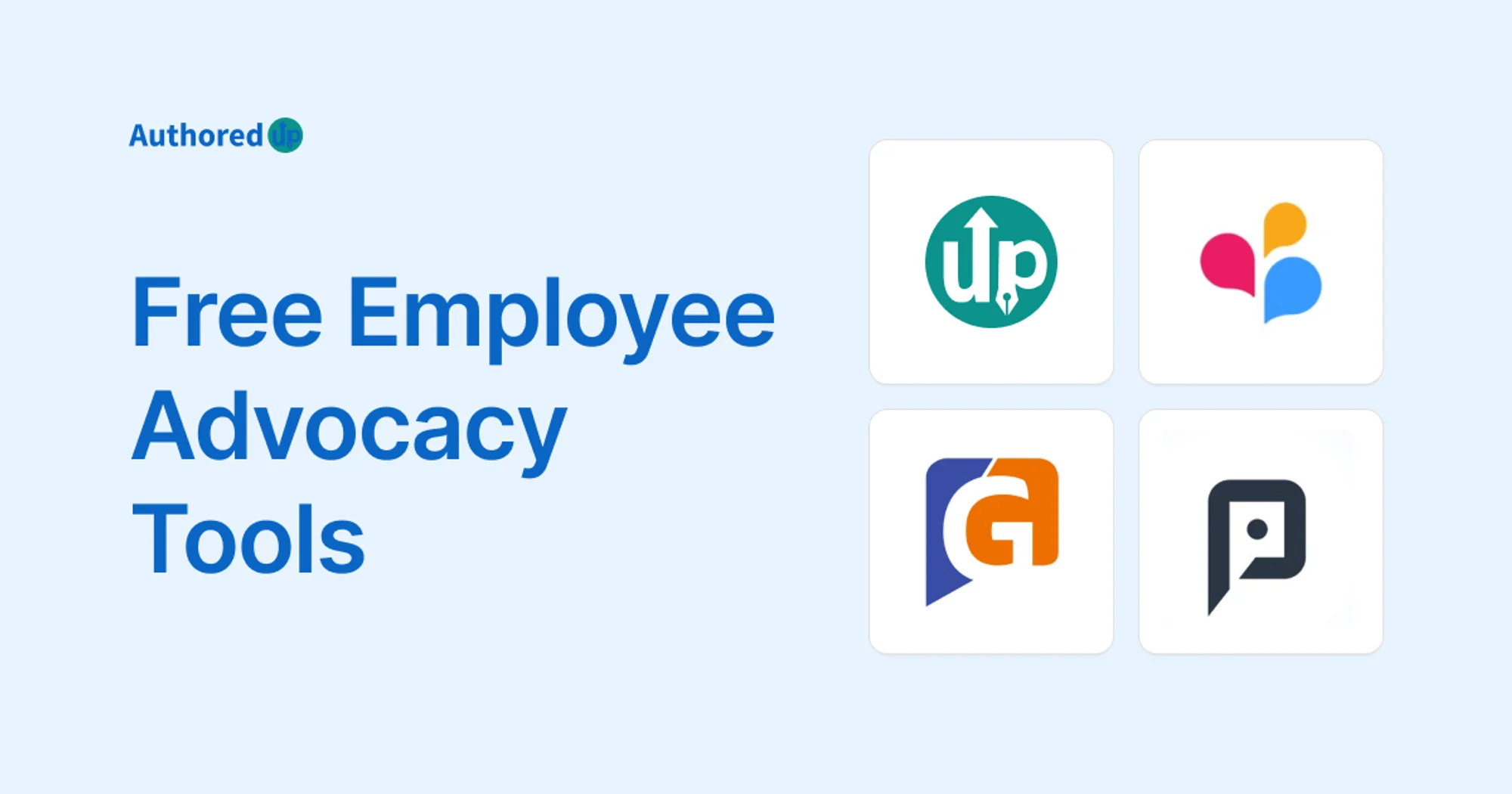
.svg)
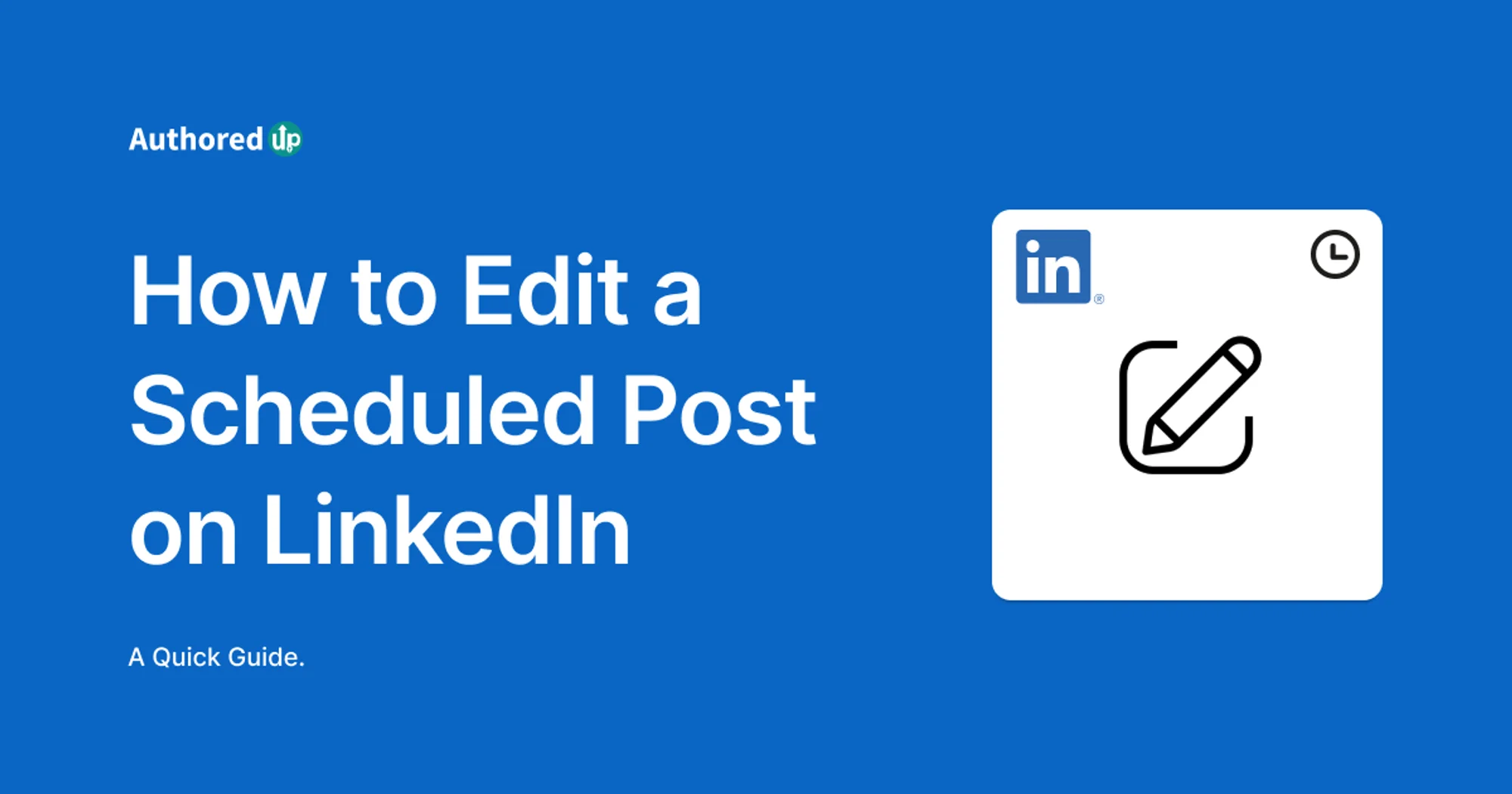
.svg)

