To download your drafts, you need to log in to your account on authoredup.com
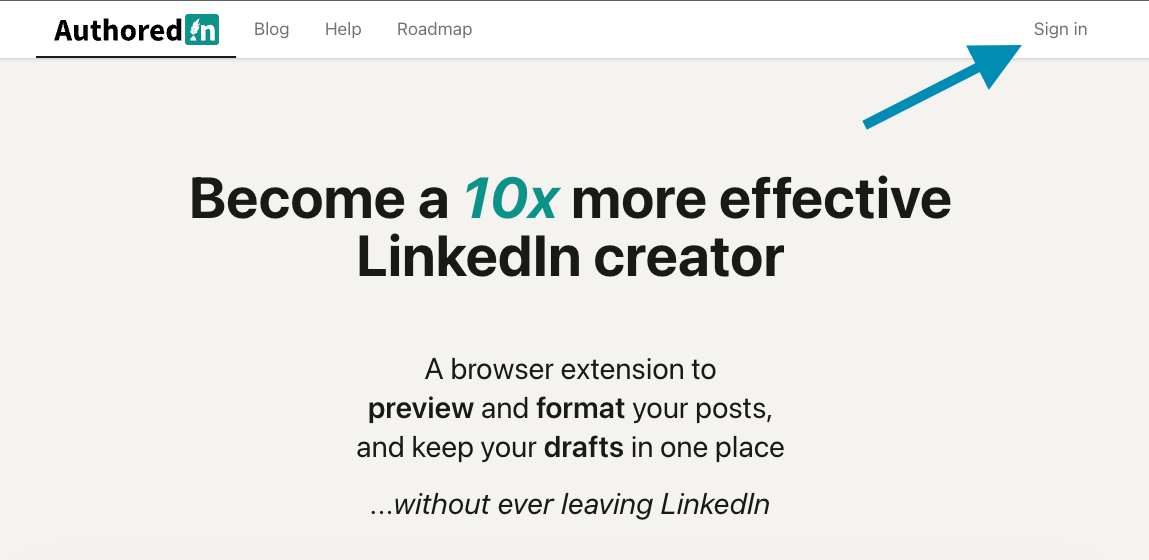
Click on drafts in the left menu.
Click Export CSV.
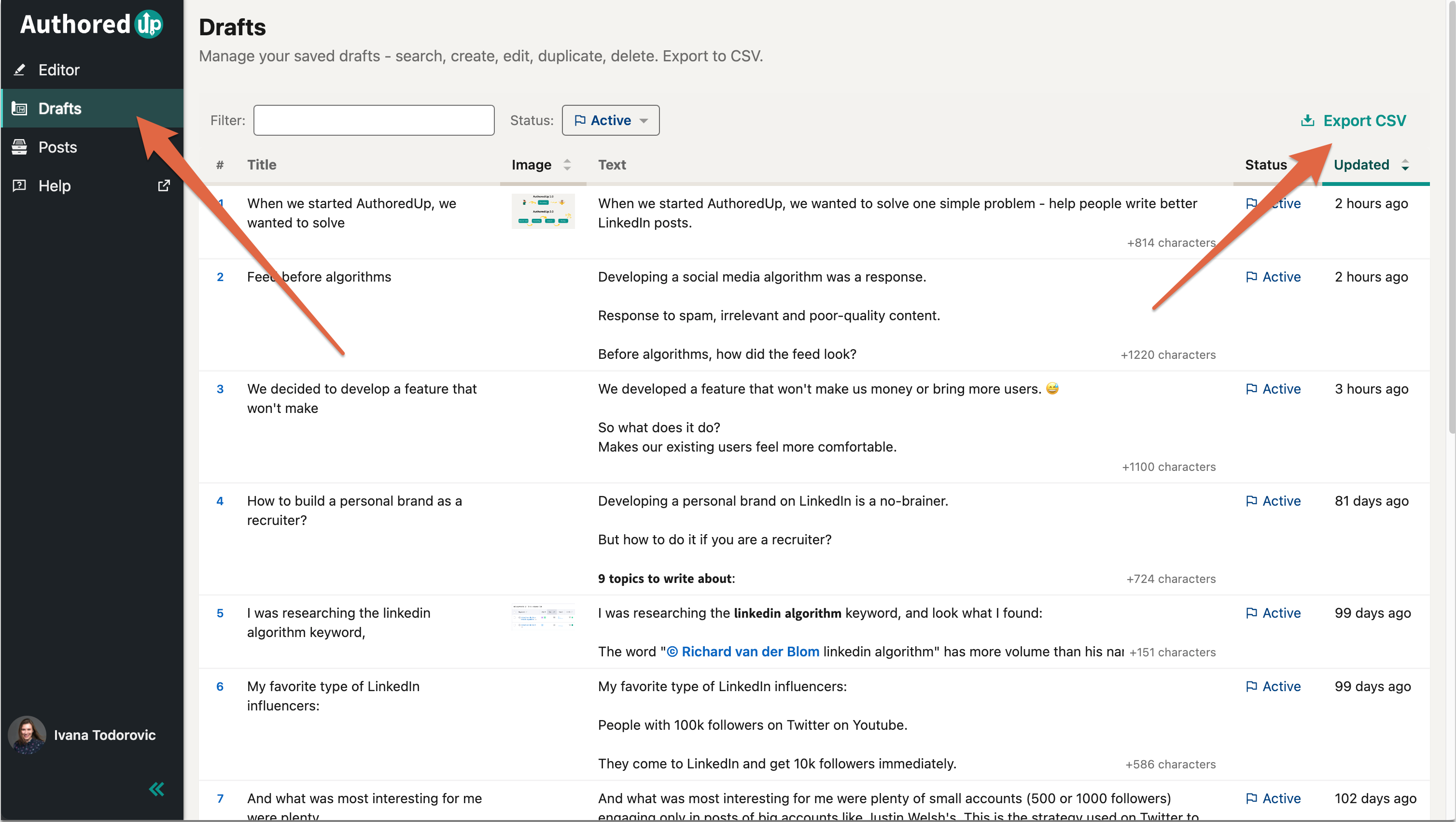
You will get all your Linkedin drafts (unpublished, published, and deleted) in CSV format.
You can also download them from the Chrome extension:
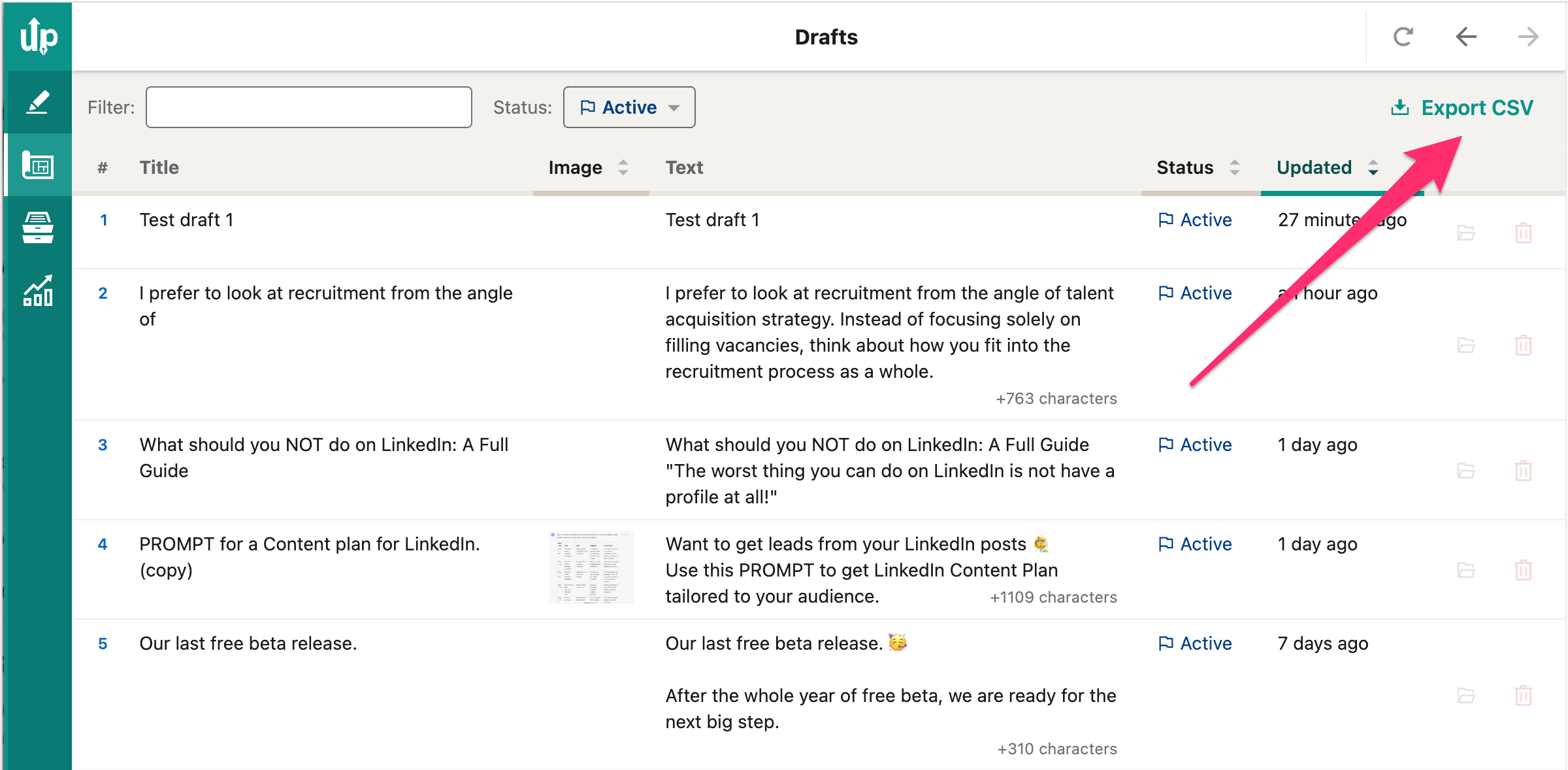
You can open this document in Numbers, Excel, or any other program that supports CSV file type.
And you will see a list like this:
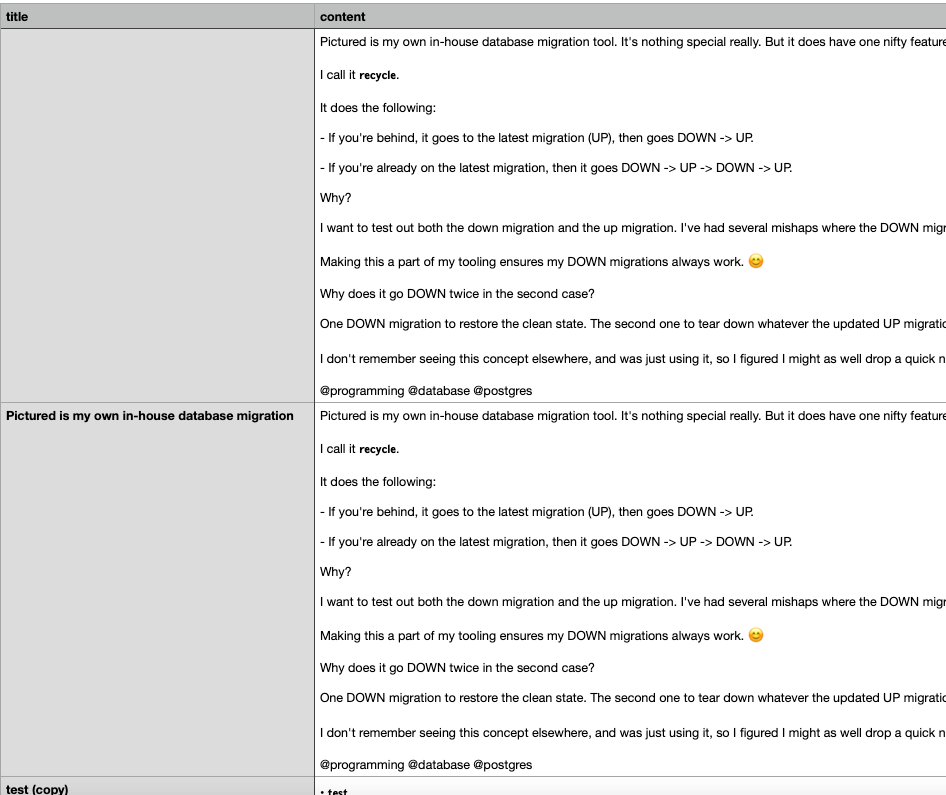
Than you can use it how you want. :)