You are trying to add a video to your post, but you are getting an error stating that the video can't be saved during the upload?
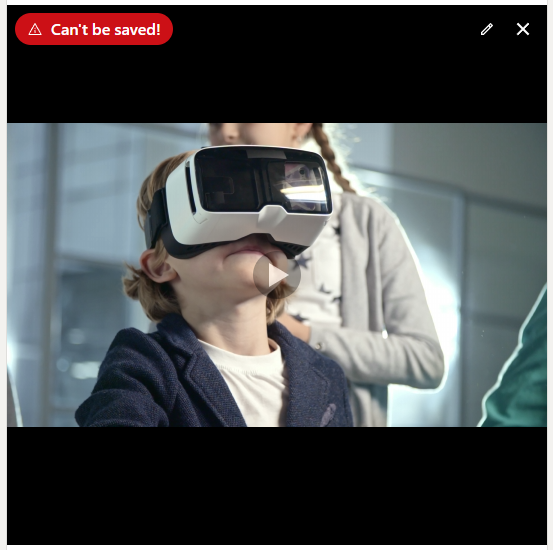
First, check if you are in draft editing mode. You can only save text, images and animated GIFs in drafts. Videos aren't fully supported.
However, you will still be able to publish the video; it just cannot be saved within the draft.
If the draft is not open, but you still get the same error, as well as the message "Other media" instead of a thumbnail, ensure that you have selected the appropriate video format.
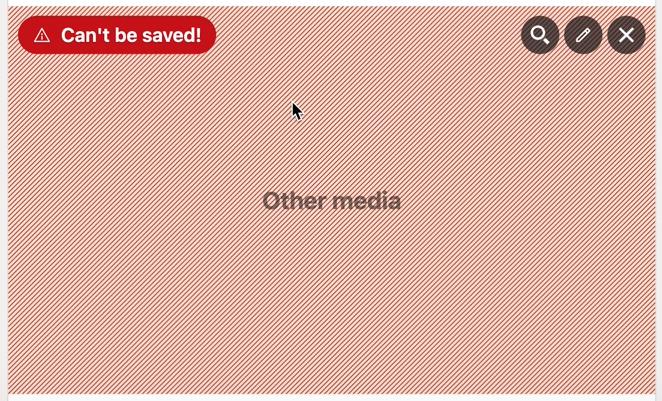
According to LinkedIn's Help page, they no longer support AVI or QuickTime files.
Convert the file to one of the formats supported by LinkedIn (MP4, MOV, MKV, AAC, ASF, FLV, MPEG-1, MPEG-4, WebM, H264/AVC, Vorbis, VP8, VP9, WMV2, WMV3), and then try adding the video to your post again.
Videos also must follow the following guidelines:
- Max file size - 5 GB
- Minimum file size - 75 KB
- Max video duration - 10 minutes
- Minimum video duration - 3 seconds
- Resolution range - 256x144 – 4096x2304
- Aspect ratio - 1:2.4 – 2.4:1
- Frame rates - 10 FPS – 60 FPS
- Bit rates - 192 KBPS – 30 MBPS