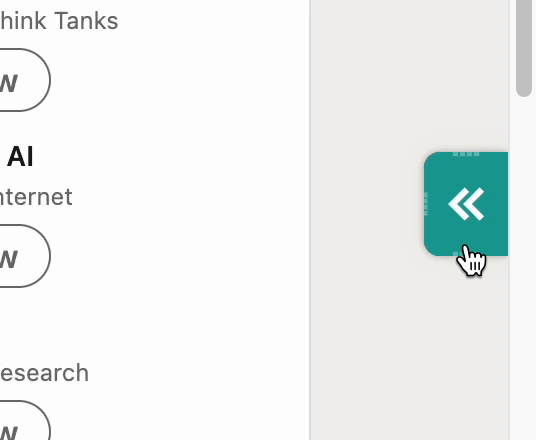To remove the AuthoredUp button from the LinkedIn screen, take the green badge and move it to the right.
When you want to find it, go with your mouse close to the line, and AuthoredUp will show itself.
If you want to move AuthoredUp up or down, grab it and move where you prefer it to stay.