You can post as a company page using AuthoredUp similar to how you do it using base LinkedIn: when writing a post, switch posting "actor" to a company account you control.
Here's how.
1. Click the actor button in the LinkedIn bar at the bottom
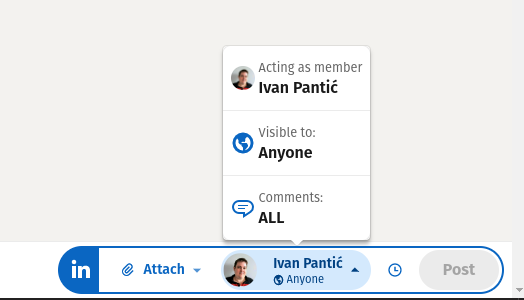
2. Click "Acting as..." button
3. You will see standard LInkedIn "post options" popup. Click the "actor" button at the top.
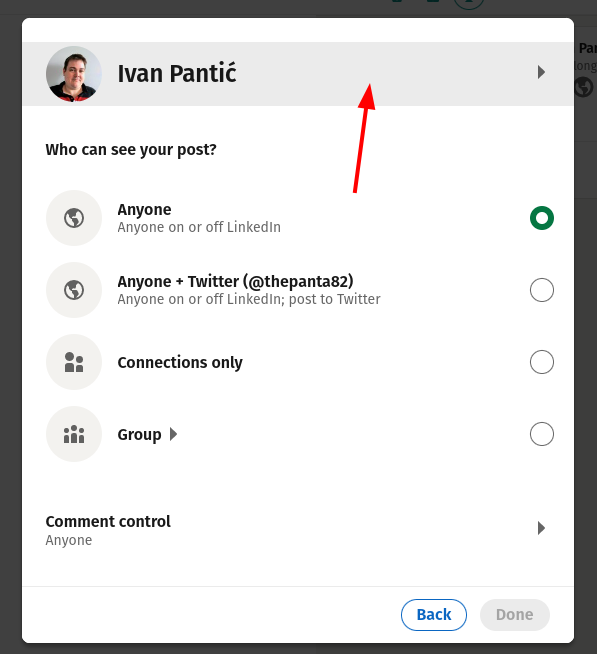
4. Click on the company you want to post as. Then click "Save"
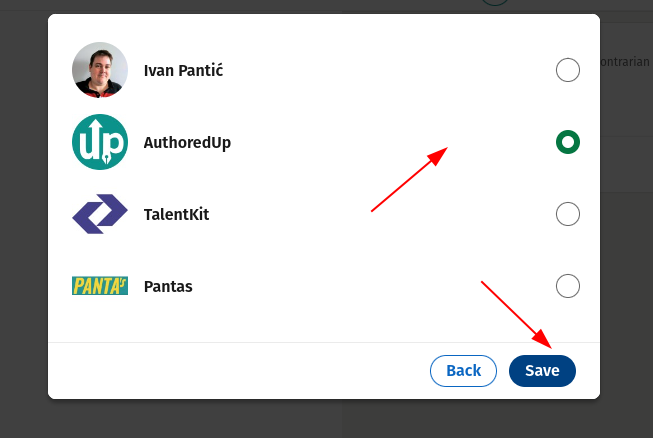
5. Click "Done"
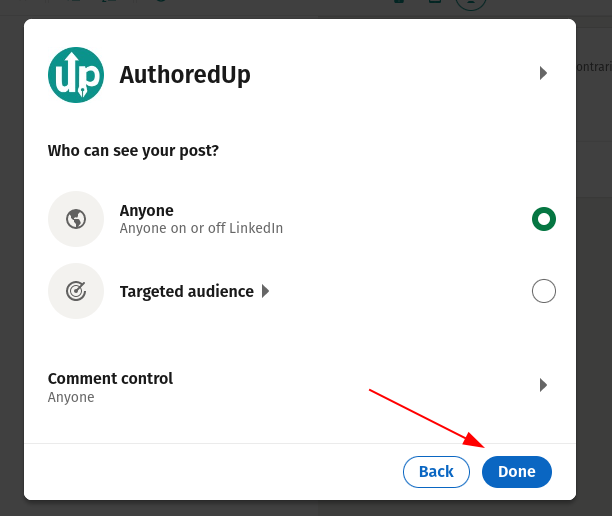
6. The LinkedIn toolbar should now indicate you are posting as a company page.
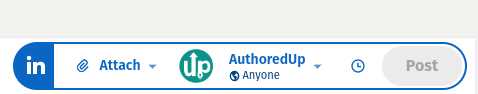
You can also activate the company posting mode by going to your company page and clicking "Start a post" straight from there.
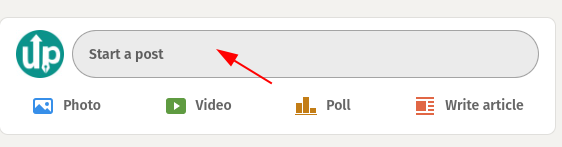
AuthoredUp should open up with your company already pre-selected.