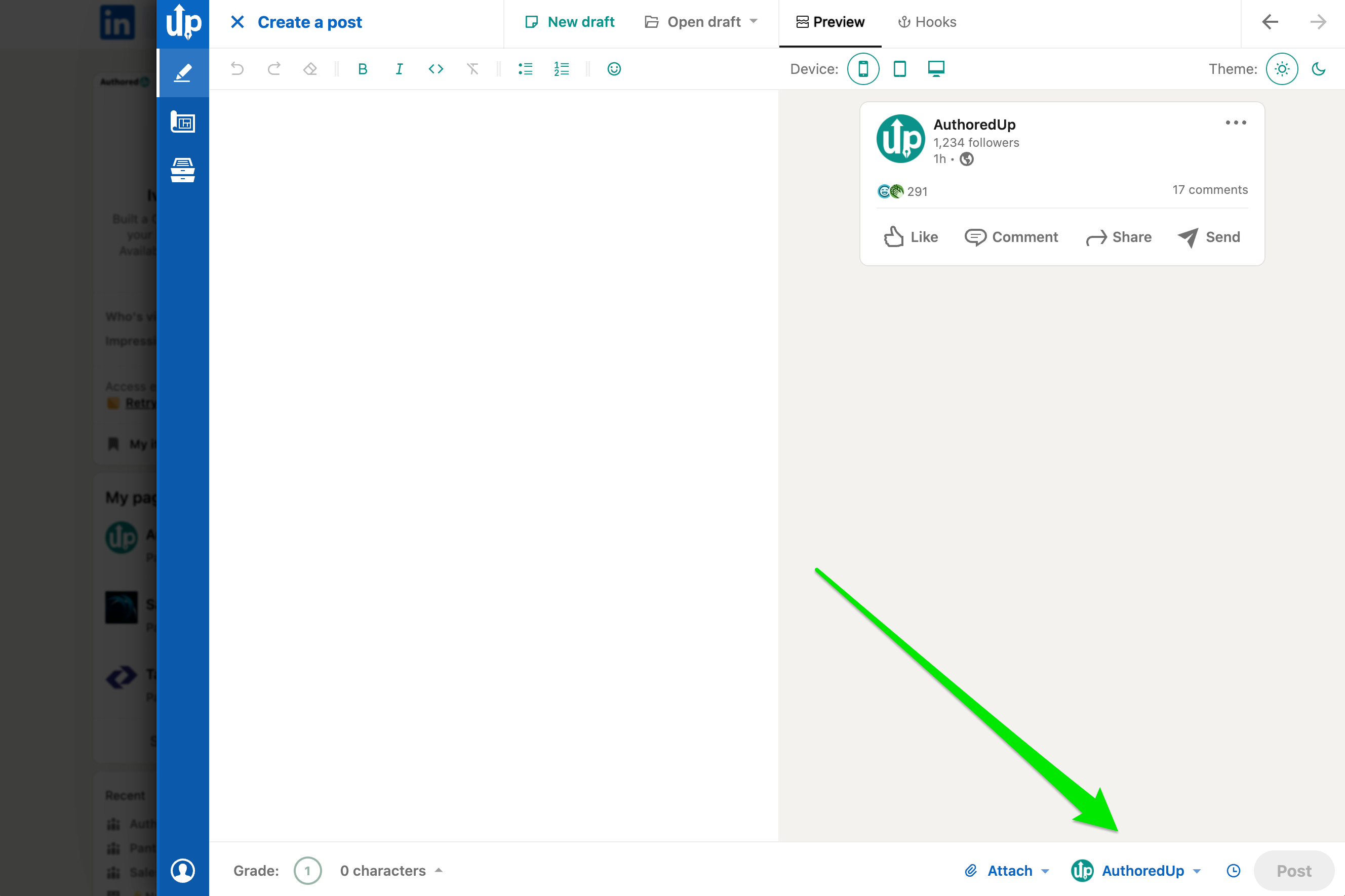To publish as a page, you have to be in the blue mode, which means the AuthoredUp editor is connected to LinkedIn.
Click on your name next to the post button (step 1)
Then click on the "Acting member" (step 2)
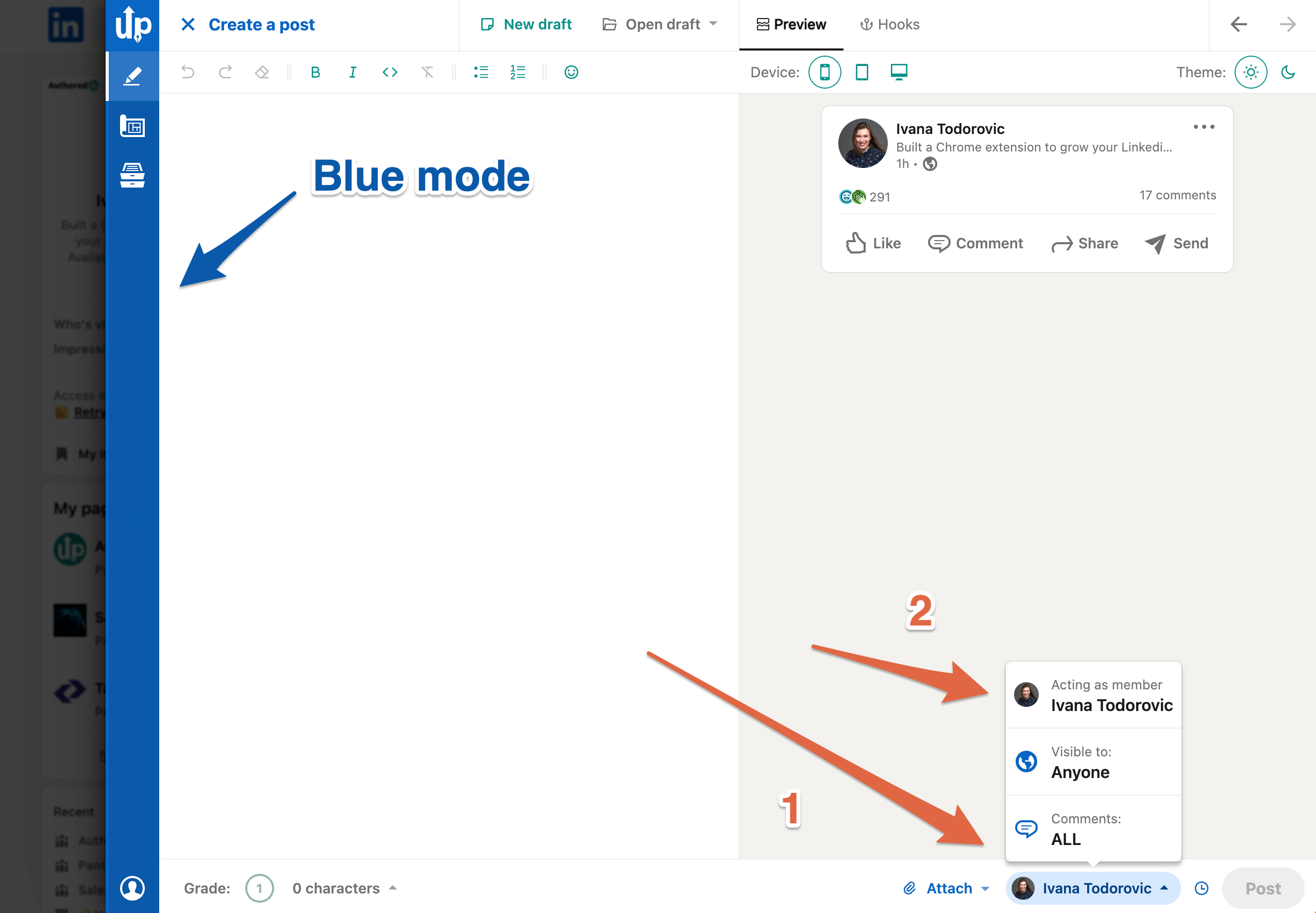
You will see the screen like this:
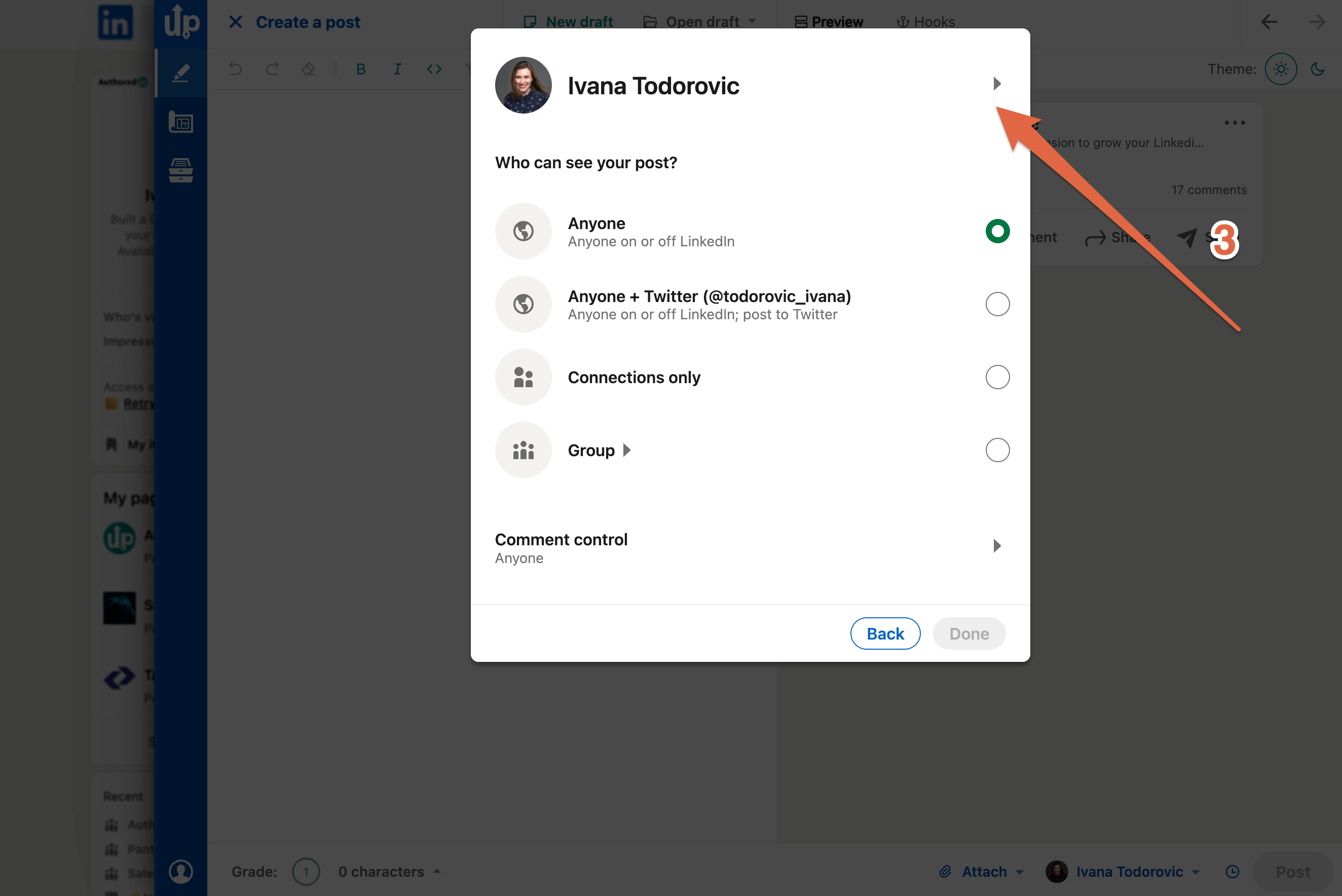
Click on your name, and you'll see all pages you are administrating. Choose the one you want to post with and click Save.
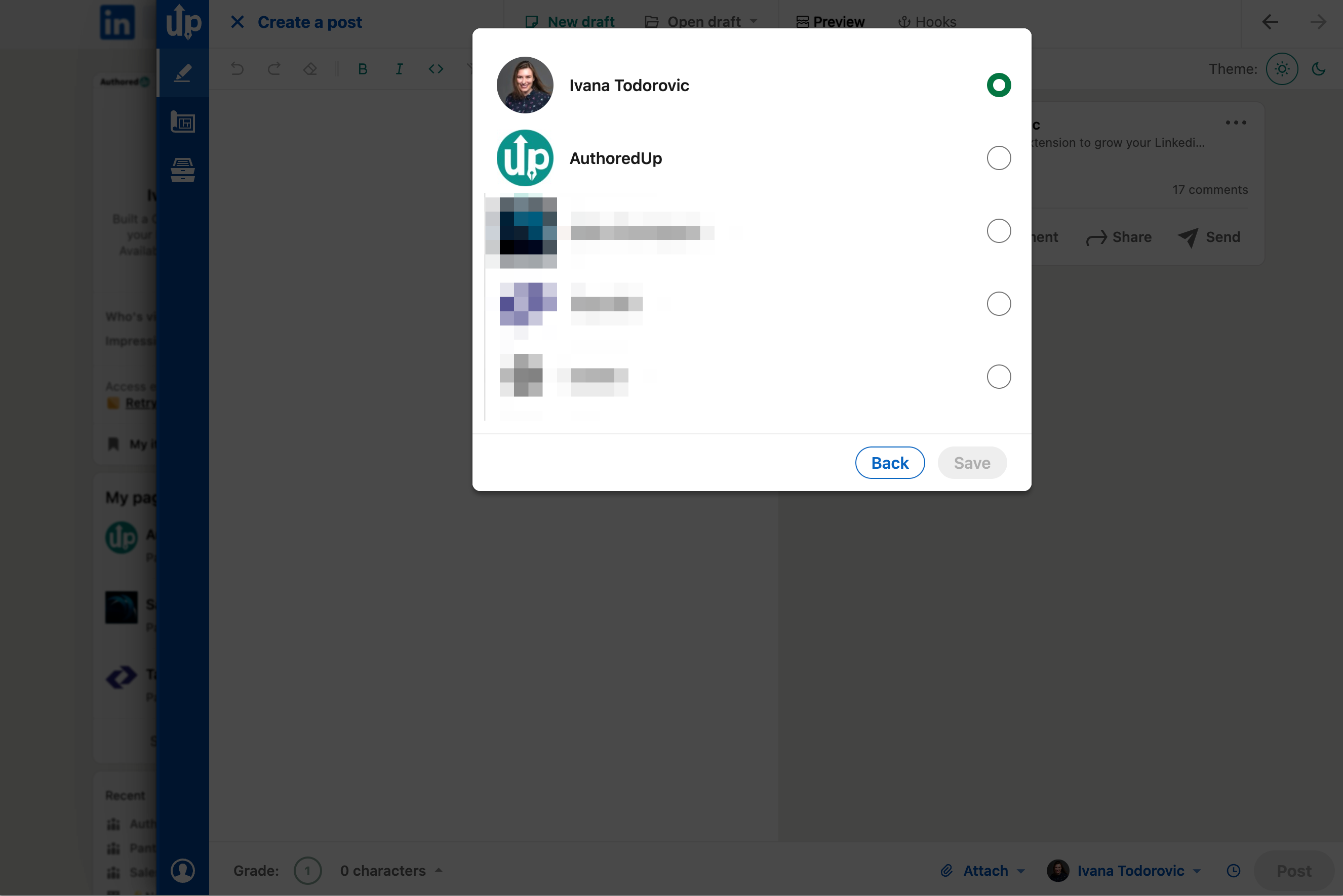
Now you will see the page name next to the post button: