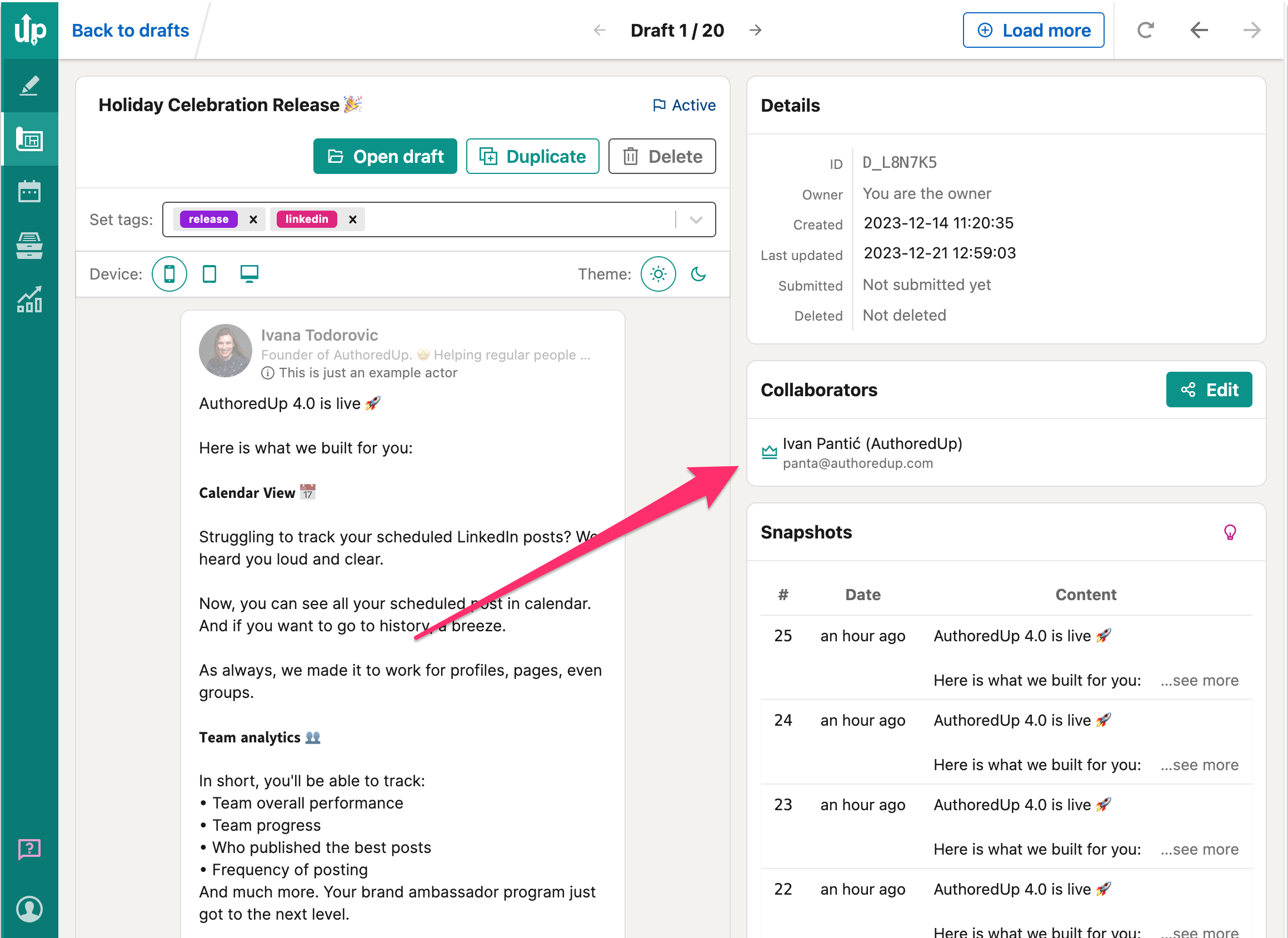Drafts can be shared with members of your organisation.
There are two ways you can share them: from the editor or drafts page.
To share a draft from the editor:
Click on the three lines and choose the "Share draft" option.
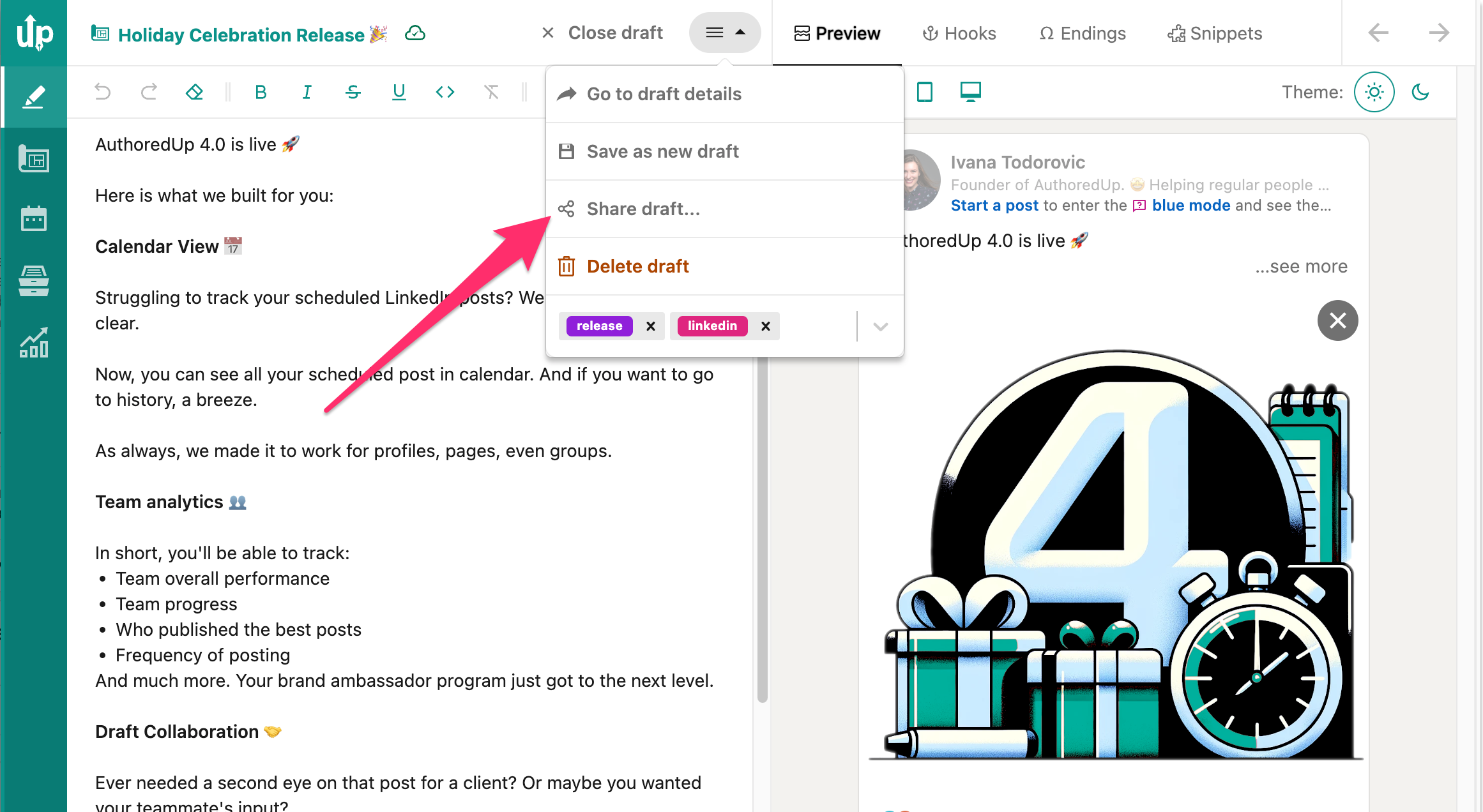
You will see a pop up like this:
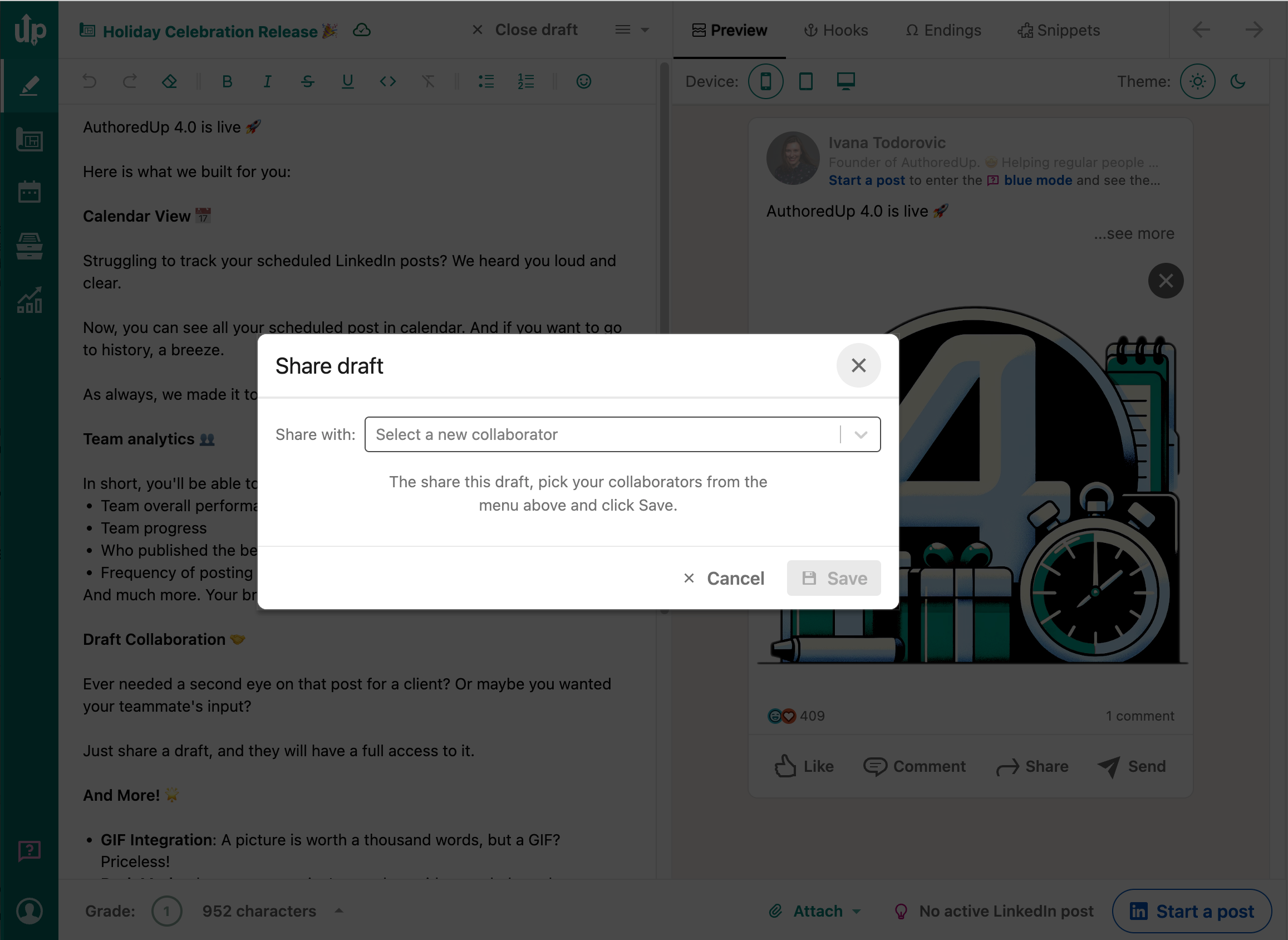
Select one or multiple people and click save.
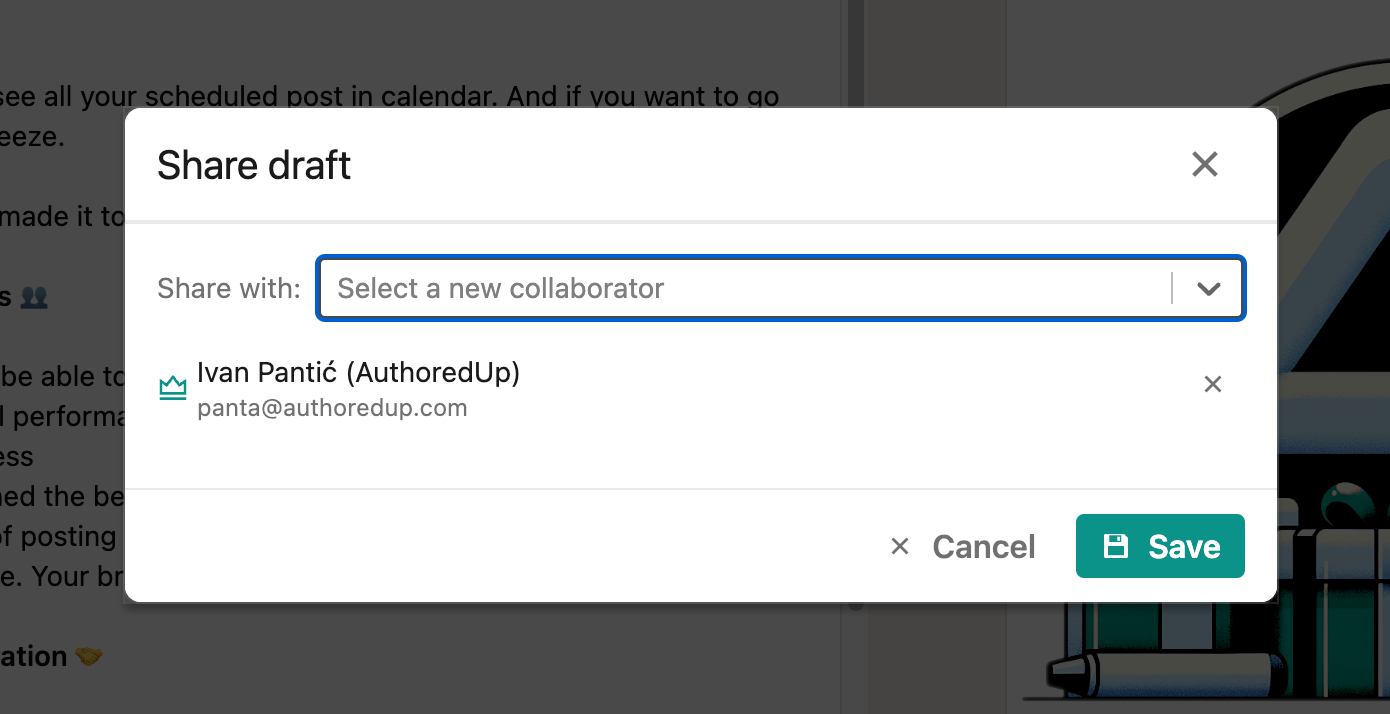
You will see a notification: The draft is not shared.
When you go to draft details, you'll see a collaborator section. There you can edit collaborators.