To access your team's analytics, simply click on the Analytics tab and leave the Actors field at the top empty. You will be able to see aggregated data from all members of your team and company pages.
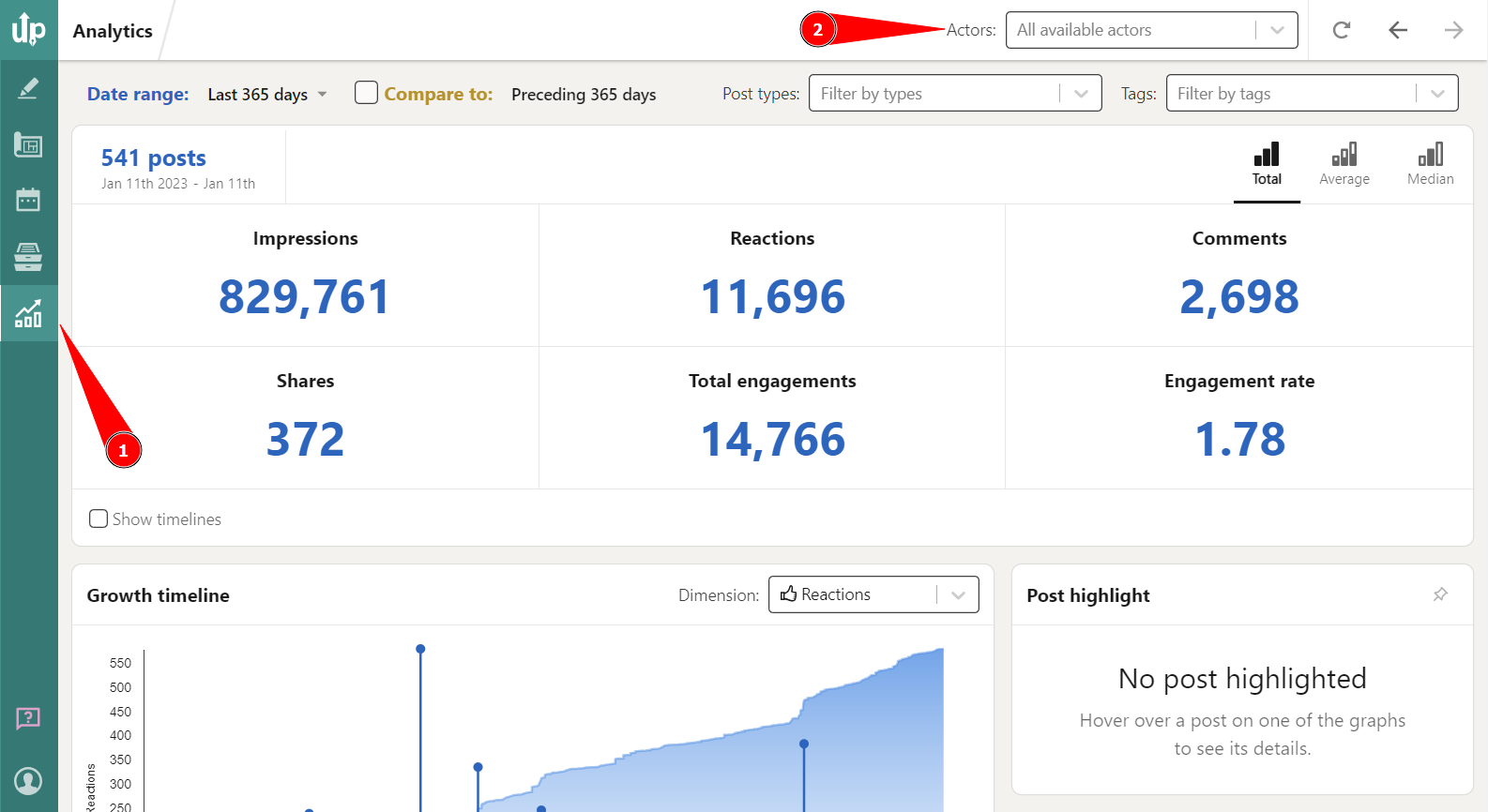
You can change data range or filter posts by type and tags.
To see data for specific users or company pages, simply select them from the Actors field. You can enter multiple users and/or pages at once by typing their names.
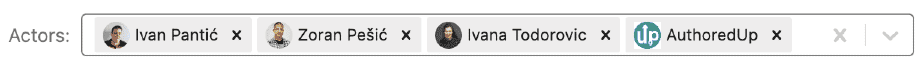
In a similar manner, you can track information about individual posts in the Posts and Calendar tabs.