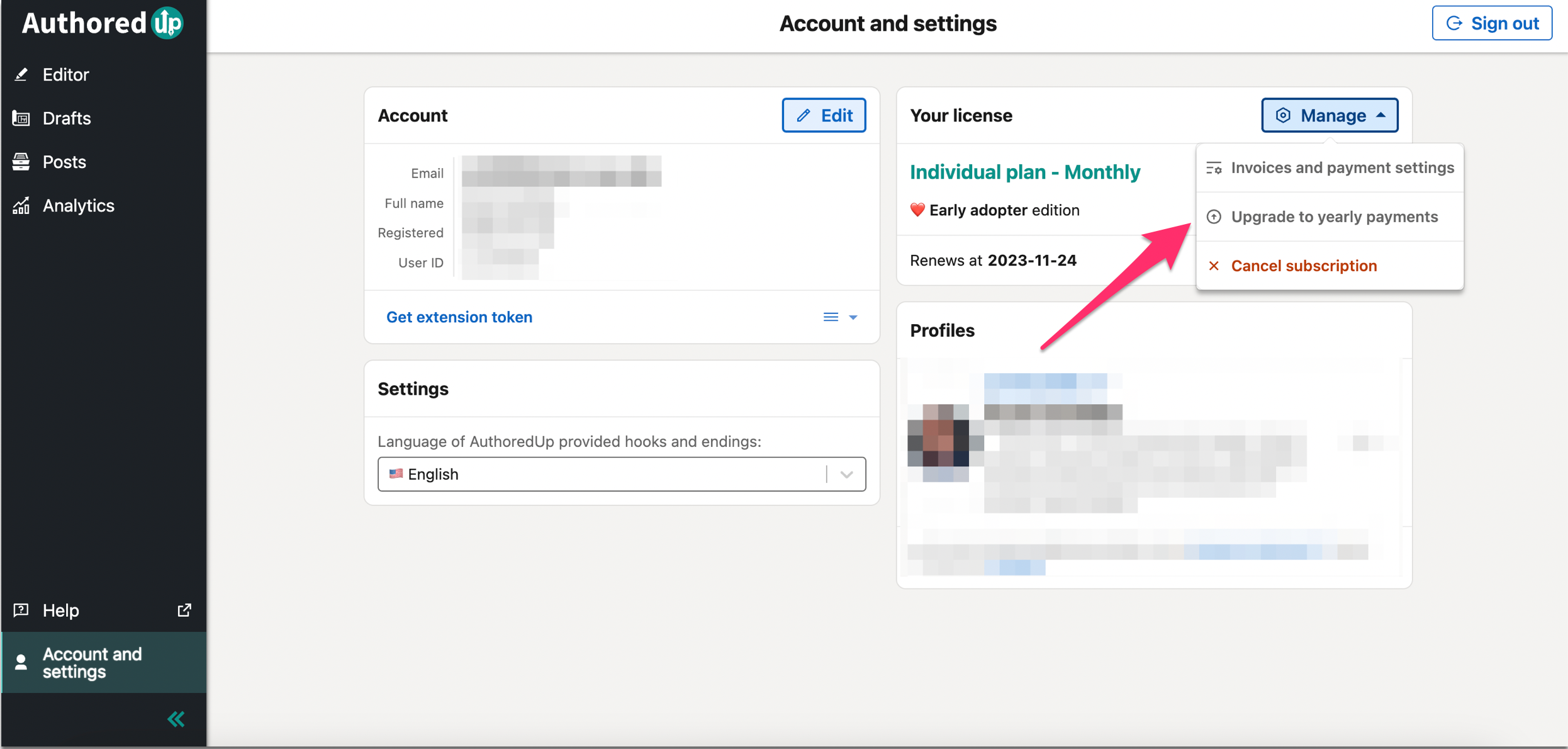To switch from a monthly to an annual plan, follow these simple steps:
Step 1: Navigate to Your AuthoredUp account and choose an Account and Settings section.
https://authoredup.com/platform/account/
Step 2: You'll see the "Your license" section on the right side. Click on the "Manage" button.
Step 3: Click on "Upgrade to yearly payments". Follow any further instructions to confirm the upgrade, and you’ll be set with an annual plan.