Having a virtual magic tool at your disposal to create LinkedIn wonders would be fantastic, right?
Just imagine easily collecting, writing posts, scheduling with ease, or even gaining insights into your competitors' moves.
Well, for all that no magic wand is needed—just a few Google extensions for LinkedIn.
In this article, we present to you five tools that can help you boost your content creation and LinkedIn overall experience.
Join us as we explore and pick the perfect one for you.
Let’s begin!
5 Best Chrome Extensions for LinkedIn To Try in 2024
1. AuthoredUp

AuthoredUp is an all-in-one tool that simplifies content creation, planning, post-scheduling, and performance analysis, offering an easy experience for users wanting to improve their LinkedIn presence.
It integrates with LinkedIn through the Chrome Extension and a user-friendly app.
What's important to note is that AuthoredUp does not employ automation or gather cookies, which could impact your LinkedIn profile.
Key Features
Let’s check out features that make AuthoredUp a valuable tool for LinkedIn users!
⭐Text Editor - Create visually appealing and engaging content using formatting options like bold, italics, and bullet points.
⭐Post Preview - Ensure your content looks good on different devices with the Post Preview feature.
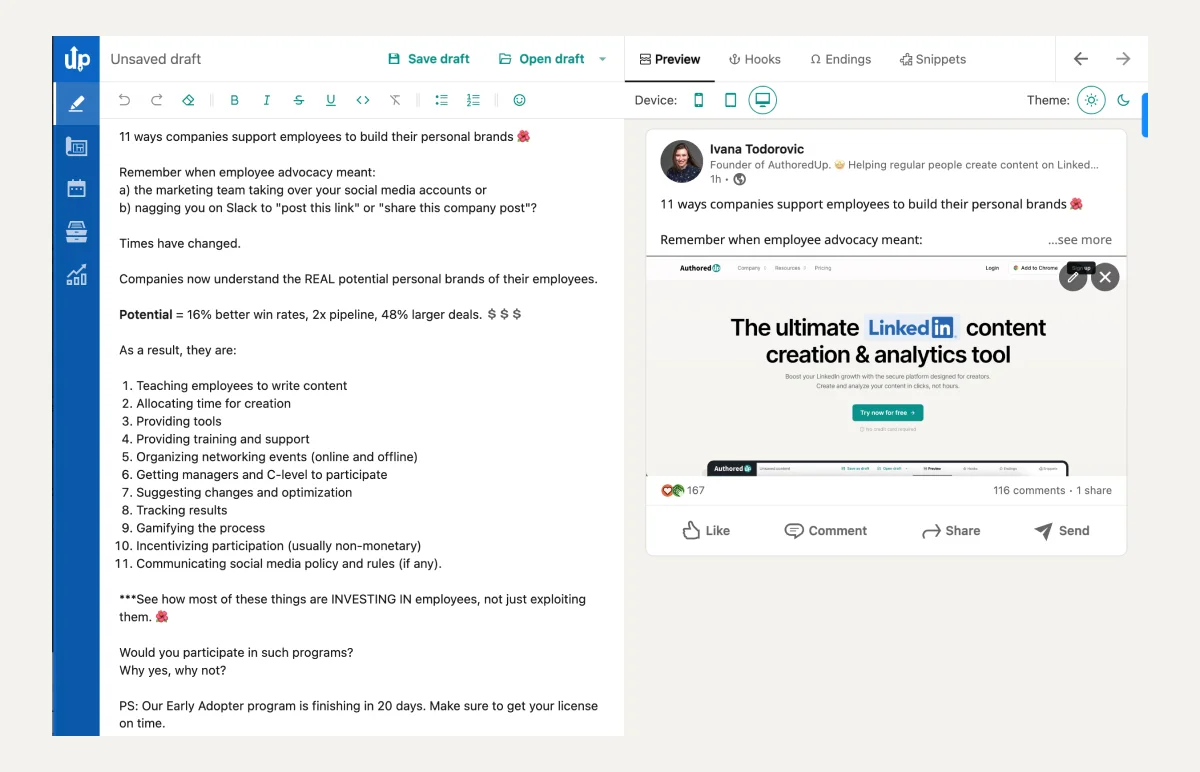
⭐Hook & CTA Library - Explore a diverse collection of over 200 hooks and 100 CTA templates in both English and German and craft compelling LinkedIn posts that capture attention.
⭐Snippet Library - Save and reuse recurring content with a simple click using the Snippet Library.
⭐Draft Management - Organize multiple drafts and save ideas for future use.
⭐Analytics - Gain insights into your LinkedIn activity and get an in-depth analysis of post metrics to identify top-performing content and adjust your strategy for optimal engagement.
⭐ Scheduling Calendar - With the new calendar view you can easily check your scheduled content on multiple profiles.

⭐Team Analytics - Allow managers and administrators to access consolidated analytics for the entire team or specific segments through the dashboard, providing insights into trends and contributions.
⭐Team Post Overview Feature - Track all posts published by your team and company pages with an option to customize the table to your liking.
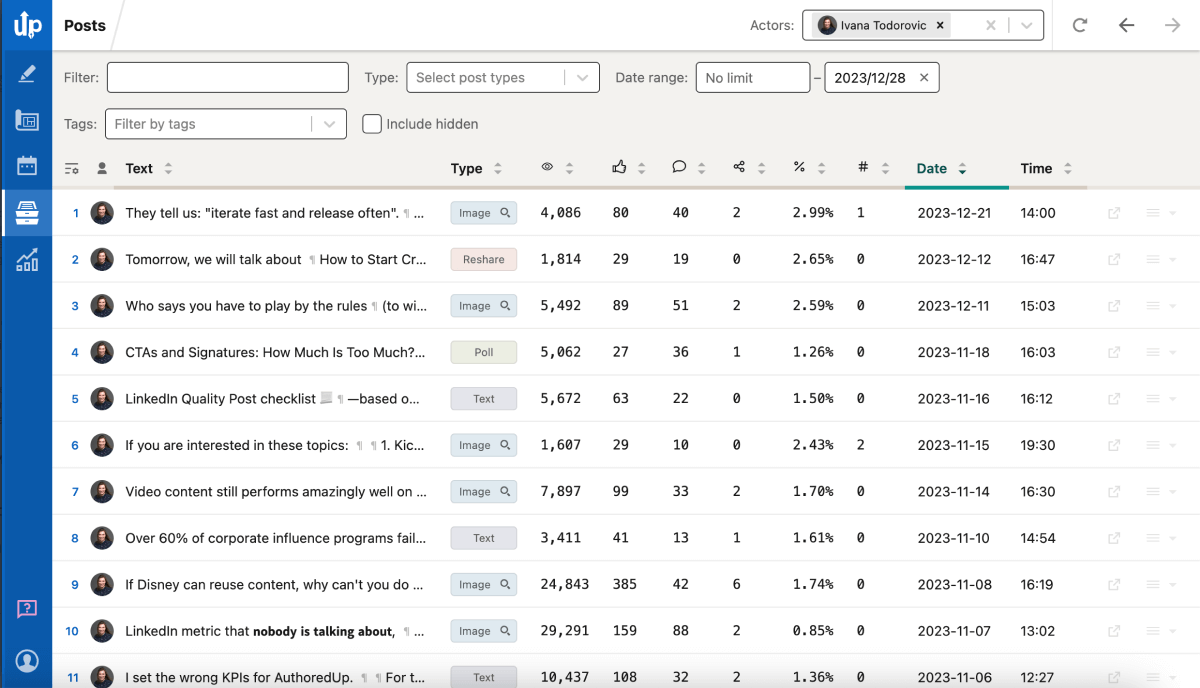
Benefits of using AuthoredUp?
🚀Better Content - AuthoredUp helps you to create better content with its features for editing posts and using help from libraries.
🚀Improved Consistency - With the option of scheduling posts and viewing them in Calendar View, you ensure regular posting and constant presence on LinkedIn.
🚀Increased Awareness - With all the analyses that this tool offers you, you can certainly make informed and better decisions and have insight into your strategies.
2. Apollo.io

Tired of the tedious hunt for contact details on LinkedIn? Say goodbye to manual searches and say hello to Apollo.io!
This Chrome extension is your solution for uncovering emails and phone numbers for your LinkedIn contacts.
Apollo.io can provide valuable data insights, elevate your lead generation, and help you forge stronger relationships with your target audience.
Key Features
Let’s take a look at specific functionalities that set Apollo apart!
⭐CRM Enrichment - Gain complete data on your contacts and accounts through automatic enrichment, smoothly integrating Apollo's dynamic database with your CRM.
⭐API Enrichment - Use it to search and enhance lead data using their extensive B2B database, or utilize it for the automatic synchronization of tasks, sequences, opportunities, and more.
⭐AI Writing Assistant - Craft personalized emails for each prospect and boost meeting conversions using AI-generated follow-ups that match response sentiments.
⭐Analytics - Gain a comprehensive view of your sales funnel through Apollo's built-in reports and dashboards.
Benefits of using Apollo.io?
🚀 Streamlined Workflow - Apollo's broad B2B database for lead data enhancement and task synchronization, leads you to a streamlined workflow. That won’t only save you time but also improve overall productivity.
🚀Communication Strategy - The result of personalized emails is a more effective outreach strategy that resonates with individuals. That leads you to increased engagement and more impactful connections.
🚀 Strategic Decision-Making - With Apollo's built-in reports and dashboards, you can make decisions based on real-time insights.
3. Crystal

Ever found yourself in a LinkedIn communication maze?
Crystal is a Chrome extension that uses AI to understand LinkedIn profiles and gives you insights and tips on communication styles.
You can craft your messages to sync with the desired individual and that can certainly transform your LinkedIn interactions.
Let’s dive into the key features!
Key Features
⭐Personality Insights - Explore your prospect's genuine personality, communication style, and decision-making patterns.
⭐Personalized Messages - Now that you are familiar with their style and personality, you can craft a message to match it and make a good first impression.
⭐Communication Guide - Besides customers, you can use personality insights to improve communication with co-workers, creating effective and harmonious conversations in the workplace.
Benefits of using Crystal?
🚀Improved Relationship - Understanding your prospect's personality, communication style, and decision-making patterns allows you to establish a deeper connection, creating interactions that are not only more meaningful but also more impactful.
🚀Meaningful First Impressions - With a positive first impression, you can set a stage for building trust, and establishing meaningful connections from the very start.
🚀Improved Workplace Communication - If your workplace is harmonic, it becomes more conducive to open communication, idea-sharing, and a positive team environment.
4. Surfe

Are you bored and tired of manual data entry? Just imagine a solution that ends that agony – and lucky for you, there is one: Surfe.
Surfe automatically gathers vital information – names, companies, job titles, emails, phone numbers, and more – straight from LinkedIn.
This tool not only eliminates the need for manual data entry but also encourages a LinkedIn-CRM synergy.
Key Features
Let’s check out some valuable assets for LinkedIn users
⭐Surfe X Linkedin - Simplify your workflow by adding contacts and managing deals directly from LinkedIn.
⭐ One-click CRM integration - Incorporate prospects from LinkedIn into your workflow with a simple click directly from their profile.
⭐LinkedIn Message Templates - Use personalized message templates within LinkedIn messages or InMails. Utilize message analytics to identify the templates with the highest response rates, ensuring continuous improvement in your outreach.
⭐Task Management - Stay organized by creating tasks as reminders directly linked to specific CRM records.
⭐Notes Sync - Write notes for your prospects, deals, and calls directly from any website or LinkedIn. It will automatically sync these notes with your CRM.
Benefits of using Surfe?
🚀Enhanced Workflow - Managing contacts and deals directly from LinkedIn, saves your time and minimizes your efforts.
🚀Boost Efficiency - The result of CRM integration is an eliminated need for manual data entry that can definitely boost efficacy by saving your time.
🚀Improved Organization - With organized tasks and notes, you can stay focused on your responsibilities, reducing the time spent on task management. The result is improved productivity, and a chance to prioritize tasks effectively.
5. Lusha

Have you ever found yourself desperately seeking contact information?
Lusha is a lead generation tool that helps you uncover contact details on LinkedIn but also guarantees accuracy with verified emails.
Let's see what Lusha has to offer!
Key Features
⭐Contact Search - Discover suitable prospects with detailed contact data such as the individual's company, role, experience, email, telephone, and more.
⭐Company search - Find businesses that fit your target customer profile. Company data includes information about the company's leadership, finances, industry, goods, and so on.
⭐Dashboard analytics - Gain insight into your team's prospecting activity and enhance your understanding of how credits are utilized.
⭐Buying Signals - Check out the behavioral signals to determine a company's potential interest in purchasing.
⭐Prospect Activity Alerts - Stay informed about changes that impact your prospect's buying potential.
📍Note
Lusha enables you to discreetly exchange business contact details without revealing the specific origin of the information that contributed to its database. Your contacts remain unaware that Lusha received their details from you.
Benefits of using Lusha?
🚀Contact Discovery - In-depth information about your contacts allows you to efficiently identify and connect with prospects.
🚀Company Profiling - This enables a more strategic and personalized approach. It allows you to adjust your offerings and communication to better suit the needs and preferences of potential clients.
🚀Make Informed Decision - Understanding a company's buying signals allows you to engage in more targeted and relevant communications, boosting the likelihood of capturing their interest and achieving effective sales outcomes.
Which of the Top 5 Chrome Extensions for LinkedIn To Choose?
Selecting the ideal extension is easy—simply align it with your specific requirements.
Is your focus on boosting sales, improving your post quality, or refining your overall LinkedIn activity?
The answer to which one you should pick lies in understanding your needs.
Once you've clarified your goals, the decision-making process becomes much easier.
And why not get started with tried-and-true solutions such as AuthoredUp?
What Sets AuthoredUp Apart from Other Tools?
Cool things about the AuthoredUp Chrome extension:
⚡It skips the automation cookies, keeping your profile safe.
⚡It's all about LinkedIn—everything from writing and editing posts to scheduling and analyzing, all in one place.
⚡Works as a layer on top of your LinkedIn page—no more switching.
So, why would you look any further?
Add the extension today and experience the convenience of an all-in-one solution that brings efficiency right to your fingertips!



.svg)


.svg)
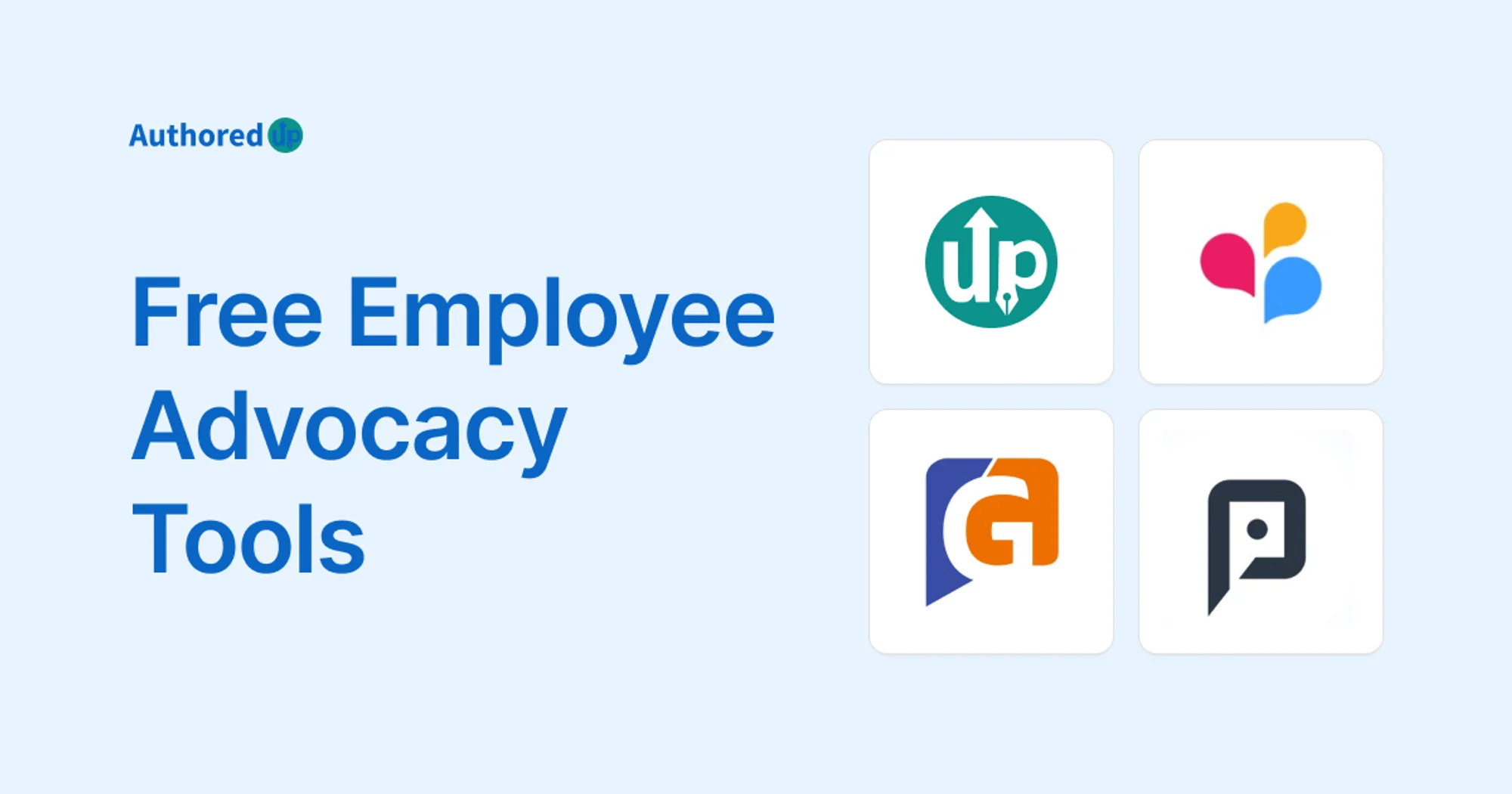

.svg)

