You've just started writing your LinkedIn Profile Summary and used the maximum of 2,000 characters?
Wow!
But did you include all the relevant information about yourself?
You may believe that your photo and headline make your profile complete enough, but think again.
Just listing your skills and experiences is not enough.

You only have one goal: To make your profile stand out!
Let’s dig into what to include in your LinkedIn Profile Summary to make your mark!
What is a LinkedIn Profile Summary?
Simple as that, a LinkedIn Profile summary is a representation of who you are.
Also known as the “About” section, it tells a story and provides an outline of your professional life.
Use it to highlight:
👉 your professional experience,
👉 major achievements,
👉 relevant skills, and
👉 other important information you’d like to share.
What are the Benefits of a Good LinkedIn Profile Summary?
Writing a good profile summary is worth your time and effort. If you wonder why, consider it your All-In-One Business Card.
You may be wondering what the benefits of a good LinkedIn Profile Summary are?
Let’s check the most important ones:
✔️ First impression matters — Your LinkedIn Profile Summary is the first thing people will see when they open your profile. Use it to capture and keep their attention.
✔️ Strengthen your searchability — People come across your profile in a variety of ways. The more information you offer, LinkedIn's search algorithm finds it simpler to match you with relevant searches.
✔️ Add personality to your LinkedIn page — A good summary is a chance to add some personality and help tell your story. Put your best self out there.
✔️ Achieve your professional goals — A well-created LinkedIn Profile Summary can help you make a big impact and achieve your professional goals.
✔️ Grab attention — A strong LinkedIn summary can help you grab people’s attention.
How to Write a Good LinkedIn Summary?
Follow these steps to make sure you're doing it successfully.
Step #1 Write a summary outline - Writing an outline can save you time and keep you on the right track.
Step #2 Create a strong opening line - Keep in mind this: when another person enters your profile, only the first three lines are visible. A compelling opening will make them click “see more…” instead of scrolling past.
Step #3 Tell your story - Briefly describe your professional background and current role.
Step #4 Use keywords - Keywords relevant to your industry and target audience will improve searchability.
Step #5 Highlight your unique strengths and expertise - Try to stand out. If you have a deep and intriguing background and experience, you may utilize it to pique people's attention.
Step #6 Keep it concise - Less is more. Bullet points or short paragraphs will make this section easy to read and scan.
Step #7 Close with a call to action - Use the final sentences to clarify what you're inviting the reader to do. For example, you can type: “Connect with me on LinkedIn!”
Step #8 Check your spelling and grammar - Proofread your summary carefully before posting it.
Step #9 Consider using LinkedIn's content creation tools - Tools such as AuthoredUp can help you build a summary that will visually appeal to your readers. (We will get there briefly!)

List of the 12 Best LinkedIn Profile Summary Examples
If you are stuck just right now and need some inspiration, let’s check our list of 12 best profile summary examples.
Example #1 Make it Easy to Read and Scan
People frequently avoid reading pieces that appear to be too long.
Sentences should be concise and easy to read or scan.
Even though you want to highlight your expertis, achievements, and personal qualities that make you an attractive individual, you don’t need to write a verbose article.
Check out how John Pearson listed his skills in brief listicle form and made his summary easy to read and scan. ⤵️

Why is this a good example?
This kind of summary is compelling because of its:
- clarity,
- brief introduction,
- listicle form.
💡 Pro Tip
Unfortunately, LinkedIn does not enable formatting features such as bullets and numbers list. But, we have some good news for you!
AuthoredUp provides an extensive selection of tools to boost your creativity.
A user-friendly Text Editor offers a range of formatting options such as bold, italic, bullet points, and numbered lists.
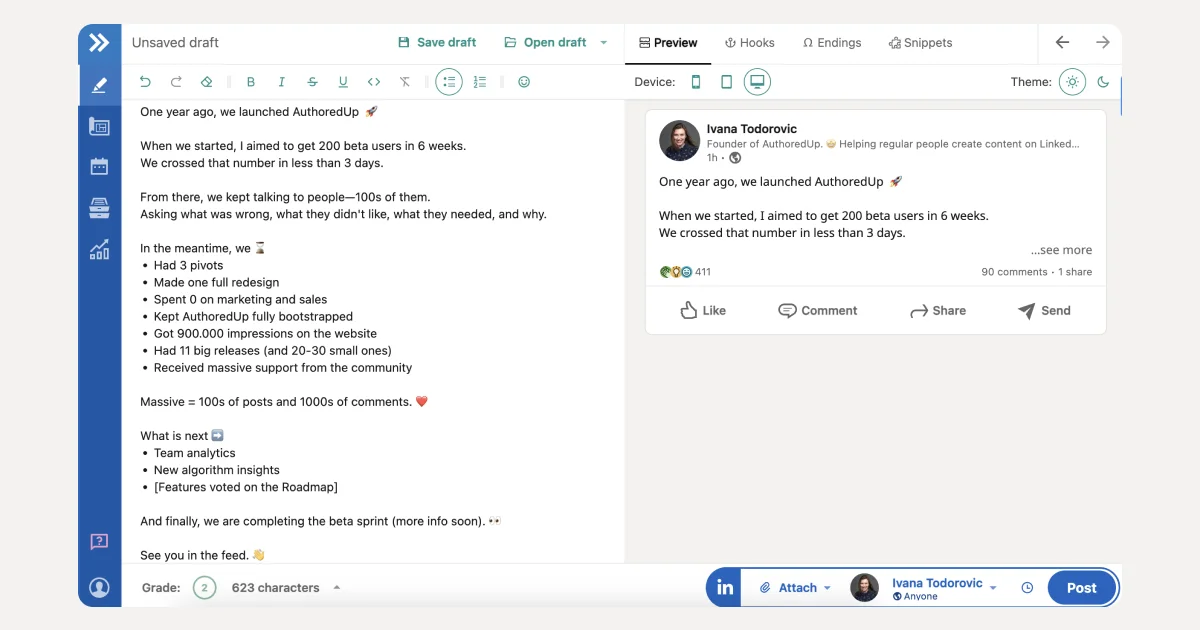
Use these formatting elements to make your summary visually beautiful and interesting.
Example #2 Go for Short Paragraphs to Communicate Your Expertise
There is no need to write a tonne of words to persuade people of your vast expertise and experience.
You can effectively present your skills, strengths, and accomplishments in short paragraphs.
Let’s take Ryan Gunn’s summary as an example. ⤵️

Why is this a good example?
He goes for:
- short paragraphs,
- storytelling style of writing, and
- call to action - “Ready to get started? Send me a DM!”
💡 Pro Tip
With AuthoredUp you have access to moe than 150 adjustable CTAs to encourage audience action and increase post-conversion rates.

CTAs are designed to capture people’s attention and prompt them to perform the desired action after viewing your profile.
Crafting appealing CTAs will result in increased interaction and conversion rates.
Example #3 Show a Friendly Attitude
Choose a warm greeting to grab the reader's attention right away.
A welcoming tone makes you appear more approachable to possible connections, clients, or employers.
A friendly greeting ("Hello there!") sets a welcoming tone, immediately drawing in the reader.
We can say that Victoria Busse created a nice example. ⤵️

Why is this a good example?
This summary stands out for its author’s:
- friendly approach,
- clear expertise presentation,
- openness to connections and collaboration,
- emojis.
💡 Pro Tip
By adding a hashtag to your summary, you can make it more discoverable to people with mutual interests.
Using AuthoredUp, you can discover how different hashtags influence audience reactions and interaction across a range of post genres and emotional tones.
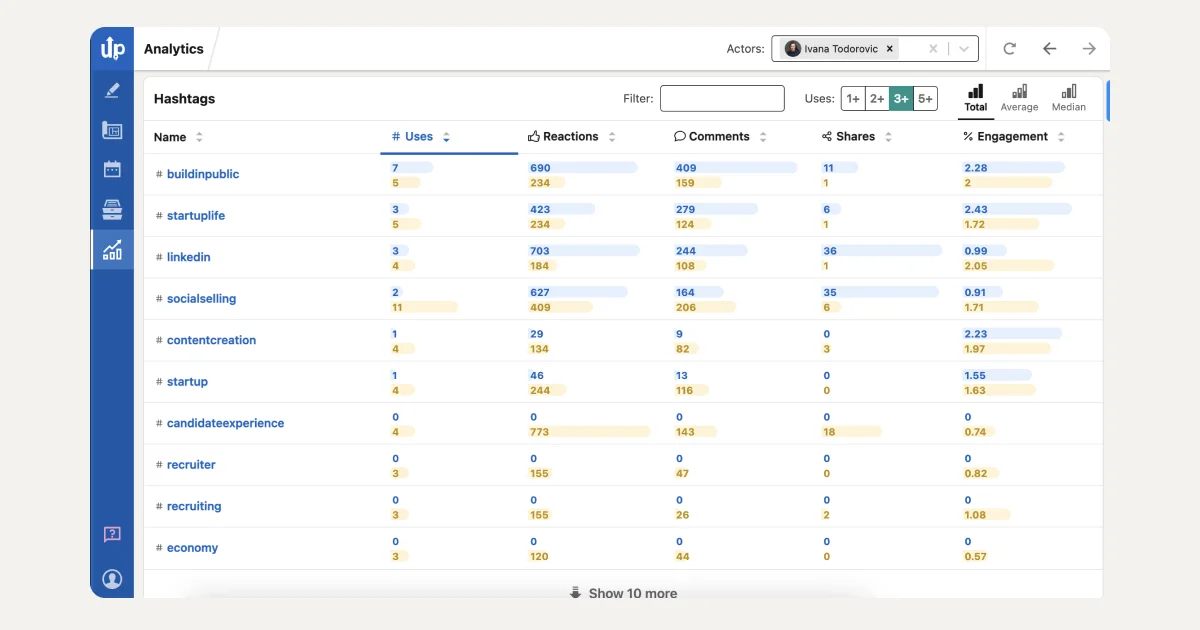
Optimize your hashtag strategy with a comprehensive table that reveals each hashtag's:
- frequency,
- comments,
- reactions,
- shares, and
- engagement rate, guiding you to what resonates most with your target audience.
You can use it to broaden your reach and connect with relevant audiences.
Example #4 Keep It Concise
People indeed tend to spend little time and attention on checking LinkedIn profile summaries.
If you want to express your main ideas without losing your reader's interest, go for a brief form and avoid wasting words.
Your goal is to hook the reader to interact with you and find out more himself!
Renu B’s summary is brief enough that readers won't have trouble reading through it—yet she makes every line important.
Check it out! ⤵️

Why is this a good example?
It is short and brief example that includes:
- the author’s current role,
- previous experience, and
- her commitment to learning.
Example #5 Use Quotes
To add a personal touch to your LinkedIn profile, go for quotes or familiar phrases that individuals can identify with.
This way you can grab the reader's attention and encourage them to engage with your profile.
Here is how you can do it. ⤵️Why is this a good example?
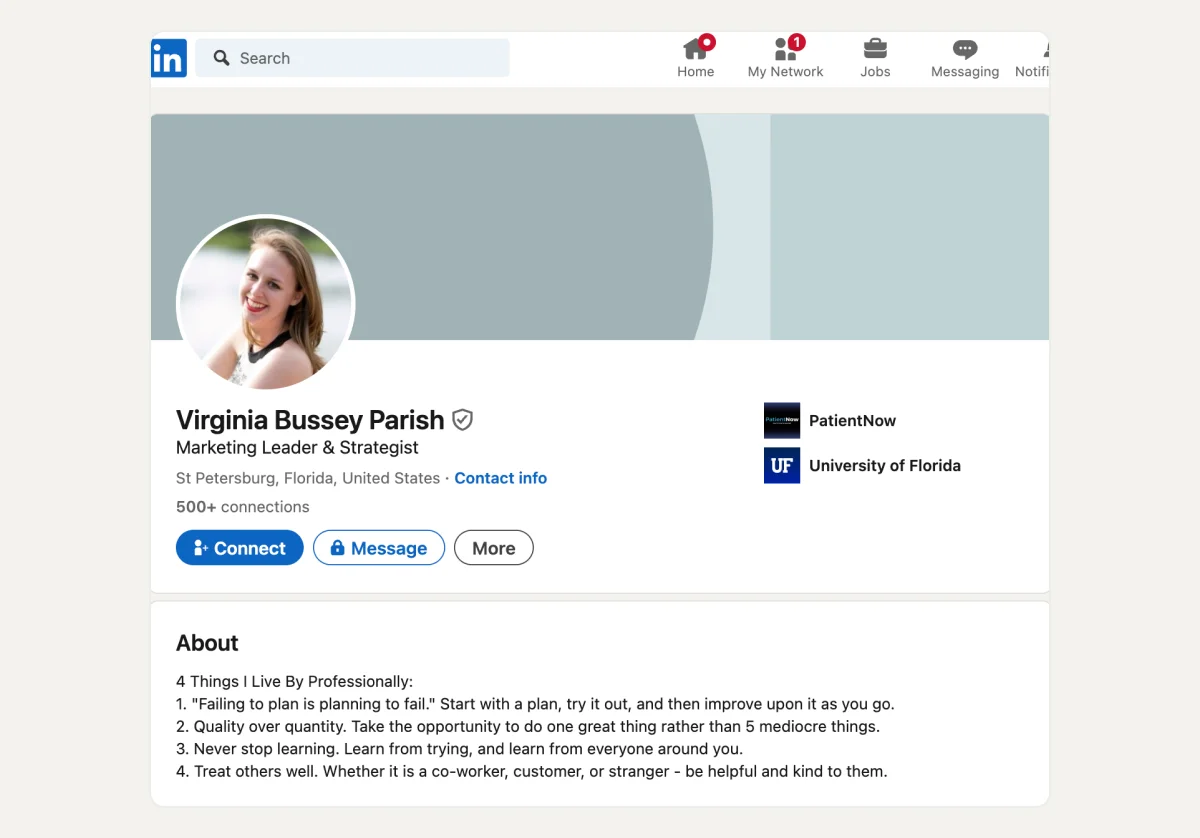
Virginia Bussay Parish did an excellent job because her summary provides insight into her personality, work ethic, and ideals, all through four well-known quotations.
At the same time, she introduced relevant information in the number list structure.
Easy to follow through, right?
💡 Pro Tip
AuthoredUp's Text Editor offers a simple and convenient way to create a numbered list, ensuring that your summary is well-organized, scannable, and readable.
Example #6 Focus on Your Competencies
Creating a list of competencies makes it easier for recruiters and potential employers to quickly understand what you bring to the table.
You will show what you can offer professionally, and get noticed by the right people for the right opportunities.
If you want to be both professional and friendly, don’t forget a friendly greeting!
As an example, take a cue from Didier Bizimungu’s Profile Summary. ⤵️

Why is this a good example?
We must notice:
- engaging introduction,
- clear professional experience,
- the author's passion, and
- commitment to ongoing learning and professional development.
💡 Pro Tip
AuthoredUp has a huge template library with over 200 handcrafted hooks and samples to help you with your content development.

Hooks are designed to grab readers and inspire participation, and they are especially useful when you're out of unique ideas.
Choose the option that best suits your narrative. Afterwards, you can tailor it to your personal preferences.
Example #7 Put Everything on the Table
Who are you? What do you offer? What are you looking for?
Transparency builds trust and credibility, but that’s not all!
It also can attract recruiters or clients looking for spcific expertise.
Vanessa Defournier chose to put everything on the table.

Despite its length, this summary is not dull and it flows well.
Greetings in the beginning and closure with a call to action are a lovely touch.
Why is this a good example?
There are several aspects that you may consider:
- clear mission and values,
- personal story,
- client-centric approach,
- range of services offered,
- language competences.
Example #8 Use Emojis
Emojis are effective attention-grabbers. Use emojis to:
😍 make your profile visually appealing,
👀 draw attention to key points or sections,
💻 make it easier for readers to navigate your profile,
👤 add a touch of personality, and
😂 humanize your content and brand.
However, don’t forget to use them strategically and in moderation as you don’t want to distract the reader.
Check out Alice Kingsnorth’s Summary. ⤵️

Why is this a good example?
It offers:
- engaging storytelling,
- “PLOT TWIST” with emojis,
- concrete benefits,
- identification of pain points,
- solution-oriented approach, and
- a compelling call to action.
💡 Pro Tip
Emojis are so common on LinkedIn that you must have seen a ton of them by now.
AuthoredUp can help you easily add emojis that align with your message.
This way you can communicate more effectively and with a personal touch, grab people’s attention, and also increase readability.
Example #9 Highlight Your Unique Specialties and Expertise
In the contemporary job market, standing out is a crucial part.
By highlighting your unique strengths and expertise, you set yourself apart from the crowd.
Your summary is a tool that can be used to attract the attention of connections who are specifically seeking someone with your particular skills or experiences.
Jennifer Burke kept this in her mind while writing her summary. Let’s check it out together! ⤵️

Why is this a good example?
In this summary example, we can find:
- comprehensive skill set,
- concrete experience examples,
- specialties section, and
- compelling expressions("move the needle," "big picture problem solver," and "lifelong learner" ).
Example #10 Demonstrate Credibility
Credibility in your LinkedIn summary is essential for building trust and creating a good impression on potential employers, clients, or connections.
Jennifer Widerberg builds credibility and demonstrates the range of her reach and skills by providing a Client List, featuring some proinent names in various industries.
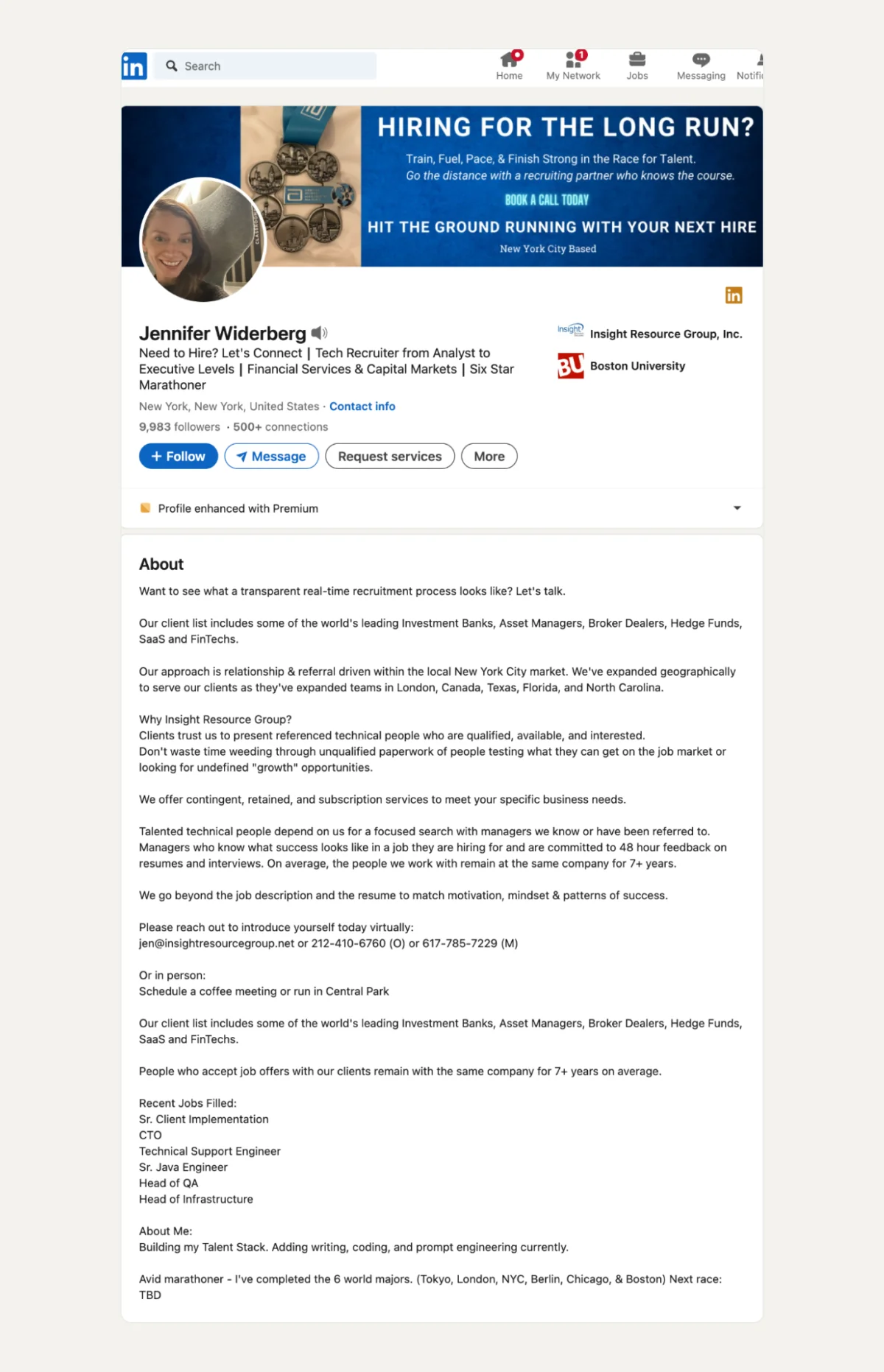
Why is this a good example?
Here we have:
- credibility building,
- welcoming tone,
- personal touch.
Example #11 Show Empathy
Do you want to connect with your audience on a more personal level?
We have already mentioned the significance of a welcoming tone, a friendly attitude, and a personal touch.
But, let’s check out one example where empathy comes into play.
Some readers are more likely to engage with profiles that communicate empathy because they feel understood and respected.
After reading the following summary we feel like Fernando Prada is one of us. ⤵️

Why is this a good example?
It offers:
- pain point for many of his potential readers — the decision to switch job,
- empathy and understanding,
- and personal touch - (a wide range of interests and hobbies).
Example #12 Including a Problem-Solution Framework
While this is the last example on our list, don't let that fool you into thinking it's of the least importance.
This example is just as valuable as the others, if not more so.
So, make sure to pay close attention and take away all the useful insights it has to offer.
To engage your audience more successfully, think about a problem-solution framework that Mark E. used for his profile summary. ⤵️

Why is this a good example?
This summary provides:
- problem identification,
- offering a solution,
- compelling statistics, and
- a clear path for further engagement.
Wrapping Up
Our list of 12 LinkedIn Profile Summary Examples is designed especially for you to guide you on how to improve your profile and stand out.
There are a variety of LinkedIn creator tools that you can use to increase your presence on the platform.
If you are not sure which one to choose, consider AuthoredUp. Why?
✅ It stands out as a premier option for you as it offers a 14-day free trial.
✅ No credit card requirements.
✅ It’s a valuable tool for enhancing your LinkedIn profile.
✅ It can help you create visually appealing summaries.
✅There are Free Tools at your disposl such as:
Ready to dive into the world of AuthoredUp today?
Unlock the full potential of growth opportunities it offers by signing up for a 14-day free trial now!



.svg)


.svg)
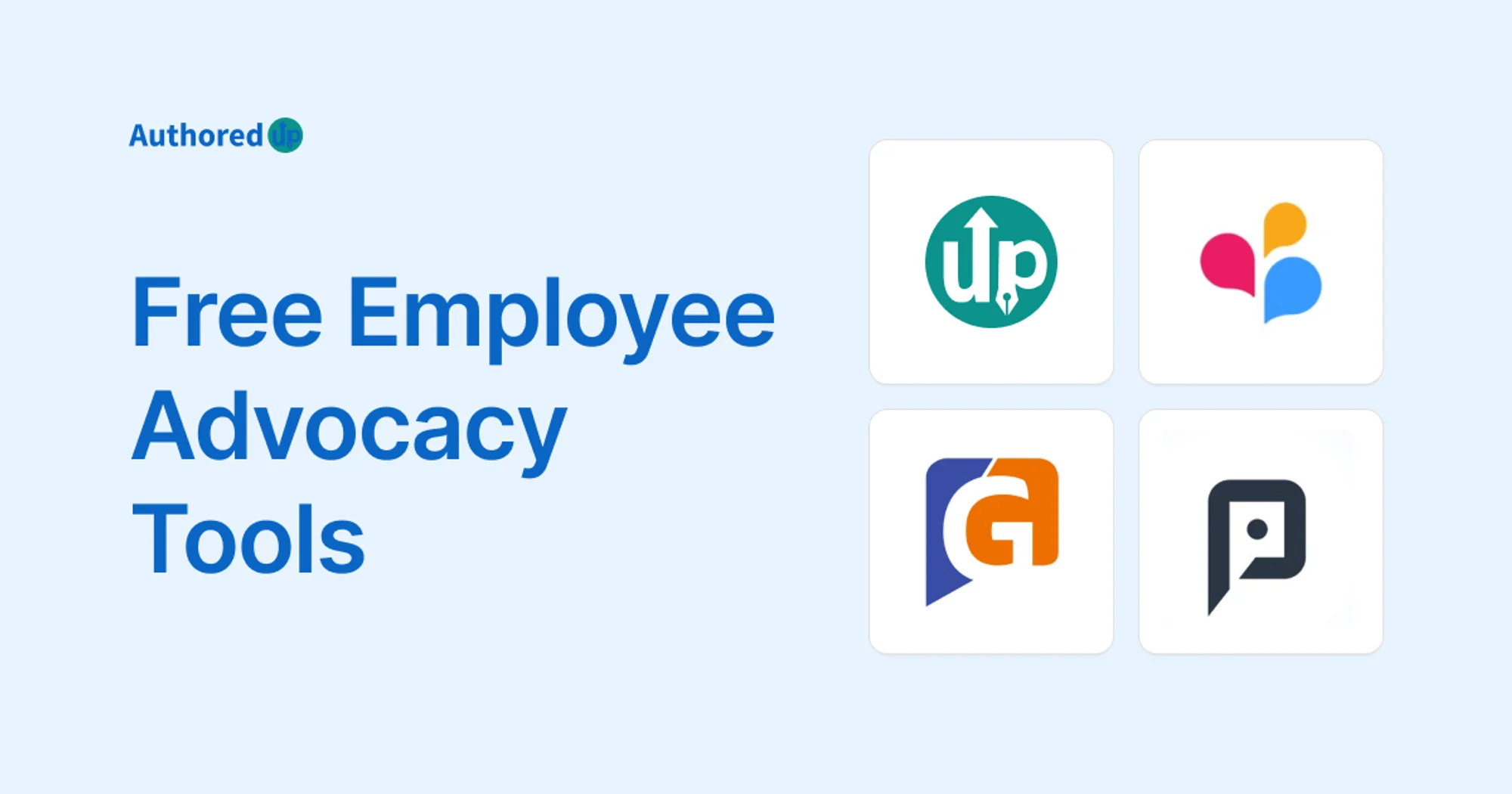
.svg)
