LinkedIn is more than just a job search platform—it's an excellent tool for building your personal brand and expanding your professional network.
However, creating and maintaining your brand can be overwhelming, especially if you're trying to grow your audience using multiple social networks.
Luckily, there are some great tools available that can help you with this.
In this article, we'll compare LinkedIn's great content management tools—Hypefury and Buffer.
We’ll explore their unique features to help you choose the one that can take your LinkedIn game to the next level.
So, let's dive in!
What is Hypefury?

Consistency is key in making the most of any platform, and following a posting schedule is crucial for success.
Hypefury was primarily designed for Twitter, but its features are very useful for LinkedIn. Specifically, the tool's scheduling and post-organization capabilities make creating content on LinkedIn much easier.
Key Features
🚀 Cross-post: You can effortlessly cross-post from Twitter to LinkedIn or Instagram with just one click. Expand your audience with minimal effort!
🚀 Schedule a post: Hypefury has introduced a new feature enabling the scheduling of exclusive LinkedIn posts. Before using this feature, you need to add your LinkedIn slots to your posting schedule.
🚀 Optimization Advice: Hypefury offers advice on enhancing LinkedIn profiles by emphasizing essential aspects such as skills, education, and accomplishments.
🚀 Growth Scheme: The platform offers suggestions and plans to increase one's LinkedIn followers. It underlines the significance of sending tailored connection requests and regularly publishing relevant content.
Who Is It Best For?
⚡ Individuals who wish to enhance their engagement and expand their network on LinkedIn.
⚡ Small businesses looking to boost their presence on social media.
⚡ Content Creators who post on a regular basis.
Pricing
In addition to the free plan, Hypefury offers Premium and Standard, with the option to use it for LinkedIn only within the Premium plan.

What is Buffer?

Buffer is a comprehensive social media management tool that is designed to cater to the needs of small and midsize businesses.
Users can publish compelling content, engage with clients, and analyze their social media performance quickly.
You can use Buffer for all major social media platforms, including LinkedIn, Instagram, Twitter, and Pinterest.
If you are looking for a user-friendly and reliable social media management tool that can help you enhance your online presence, Buffer is the perfect choice for you!
Key Features
🚀Analytics: Get an overview of your overall audience and basic analytics such as total engagement, etc.
🚀Posting Schedules: You can create predefined posting schedules for all the channels you link to Buffer. This means you can schedule your Instagram posts once a week and have specific times for sharing content on LinkedIn every day.
🚀Content Incorporation: Import your content from various sources, including Canva, Unsplash, Google Drive or Giphy.
🚀Image Editing: If you're looking to expand your reach on LinkedIn, incorporating visuals into your posts can make a huge difference. Buffer makes it easy to create engaging content by allowing you to schedule posts with photos, infographics, and even videos. You can also edit images with Buffer.
Who Is It Best For?
Buffer is best for:
⚡Social Media Managers can use it to schedule posts, track performance, and manage engagement across different platforms.
⚡Small and Medium-sized Businesses with limited resources can benefit from Buffer's ability to schedule posts in advance, ensuring a consistent social media presence.
⚡Content Creators who produce content and publish it frequently.
Pricing
Buffer offers three more plans in addition to the free plan. Each provides a different set of tools and the number of channels to which you can integrate Buffer.

Hypefury vs Buffer - Which One Is Better for LinkedIn Creators?
Before you choose one of these two tools, think about what exactly your needs are.
Although they have similar features, they are not exactly the same, and depending on what you need, one will suit you better than the other.

Let’s take a look at these differences. There are differences in price and the number of integrations between Buffer and Hypefury.
If you want to promote more accounts on different networks and save costs, Buffer is the better option.
However, if you need more training and support options, Hypefury is a better choice.
Every tool comes with its own advantages and disadvantages, and the two in question are no exception.
Having more options is always good, so we're going to introduce you to another great tool.
Let us introduce you to AuthoredUp - an alternative to both Hypefury and Buffer!
AuthoredUp - A Convenient Alternative for LinkedIn Creators
If you are tired of spending hours crafting the perfect LinkedIn post only to find that it doesn't quite look right when it's published, the AuthoredUp browser extension might be just what you need.
With this solution, you'll have access to an all-in-one content management tool that simplifies the way you create LinkedIn posts.
Here are just a few great features:
✨Text Editing: This powerful tool allows you to edit your post to your preferred style, with formatting options, bullet points, and emojis to add some personality. It also provides a text readability score to help you ensure your post is easy to read and understand.
✨ Preview Option: One of the most amazing features of AuthoredUp is the preview option.
You can see exactly how your post will look on mobile, tablet, and desktop screens before you hit publish.
✨ Template library: When you're struggling to come up with the perfect title or ending,
AuthoredUp has you covered. You can choose from a variety of hook title templates and ending options based on your text.
✨ Analysis: AuthoredUp offers post analysis to help you improve your posts over time. You can even see text metrics to help you refine your message and make sure it's hitting all the right points.
How To Use AuthoredUp?
First things first:
✅Register on AuthoredUp - Check the AuthoredUp website to register and gain a 14-day free trial.
✅Get the Chrome Extension - To make things even simpler, install the Chrome extension.
✅Connect Your LinkedIn account - Tie it up for flawless.
Once you connect your LinkedIn account, you will see the AuthoredUp badge on the toolbar on the right side.

As you begin creating a post, you'll encounter AuthoredUp’s editor.
It provides you with various options to:
✔️ Format your text
✔️ Add emojis
✔️ Insert bullet points or numbered lists
✔️ Check the readability of your content

Another useful feature is the ability to preview your post before publishing it.
You can check how it appears on a phone, tablet, or desktop screen.

Furthermore, the editor provides a library of hook phrases that you can use to start the post and make it more attractive.
There is also a list of CTA suggestions in case you don't know how to finish the post to make your audience convert.
In the same section, you can also find the "Snippets" option that allows you to save a certain part of the text and use it whenever you need it in just a single click.
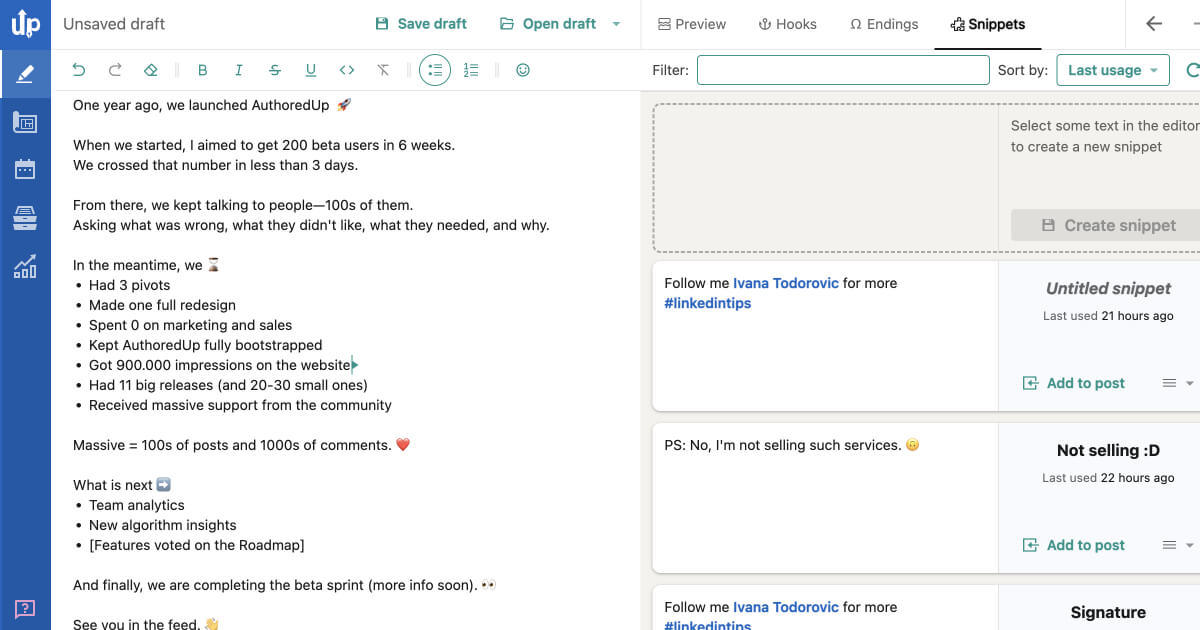
With AuthoredUp, you can:
✔️ Collect your LinkedIn analytics.
✔️ Mirror your content.
✔️ Analyze your content so you can repurpose the ones that are performing best
After mirroring, you can access detailed stats by opening your posts.
If you want to reuse any content, just click "Reuse," and it will be pushed to the text editor for further adjustments.
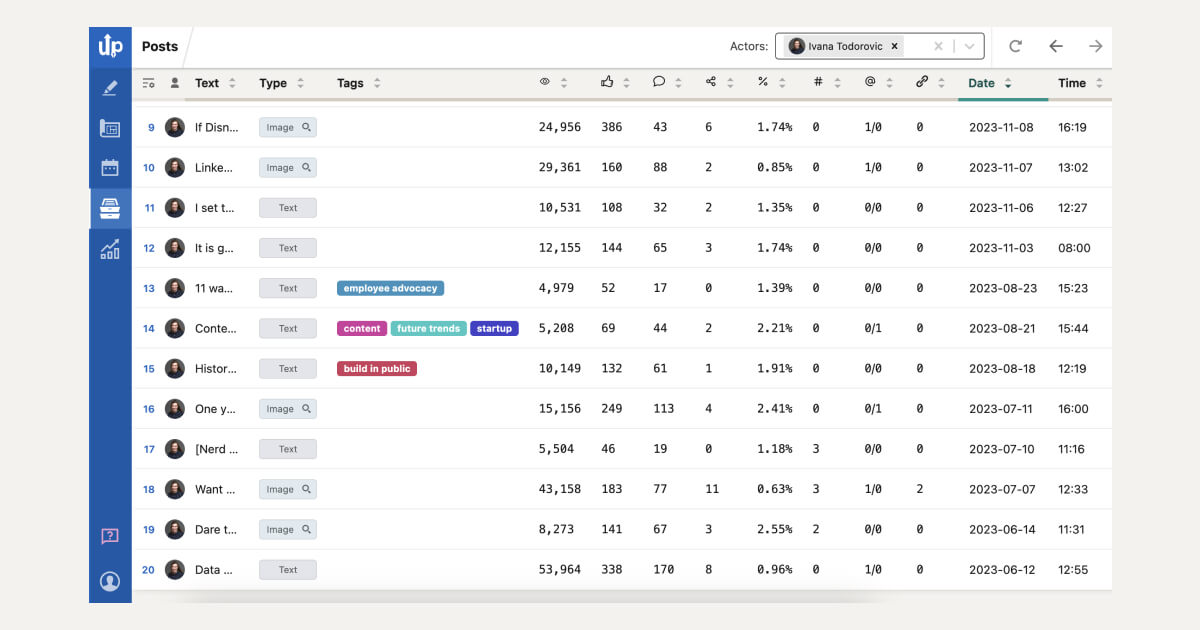
Furthermore, an analytics feature displays each post's performance and allows for comparisons between posts within your account.

As you can see, with AuthoredUp, you can create, modify, and analyze your LinkedIn posts while effectively boosting your online presence.
So why wait?
Explore the AuthoredUp browser extension today to discover LinkedIn's endless growth possibilities. 🚀



.svg)


.svg)
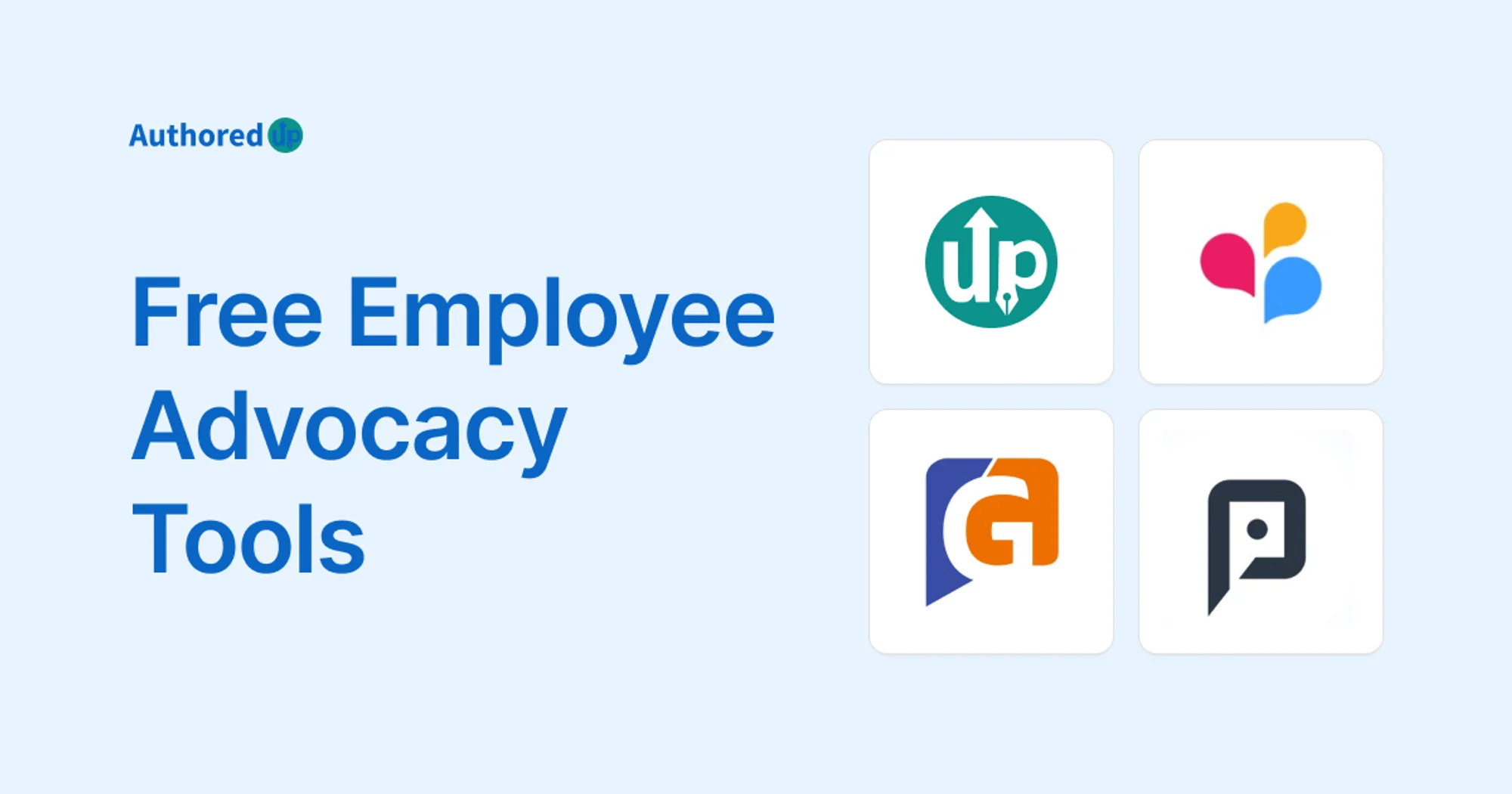

.svg)

