Did you know that the average social media user switches between 7 social media networks monthly?
Thus, with users spread across several networks, it’s vital for businesses and brands to take a multi-channel approach.
That’s where social media management tools come to the rescue because they can significantly help provide inspiration, automate certain tasks, and schedule.
Two big players in this field are Hypefury and Tweet Hunter, but which one might be better for your needs?
Read on to see the outcome of the Hypefury vs. Tweet Hunter duel as we compare them head-to-head.
Let’s dive in!
Hypefury: Overview

Hyperfury is a social media management tool primarily focusing on Twitter
but also working on LinkedIn, Instagram, and Facebook.
Overall, Hypefury helps you create and schedule your content and grow and monetize your account.
Hyperfury’s features belong to 4 main categories, accessible via Hyperfury’s intuitive dashboard:
- Grow - Comprises content generation and scheduling features.
- Engage - Provides features to grow your audience.
- Earn - Allows you to automate sales and subscriptions.
- Track - Offers various report types to track impressions, likes, etc.
Furthermore, Hypefury also comes with hashtag and user tracking, analytics, and reporting tools.
Hyperfury: Key Features
1. Content Generation
When it comes to content generation, besides content, you can add images, GIFs, polls, emojis, and a “DM me” button. You can also set your content to be evergreen.
Furthermore, you can create drafts and have a preview of your posts.
Another handy tool is Prompts, which helps you find content inspiration and see what’s currently popular and trending.
You can instantly make the tweet a part of your LinkedIn post draft by clicking on the tweet you like.

2. Scheduling Features
Once you’ve created your post, you can post it or put it into a queue and schedule it by selecting the date and the occurrence rate.

Depending on your preference, you might find the timeline view for scheduling harder to follow than a regular calendar view.
Within the Queue section, you can edit and delete your posts, shuffle them, and pin them if you don’t want a particular post to be shuffled.

3. Recurrent Posts
This feature enables you to repost the same content on a schedule in addition to your main queue.
Furthermore, you can also group your recurrent posts into different categories and select color tags for them.
4. Automation Tools
The Powerups section provides automation tools so you can:
- Automatically cross-post your tweets and threads and convert them into LinkedIn carousel posts.
- Use the LinkedIn Autoplug feature to promote your links, website, etc., by creating the post on the dashboard together with the number of likes threshold to trigger post publishing.

- Auto-reply to your own LinkedIn posts to share links or promos in the comments.
- Generate tweet shots of up to 9 of your old tweets and schedule them to LinkedIn.
- Post directly to Linkedin by connecting your LinkedIn account to Hypefury.
5. Monetizing Features
Other Hypefury’s notable features include monetizing features allowing you to automate sales and subscriptions on Gumroad, create campaigns, etc.
Besides this, with Time-based Sales, you can set time-limited offers.
Hyperfury: Pricing
Hypefury has 1 Free and 2 Premium Plans with a 7-day Free Trial.

Hyperfury: Pros & Cons
Pros:
🟢 Easy-to-use platform.
🟢 Good for scheduling and automation.
🟢 Not only focused on Twitter.
Cons:
🔴 LinkedIn integration is only available in the Premium Plan.
🔴 Can get pricey for more advanced features.
🔴 Doesn’t suggest trending hashtags for a broader reach.
Tweet Hunter: Overview

Tweet Hunter is a social media management tool that assists you in growing and monetizing your Twitter audience.
Thus, unlike Hypefury, which works on multiple social media platforms, Tweet Hunter is only available for Twitter.
Another difference is that although Tweet Hunter also provides automation tools, its main features revolve around content creation and audience engagement.
Tweet Hunter has a hashtag and user tracking, analytics, and reporting features.
Tweet Hunter: Key Features
Tweet Hunter’s features fall into 4 big categories:
- Content Creation
- Scheduling & Automation
- Twitter CRM, and
- Analytics.
Like Hypefury, Tweet Hunter has a centralized dashboard that hosts all the features.
1. Content Creation
Compared to Hypefury, Tweet Hunter offers more advanced content creation features:
- AI-powered Writing tools that provide daily personalized tweet suggestions enable you to rewrite tweets you like, and get tweet and thread ideas.
- Tweet Predict - Thanks to predictive AI, you can estimate your tweet's performance before you publish it.
- Viral Tweets Library - Provides a library of more than 3 million viral tweets organized by topics.
- Staff-picked tweets - A collection of over 4000 curated tweets across more than 10 topics and niches.
- The Hook Generator - An AI-powdered generator that creates hooks once you enter a thread topic.

2. Scheduling and Automation
When it comes to scheduling features, they are very similar to Hypefury’s ones.
Thus, you can also create drafts, put your tweets and threads in the Queue section, and schedule them for publishing. You can also get the info on the best time to tweet.
Furthermore, you can upload emojis, GIFs, images, and videos.
Regarding automation features, you can:
✨ Auto reply to your best-performing tweets with a link to your product or service.
✨ Delay each tweet of your thread to avoid spamming.
✨ Schedule retweets of your own tweets.
✨ Set evergreen tweets.
✨ Auto DM people when they interact with your tweet.
3. Lead Generation & Sales Features
Tweet Hunter’s latest feature, Lead Finder, uses AI to find new leads by finding similar Twitter accounts to your set client lists.
Speaking of lists, you can import and organize people into lists based on past interactions or your pre-set criteria.
Moreover, Tweet Hunter has a CRM tool that manages Twitter contacts and interactions, extracts user data, etc., in one place.
4. Analytics & Reporting
Tweet Hunter’s analytics tools allow you to:
- See your main KPIs to discover which tweets had the most followers, engagement, and reach.
- Monitor daily follower growth.
- Get tweet statistics, such as likes, retweets, replies, profile visits, etc.
- Sort tweets by date and performance.
Tweet Hunter: Pricing
Tweet Hunter only has Premium Plans, with a 7-day Free Trial each. The plans that start at $49 per month don’t include AI-writing features.
The all-inclusive plan costs $99 per month.
Tweet Hunter: Pros & Cons
Pros:
🟢 Rich content creation features
🟢 Good for audience growth and monetization.
🟢 A vast library of viral tweets and thread ideas.
Cons:
🔴 Only works on Twitter.
🔴 Can get quite pricy.
🔴 Has a steeper learning curve.
Hyperfury vs. Tweet Hunter: Final Verdict

Both Hypefury and Tweet Hunter are two robust social media management tools, and depending on your needs and budget, each could be your top choice.
Although Hypefury works on multiple social media platforms, its LinkedIn tools aren’t as robust as those of some other competitors.
On the other hand, although Tweet Hunter provides rich content-generating features, it’s quite pricey and only available for Twitter.
So, if you are on the hunt for a LinkedIn social media management tool, we have a solution for you.

AuthoredUp - A Robust Content Creation Tool
AuthoredUp is an all-in-one LinkedIn content creation tool that provides diverse features to facilitate and streamline post creation and publishing on LinkedIn.
So, what does AuthoredUp have in store for you?
✨ Editing Features - Help you create more engaging posts with enhanced formatting options like bold, italics, and bullet points.
.png)
✨ Draft Feature - Manages multiple drafts, stores ideas for future use and reference, and schedules posts quickly.
✨ Scheduling feature - Lets you quickly schedule your posts in a calendar view during peak times.
✨ Hook & CTA Library - Provides over 200 hooks and 100 CTA templates to capture your audience’s attention.

✨ Reuse Feature - Allows you to reuse your older posts and give them new life.

✨ Comparison Feature - Compares your posts head-to-head and identifies areas for improvement.
✨ Post Analytics - Monitors your LinkedIn activity and provides deep insights into your posts’ performance, overall LinkedIn growth, etc.
And this is just the tip of the iceberg.
Enticed to discover more?
Join AuthoredUp today to elevate your content creation game and grow your audience.



.svg)


.svg)
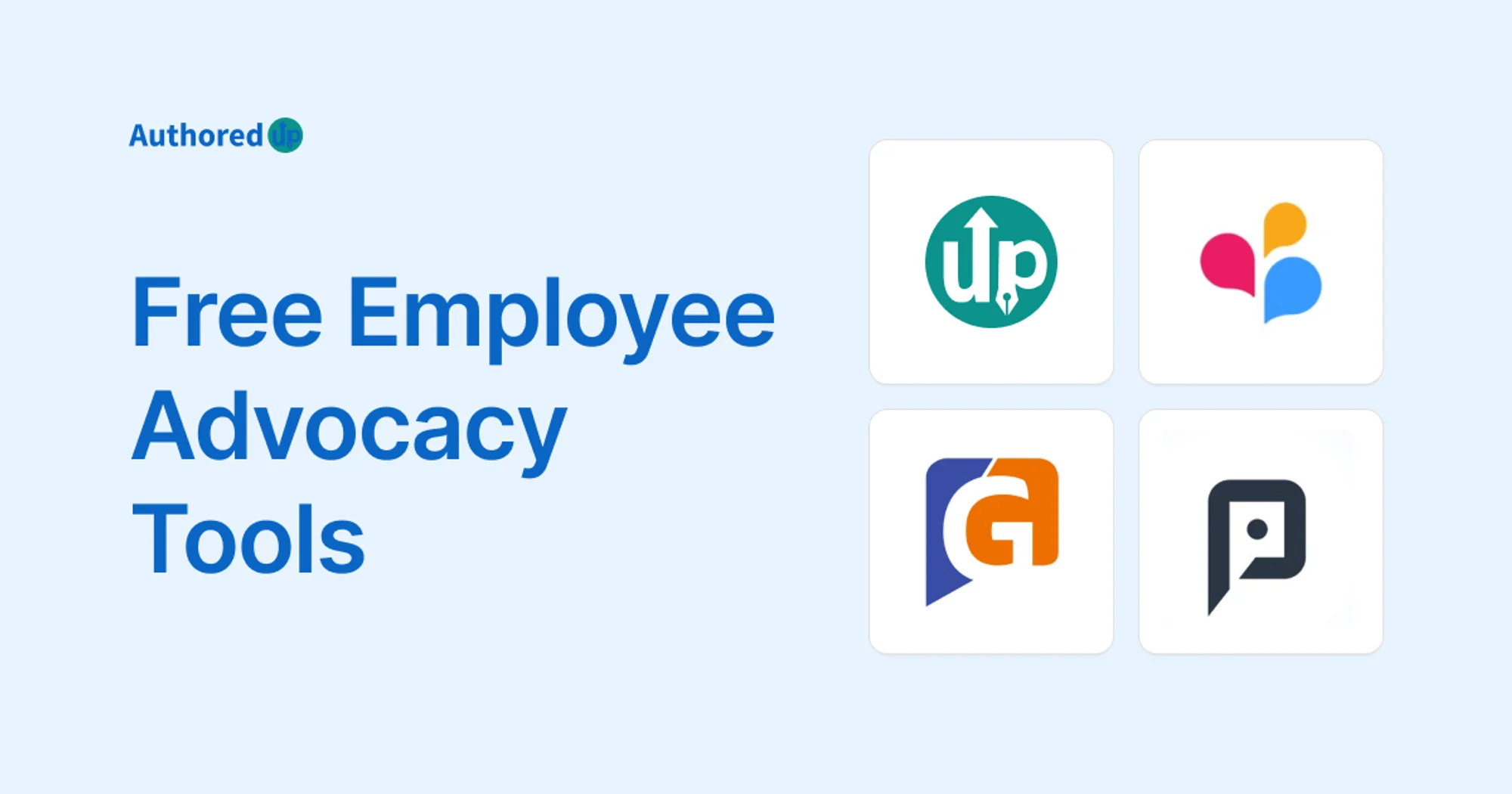

.svg)

