Are you aware that LinkedIn generates 80% of B2B leads?
If you're not harnessing the power of LinkedIn for personal branding, you might be missing out on valuable opportunities.
Thus, today, we’re introducing our no-nonsense guide to mastering LinkedIn Content Strategy for Personal Branding.

We’ll provide you with step-by-step instructions, ready-to-use templates, and real-world examples to develop a strategy that delivers a significant ROI from your LinkedIn posts.
Plus, we've crafted two tailored strategies for personal branding, catering to both copywriters and fractional CFOs.
These real-world applications bring the strategy to life and provide you with practical solutions to elevate your LinkedIn presence.
Let’s start!
6 Effective Steps to LinkedIn Content Strategy for Personal Branding
Step 1: Laser-Focus Your Goals for LinkedIn Success
When creating your LinkedIn content strategy for personal branding, the first step is to understand what you want to achieve.
- Are you a consultant seeking to promote your service?
- Or are you a sales professional wishing to support your social selling strategy?
Defining your objectives is the cornerstone of a successful LinkedIn content strategy.
How to Set Your Goals?
🟢 Define Your LinkedIn Goals — Identify your objectives, whether it's acquiring leads, finding job opportunities, expanding your network, or other goals.
🟢 Prioritize Your Goals — If you have multiple goals, rank them from the most important to the least important. This helps you focus your efforts effectively.
🟢 Quantify Your Goals — Set specific, measurable targets for your goals. Be realistic in your expectations, avoiding overly ambitious month-over-month growth.
🟢 Establish Your Personal Brand — Determine how you want to be perceived on LinkedIn. Consistency in your persona is crucial. A clear and consistent image makes it easier for followers to recognize your expertise and engage with your content.
LinkedIn Goal Examples
🎯 Expand Professional Network — Connect with industry peers, potential collaborators, and thought leaders to broaden your professional network.
🎯 Generate Leads — Use LinkedIn to identify and engage with potential clients or customers who may be interested in your products or services.
🎯 Enhance Personal Brand — Build a strong personal brand on LinkedIn by consistently sharing valuable content and showcasing your expertise in your field.
🎯 Find Job Opportunities — Utilize LinkedIn as a platform for job hunting, networking with recruiters, and exploring new career opportunities.
🎯 Establish Thought Leadership — Position yourself as a thought leader or industry expert by sharing insights, articles, and thought-provoking content to gain recognition and influence within your niche.
Only after you figure out your goals, move to the next step.
💡 Pro Tip
AuthoredUp provides comprehensive analytics to empower users with valuable insights into their LinkedIn profile's performance. This feature enables users to:
- Assess Campaign Impact — Analyze the performance of your campaigns within specific timeframes to evaluate the effectiveness of your actions and make data-driven decisions.
- Track Growth Timeline — Monitor the growth timeline of your LinkedIn profile and identify significant milestones, allowing you to fine-tune your content and networking strategies to efficiently achieve your professional objectives.
What sets this feature apart is its ability to monitor the performance of the entire team, providing a holistic view of collective efforts.
Step 2: Identify the Target Audience
Now that you've got your goals and what you're bringing to the table, it's time to uncover the key players who should be tuning in to your LinkedIn content.
But who's your dream audience and why does it matter, you ask?
Well, because the most credible content is the kind that mirrors the following:
✔️ Interests
✔️ Questions
✔️ Concerns
✔️ Misconceptions
✔️ Cravings of your audience
In other words, it's all about giving your audience exactly what they're looking for!
When it comes to audience, ask yourself:
- Who do you wish to attract?
- What topics resonate with them?
- What problems do they care about (that I can solve)? What motivates them when making a decision?
The more you know about your target audience, the easier it will be to create a content strategy to attract them.
How to Identify the Target Audience for LinkedIn Content?
Here are the steps to identify your target audience for LinkedIn content:
🟢 Define Role and Professional Background — Determine the age group, profession, industry, and geographic location of your target audience.
🟢 Identify Pain Points and Challenges — Understand the specific professional challenges and issues they face in their roles. What obstacles do they need to overcome to succeed?
🟢 Uncover Fears and Concerns — Explore the concerns and anxieties that keep them awake at night. What are the perceived risks if the job or solution you provide is not executed correctly?
🟢 Recognize Needs and Desires — Identify their professional aspirations and goals. What are they trying to achieve in their careers? What solutions are they actively seeking?
🟢 Understand Buying Decisions — If you offer a product or service, gain insights into their buying behavior. What factors motivate them to choose one service provider over another?
Target Audience Examples
🎯 Small Business Owners and Entrepreneurs — Individuals who own or manage small businesses seeking networking opportunities, industry insights, and potential partnerships.
🎯 HR Professionals — Human Resources specialists looking for talent recruitment, employee management, and industry best practices.
🎯 IT and Technology Enthusiasts — Professionals in the technology sector interested in the latest trends, innovations, and job opportunities in the tech industry.
🎯 Marketing and Sales Executives — Professionals in marketing and sales roles looking for strategies, lead generation techniques, and networking opportunities.
🎯 Finance and Investment Professionals — Individuals in the financial sector seeking market updates, investment opportunities, and industry-specific knowledge.
💡 Pro Tip
The Reaction Timeline feature allows users to analyze how different types of posts perform with their audience, revealing the specific emotions and reactions they trigger.

It offers valuable insights into post styles that resonate with followers, helping users understand and connect with their target audience more effectively.
Step 3: Set Content Pillars for LinkedIn
Once you've crafted a detailed audience persona, put it to work by using it as a compass to shape your content pillars and spark fresh content ideas.
Content pillars are essentially the main themes or subjects that consistently pop up in your content.
It's crucial that these themes align with what your audience wants, what interests them, and what challenges they face.
While you want your content pillars to be specific enough to stand out amidst the competition, they shouldn't be so narrow that you run out of things to say – aim for around 10 posts per pillar.
Your goal is for your followers to instantly connect you with specific topics and anticipate content related to them.
So when they spot your profile in their feed, they think, "Ah, that's the person who always shares insights on SaaS omnichannel marketing," or "This is the go-to financial expert.”
Actionable Steps for Creating Content Pillars
🟢 Identify 3-5 core themes you know and can write extensively about.
🟢 For each pillar, list specific topics you can explore.
🟢 Make sure these topics align with your audience's interests and your expertise.
Content Pillar Examples
🎯 Industry Insights — Share the latest trends, news, and insights relevant to your industry or niche. Provide your unique perspective and analysis on industry developments.
🎯 Professional Growth — Offer tips, advice, and strategies for career development, personal growth, and skill enhancement, catering to your target audience's professional aspirations.
🎯 Thought Leadership — Establish yourself as a thought leader by sharing your opinions, perspectives, and forward-thinking ideas on industry-related topics.
🎯 Case Studies and Success Stories — Showcase real-life examples, case studies, or success stories related to your field or industry. Highlight the achievements and lessons learned from these stories.
🎯 Content Promotion — Promote your own content, such as blog posts, articles, videos, or webinars. Use this pillar to share valuable content with your network and engage with your audience.

💡 Pro Tip
When inspiration strikes during your scrolling journey, AuthoredUp lets you effortlessly create and save drafts for future posts.
It enables you to:
- Break free from LinkedIn's single-draft limitation and save as many drafts as you need.
- Elevate your posts with rich formatting options like bold, italics, bullet points, and emojis.
- Preview your posts before publishing to ensure they appear exactly as intended in the LinkedIn feed.
Step 4: Identify Topics that Amplify Your Personal Brand on LinkedIn
Once you have content pillars, you need to identify specific topics within these pillars that you can write about.
These topics should align with your audience's interests and expertise.
Remember, the goal here is to position yourself as an expert.
Ensure your topics are precise and in-depth, showcasing your unique perspective and insights.
What Type of Content Should You Create on LinkedIn?
🟢 Craft content that is specific and contextual to your niche or industry.
🟢 Provide unique insights and perspectives that set your content apart.
🟢 Share your distinct opinions on relevant topics to spark meaningful discussions.
🟢 Ensure your content resonates with your target audience, addressing their interests and needs.
LinkedIn Content You Should Avoid:
🔴 Content that is broad and lacks specificity, as it may not engage your audience effectively.
🔴 Content that is overly simplistic or covers common knowledge that doesn't add value.
🔴 Content that doesn't offer a unique perspective or insights that others can't easily replicate.
🔴 Hastily-written content that may lack depth and thoughtful analysis.
Your content should be so distinctive that even without your name or face attached, your followers should recognize it as yours.
Personal Branding Topic Examples
🎯 Thought Leadership Pieces — Share articles or posts where you offer your unique insights, opinions, and forward-thinking ideas related to your industry or niche.
🎯 Success Stories — Highlight your own achievements or those of your team, showcasing real-life examples of accomplishments and how they were achieved.
🎯 Professional Tips and Advice — Offer practical tips, advice, and strategies that help your audience in their careers or businesses, positioning yourself as a valuable resource.
🎯 Industry Trends and Analysis — Share your analysis of the latest trends, developments, and news within your industry, demonstrating your expertise and knowledge.
🎯 Behind-the-Scenes Content — Provide a glimpse into your daily work life, projects, or processes, humanizing your brand and making it relatable to your audience.
💡 Pro Tip
AuthoredUp also introduces two features for identifying post topics for your personal branding:
- Side-by-Side Analysis — Easily compare two posts to identify what resonates with your audience and refine your content strategy for optimal performance.
- Post Highlights — Dive into individual posts' performance through comprehensive graphs. Compare specific stats, mentions, hashtags, and links, empowering you to fine-tune your content for maximum personal branding impact on LinkedIn.
Step 5: Content Plan 101
Think of a content plan as your LinkedIn GPS.
Posting regularly keeps you in the spotlight, while planning ensures you always bring value to the table.
With a well-structured content calendar, you can easily juggle your posts and sync them with industry events, trends, or hot topics.
Consistency is your LinkedIn bestie.
How to Get Started With LinkedIn Content Calendar?
Getting started with your LinkedIn content calendar involves several key milestones:
🟢 Content Planning — Plan out a content calendar for at least the next month, deciding when and what you'll post.
🟢 Scheduling — Use a platform like AuthoredUp to schedule your posts in advance, keeping your content consistent.
🟢 Assess and Adapt — Monitor the performance of your posts using analytics to refine your strategy over time.
For further insights on the ideal posting frequency for LinkedIn, be sure to explore our dedicated article on How Often to Post on LinkedIn.
💡 Pro Tip
Let's face it, managing this calendar can be a real time-eater.
That's where AuthoredUp comes in – it's your secret sauce for hassle-free content planning, by offering 2 features for your efficient content management.
- Seamless LinkedIn Integration — AuthoredUp seamlessly integrates with LinkedIn's scheduling feature, allowing you to post content at your preferred times. What sets AuthoredUp apart is its ability to schedule various post types, including PDFs (e.g., LinkedIn carousels) and polls, providing versatile content planning options for your LinkedIn strategy.

- Effortless Post Management — It's Calendar View simplifies tracking and overseeing all your LinkedIn content. Once you schedule your posts, they automatically populate your calendar. Plus, you can conveniently reschedule or delete posts directly from the calendar, enhancing your content management efficiency.
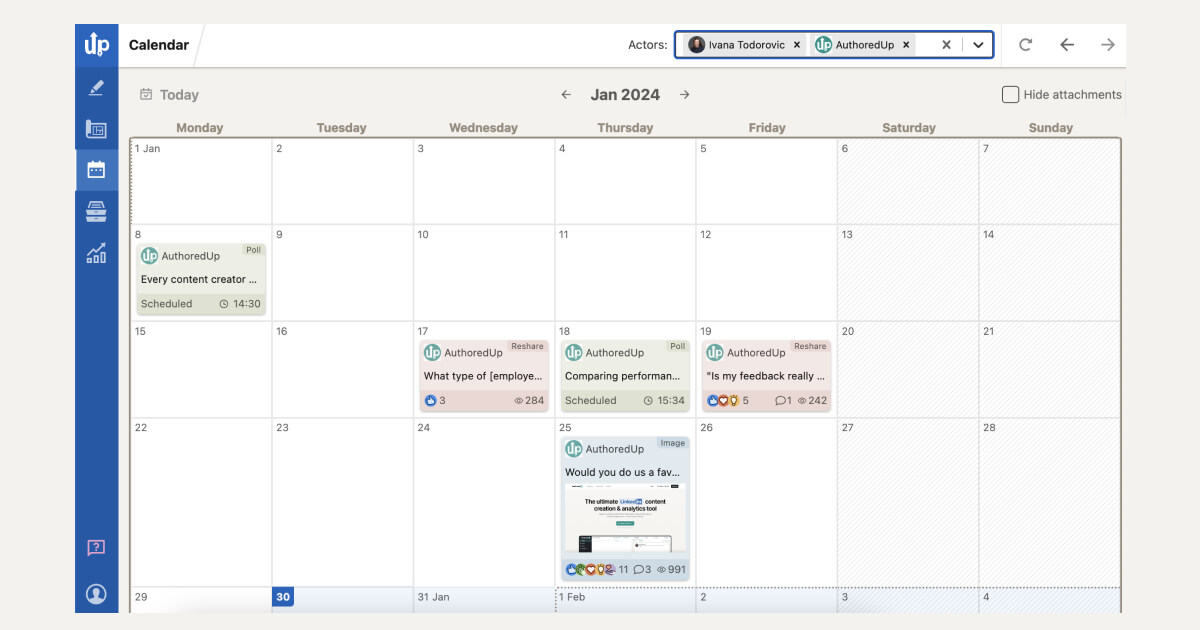
Step 6: Tracking Your LinkedIn Performance
Metrics are your trusty companions in evaluating the impact of your content strategy.
But don't forget the importance of an active presence on your feed – engage with comments, connect with others, and participate in direct messages.
Your ultimate aim is to verify that your content strategy leads to consistent profile growth and a boost in lead generation.
Actionable Steps for Tracking Your LinkedIn Performance
Here are actionable steps for tracking your LinkedIn performance:
🟢 Establish a regular schedule, whether it's weekly or monthly, to review these performance metrics consistently.
🟢 Delve into the insights gathered and use them to fine-tune your content strategy as needed.
Key Metrics for Efficient Performance Tracking
🎯 LinkedIn profile and content performance — Look at the number of profile views, direct messages, and leads generated.
🎯 Audience insights — Understand their roles, industries, and the audience size you're reaching (impressions).
🎯 Engagement — Monitor social proof and additional context for posts like comments and messages.
🎯 Content impact: — Track what posts lead to profile growth or direct messages and the number of people attending your webinar due to the content.
💡 Pro Tip
To follow performance of your content on LinkedIn, AuthoredUp can equip you with two following Analytics features:
- Interconnected Graphs with Correlation Plot —- Gain deep insights into your content's performance by utilizing interconnected graphs. Analyze relationships between variables such as impressions, reactions, comments, shares, total engagements, and readability. This integrated view provides a holistic understanding of how your content is performing.
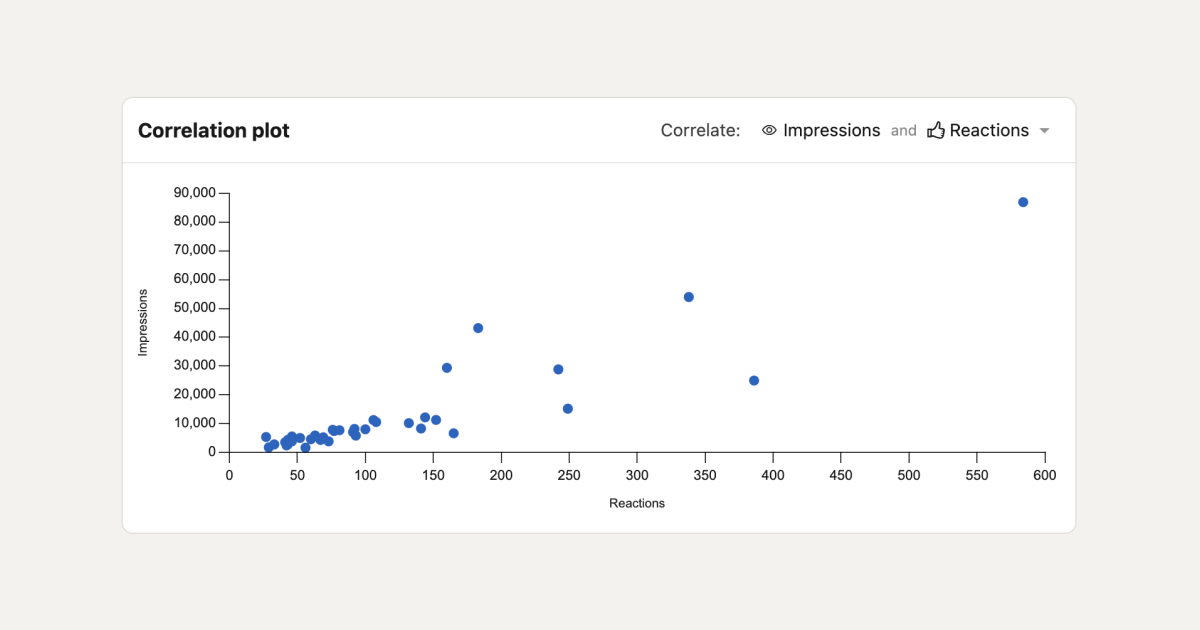
- Growth Timeline —- Track your LinkedIn performance over time with an intuitive growth timeline. Customize metrics like impressions, reactions, comments, shares, and engagement rates to get a clear overview of your progress and performance trends.

Additional Tip: Tailor Your LinkedIn Profile for Maximum Personal Brand Impact
Think of your LinkedIn profile as a billboard advertising your brand.
The profile picture should be professional and welcoming, while the summary should intrigue viewers and encourage them to stick around.
Your profile should reflect your content pillars, hinting at the value you provide through your posts.
Check our article on Things You Should Never Do on LinkedIn for more in-depth insights on your LinkedIn content strategy for personal branding.
Real-Life Examples: Applying LinkedIn Strategies in Practice"
And now, as promised, we'll present you with two real-world applications on LinkedIn, making it easier for you to put everything we've discussed into action. Let's dive right in!
Example #1: Copywriter Specializing in Newsletters for SaaS Companies
A. Goals
Seen as an expert in creating high-converting newsletters for SaaS companies your goals are:
✔️ Attract more SaaS clients who need help with their newsletters.
✔️ In 6 months, get 5 new clients from LinkedIn.
✔️ Aim for a 15% monthly increase in profile views and impressions.
B. Target Audience
- Role and Professional Background — SaaS founders, marketing managers, and content managers who want to increase user engagement and retention through effective newsletters.
- Industry — SaaS, company revenue $500k-$5m ARR.
- Pain Points and Challenges — Dealing with a lack of full control over channels (Ads require ongoing investment, SEO is reliant on Google, and social media success depends on algorithms). Facing the harsh realities of a recession, they are confronted with extended sales cycles and a notable increase in customer churn over the past six months.
- Fears and Concerns — They may struggle to reduce churn and sustain their growth. The upcoming round of investment and the specific metrics they must achieve are also sources of concern. There is a risk of potential layoffs looming on the horizon.
- Needs and Desires — Their desire is to establish a reliable channel that fosters stronger connections with both existing and new users, leading to quicker activation and enhanced user engagement and loyalty.
- Buying Decisions — Their decision-making process revolves around securing a tried-and-tested system. They seek an expert who can demonstrate expertise and success in their industry. Additionally, they are seeking a partner willing to establish clear metrics and KPIs for their collaboration.
C. Content Pillars
- The art of writing engaging newsletters.
- Strategies for a high-conversion newsletter copy.
- Understanding and implementing SaaS metrics in newsletters.
- Successful case studies.
D. LinkedIn Profile
The summary should reflect a unique selling proposition—the magic you bring to SaaS newsletters, and your experience that showcase the SaaS companies you've worked with.
Summary example: Transforming SaaS newsletters into high-conversion tools.
E. Topics To Write About
- "How to write engaging newsletters for SaaS."
- "Utilizing SaaS metrics effectively in newsletters."
- "How to increase conversion rates through your SaaS newsletter."
- "Why newsletters are the secret weapon of successful SaaS companies."
- "Case Study: Driving user activation for a SaaS startup through newsletters."
- "5 SaaS newsletter strategies you might not know about"
- "Increasing engagement rates for XYZ SaaS company: a success story"
- "How to avoid common pitfalls in SaaS newsletter writing."
F. Content Plan
Your content plan should consist of a mix of:
- Educational posts (how-to guides, tips)
- Thought leadership articles (strategies for high-conversion newsletters)
- And promotional posts (case studies, client testimonials).

G. Metrics/KPIs
🔎 Track profile views (especially from the SaaS industry)
🔎 Monitor engagement on posts (likes, comments, shares)
🔎 Keep an eye on direct messages from potential clients and generated leads.
Example #2: Fractional CFO LinkedIn Content Strategy
A. Goals
✔️ Become the go-to expert for companies that need a part-time CFO.
✔️ Generate a steady growth of leads for fractional CFO services by 20% each quarter.
✔️ Get 3 invitations per quarter for podcasts.
B. Target Audience
Small to mid-sized companies and startups who cannot afford a full-time CFO but need financial expertise.
C. Content Pillars
- The role of a CFO in a growing business.
- Financial management tips for startups and SMBs.
- Case studies showing the impact of your fractional CFO services.
- The benefits of hiring a fractional CFO vs a full-time CFO.
D. Optimize LinkedIn Profile
✔️ Your profile image should radiate professionalism and inspire trust.
✔️ The summary should clarify that you offer fractional CFO services and the value you bring.
✔️ Experience should showcase your expertise as a CFO across different industries.
For instance: “Driving 30% operational cost reduction as a fractional CFO.”
E. Topics To Write About
- "The impact of a CFO on a growing business"
- "How a fractional CFO can help you scale your business."
- "3 financial management practices every startup should adopt"
- "Why should your business consider a fractional CFO over a full-time one?"
- "Case study: How I helped a tech startup optimize their financial strategy."
- "5 reasons to consider a fractional CFO for your SMB"
- "Managing financial health during business expansion: a guide."
- "Avoiding common financial pitfalls in small to mid-sized businesses."
F. Content Plan
Maintain a balance between:
- Educational posts (financial management tips).
- Thought leadership articles (role of CFO, benefits of fractional CFO).
- And promotional posts (case studies, client testimonials).
Here is an example of the Content plan with the person publishing three posts per week:
%20(1).png)
G. Metrics/KPIs
🔎 Track profile views (especially from founders and CEOs).
🔎 Monitor engagement on posts (likes, comments, shares)
🔎 Keep an eye on direct messages from potential clients, and generated leads.
Conclusion
In conclusion, building a formidable personal brand on LinkedIn is an art that requires a well-thought-out strategy.
It's all about:
- setting clear and measurable goals,
- deeply understanding your audience,
- creating compelling and valuable content,
- and consistently analyzing your performance.
But what if there was a tool that could streamline this process?
Meet AuthoredUp – a thoughtfully designed platform that supports your LinkedIn content creation journey.
Top 5 Benefits of Utilizing AuthoredUp Tool In Your Content Strategy for Personal Branding
From planning content pillars to monitoring your metrics, AuthoredUp is your ally in delivering high-quality content that fortifies your personal brand.
It can help you with:
🌸 Streamlined Content Planning — AuthoredUp simplifies content planning, helping you maintain a consistent and engaging presence on LinkedIn without the hassle of manual scheduling.
🌸 Enhanced Content Creation — With rich formatting options and an easy-to-use interface, AuthoredUp empowers you to create visually appealing and engaging content that resonates with your audience.
🌸 Data-Driven Insights — Gain valuable insights into your LinkedIn performance with AuthoredUp's analytics suite, enabling you to refine your strategy and improve your content's impact.
🌸 Efficient Content Management — AuthoredUp's content organization features make managing drafts, ideas, and scheduled posts effortless, saving you time and boosting productivity.
🌸 Boosted Engagement — AuthoredUp's features like hooks and CTAs help you capture your audience's attention and encourage them to take action, amplifying your engagement and personal brand influence.
Are you ready to take your LinkedIn content strategy to the next level?
Sign up for a 14-day free trial today, and witness the transformation of your LinkedIn presence!



.svg)

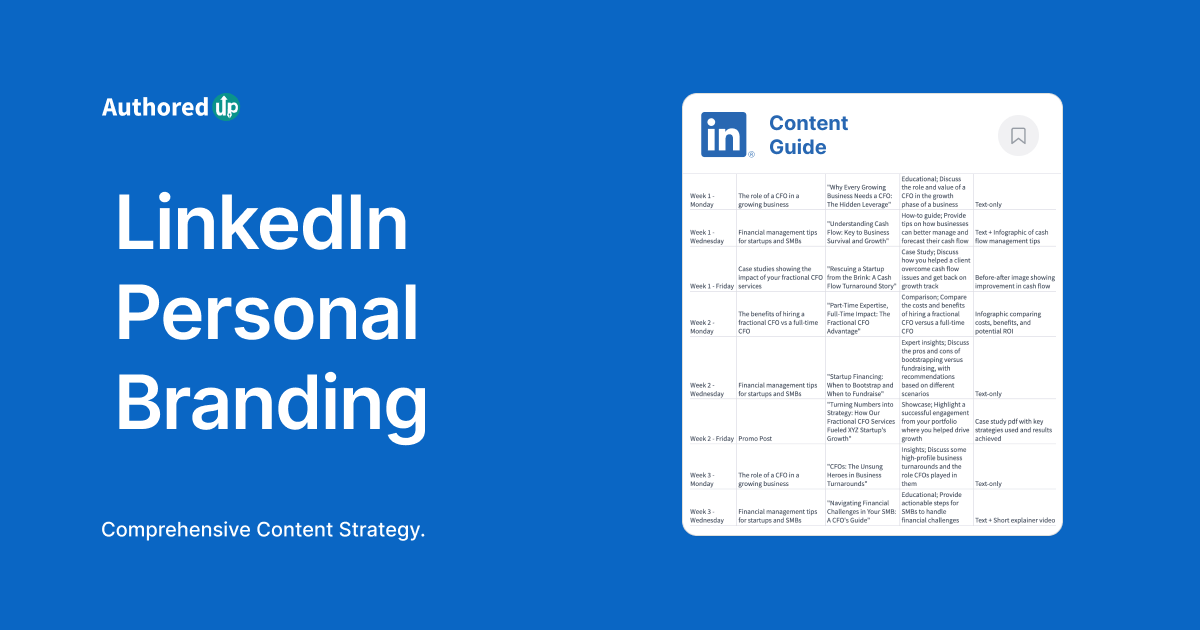
.svg)
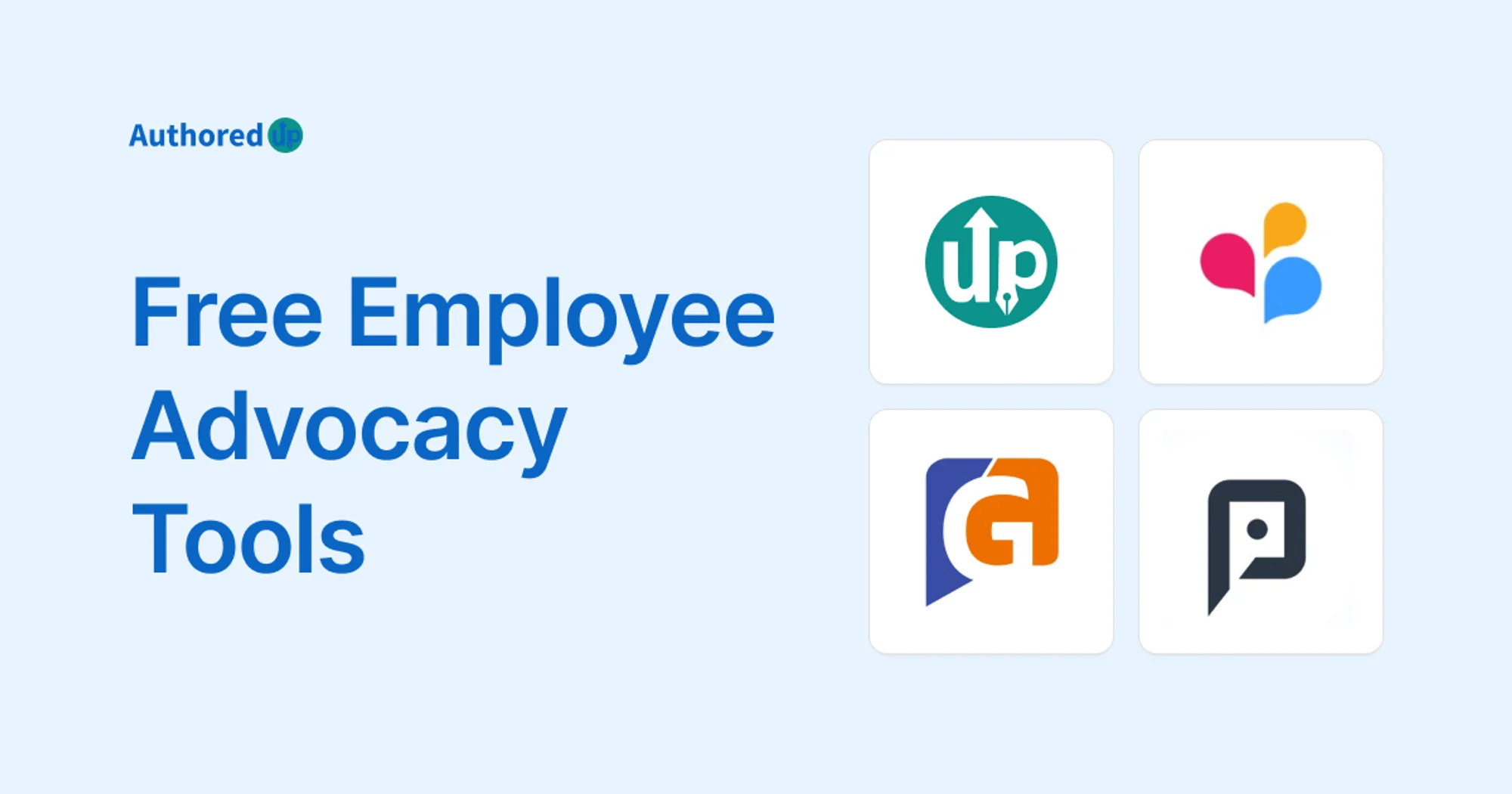

.svg)

