As the world's largest professional networking platform, LinkedIn offers incredible opportunities to establish and promote your personal brand online.
However, with so many users and content on the platform, it's essential to make a solid and lasting impression on your audience.
Fortunately, many LinkedIn tools for personal branding have emerged, making it easier to promote yourself and showcase your skills and expertise.
But then a new dilemma pops up - which one to choose?
That’s why we’ve made our list of 7 LinkedIn tools for personal branding to get you started.
Let’s dive in!
What is Personal Branding?
Personal branding involves creating a recognizable name, image, and reputation to stand out from the crowd.

It spans multiple categories:
- Creating a unique logo,
- Developing a consistent message and tone,
- Sharing expertise and knowledge, and
- Establishing a strong online presence through social media and other digital marketing channels.
Why Is Personal Branding Crucial?
- Credibility - Establish credibility in your field by showcasing your expertise and sharing knowledge, which will ultimately lead to more business opportunities.
- Networking - You can attract a network of contacts who are interested in your work and who can provide support, referrals, and business opportunities in the future.
- Competitive advantage: You can differentiate yourself from others in your field and position yourself as a thought leader in your industry or niche.
- Visibility - A strong personal brand can help you increase your visibility, making it easier for potential clients or employers to find you for new opportunities.
3 Must-have Features of LinkedIn Tools for Personal Branding
🔥 Content Creation & Distribution - The tool should allow you to create, schedule, and distribute multimedia content across LinkedIn channels.
🔥 Analytics & Reporting - The tool should measure the effectiveness of your LinkedIn presence and include metrics such as impressions, views, clicks, engagement, and conversions.
🔥 Audience Segmentation - The tool should help you define and group your LinkedIn connections into different categories and target them with more specific, tailored content.
7 LinkedIn Tools for Personal Branding You Should Try Today
1. AuthoredUp

AuthoredUp is an all-in-one LinkedIn content creation, post preview, and analytics tool that assists you in brainstorming, post creating, scheduling, and analyzing posts.
Therefore, with AuthoredUp, you have every step of the creation process covered.
Furthermore, the tool comes with an intuitive centralized dashboard, meaning you can access all the features and perform tasks without juggling multiple tabs.
AuthoredUp is accessible both as a Chrome extension and a standalone application, making it user-friendly and convenient.
Key Features:
✨ Robust Text-editing Features - Provide a wide range of formatting options, including bold, italics, numbering, bullet points, etc., to make your content visually attractive.

✨ Hooks & Endings - Over 200 hooks and 150 CTAs to easily craft the trickiest post parts and capture your audience from the first line.

What’s more, you can filter them by keywords or tags.
✨ Post Preview - Eliminates the guesswork and allows you to see how your post will display across multiple devices.

✨ Easy Reuse - Enables you to reuse and repurpose your evergreen content with one click.
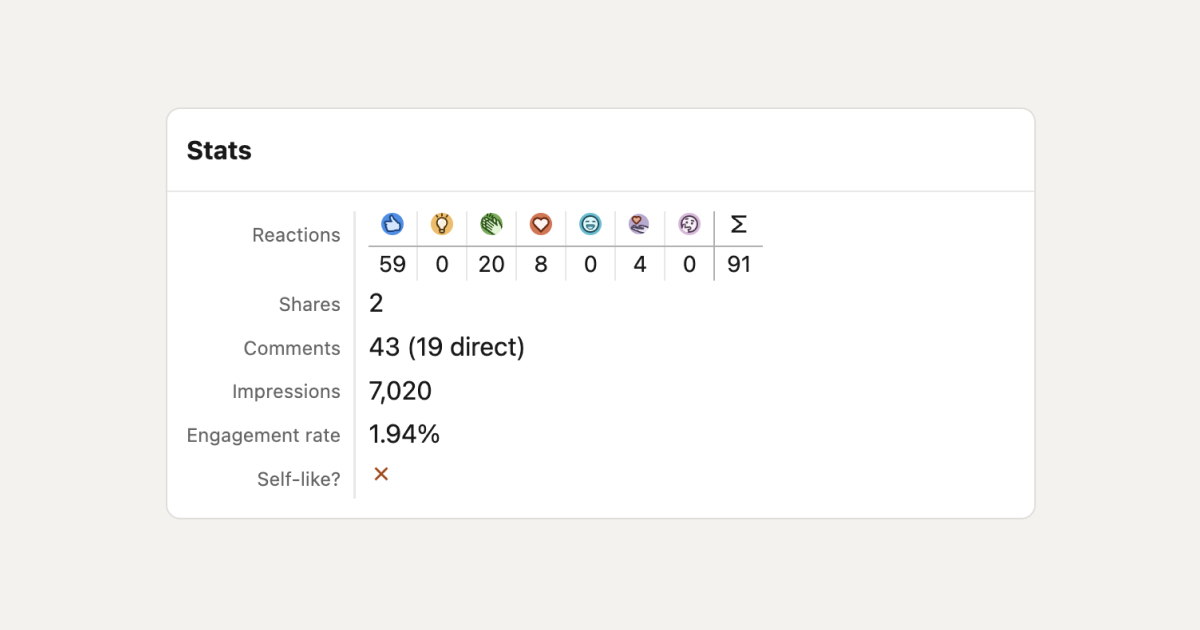
✨ Scheduling - Allows you to schedule various post types, from carousels to polls.
✨ Analytics - Provide comprehensive insights into your content’s performance and overall growth on LinkedIn to pinpoint areas for improvement.
Other Notable Features
🔥 Draft Wizardry - Allows you to organize, manage, and store multiple drafts, ideas, and efficiently schedule your posts to save time and boost efficiency.
🔥 Readability Radar - Checks the readability of your content and makes it more digestible for a maximum impact on your audience.
🔥 Post Comparator - Compares the performance of your posts in a head-to-head metric analysis to identify the places for improving your content.
Overall, AuthoredUp is a powerful tool to streamline and facilitate content creation.
Pricing
AuthoredUp has 2 Premium Plans, starting from $12.46, each with a 14-day Free Trial.

AuthoredUp: Pros & Cons
Pros:
🟢 Has robust text-editing capabilities.
🟢 Provides in-depth analytics and reporting.
🟢 Has a centralized dashboard.
Cons:
🔴 Has limited Free Plan Features, but it has affordable pricing plans overall.
2. Bitly

Bitly is a URL shortener app that allows you to shorten, customize, and track clicks on links.
It enables you to create shorter, more memorable links that are easier to share on LinkedIn and other social media platforms and digital channels.
Furthermore, Bitly can customize your short links with custom domains, and it offers analytics and tracking features to see who clicked on your links, when, and where.
Bitly provides integrations with tools and platforms like Hootsuite, Zapier, Google Analytics, etc.
Key Features:
✨ URL Shortener - Helps you create trimmed and trackable links that you can customize.
✨ QR Codes - Generates a QR Code you can customize with your logo, brand colors, unique patterns, frames, etc.
✨ Link-in-Bio - Creates and shares clickable URLs from any social media profile
✨ Analytics - Tracks and analyzes clicks, scans, etc., and shows top-performing links.
✨ Personalized Landing Page - Create a custom domain with your logo, brand colors, etc.
Pricing
Bitly has 1 Free and 3 Premium Plans, starting from $8 per month. There is also the Enterprise Plan with custom pricing.

Bitly: Pros & Cons
Pros:
🟢 Quick and easy to shorten links.
🟢 Offers customizable links.
🟢 Has tracking options.
Cons:
🔴 Lack of customization options in the Free Plan, according to TrustRadius.
🔴 QR codes expire unless you sign up for a year subscription, according to Trustpilot.
🔴 Offers only 30 days of reports and doesn’t track specific traffic sources, according to TrustRadius.
3. SocialBee

SocialBee is a social media management platform focusing on automating social media campaigns, content management, and audience engagement.
It has features ranging from post scheduling over content reposting to RSS feed management.
SocialBee integrates with major social media platforms, as well as Canva, Unsplash, Pocket, Switchy, Zapier, Buffer, etc.
Key Features:
✨ Content Creation - Allows you to create, reuse, and categorize your content and design and edit content visuals.
✨ Scheduling & Publishing - Enables you to schedule, publish, re-queue and reshare your content automatically
✨ Engagement - Helps you manage your social mentions, comments, and DMs from a Unified Inbox.
✨ AI Assistant - Helps you plan your social media strategy based on your input and provides suggestions, best posting times, etc.
✨ Analytics - Tracks your social performance, reach and engagement, shows your audience’s demographics, and generates PDF reports.
Pricing
SocialBee has 3 Premium Plans, starting from $29 per month. Each Plan has a 14-day Free Trial.

SocialBee: Pros & Cons
Pros:
🟢 Can design visuals.
🟢 Enables you to schedule the first comment.
🟢 Has post-batching and recycling options.
Cons:
According to GetApp, SocialBee
🔴 Has an initial steeper learning curve.
🔴 Doesn’t have intuitive UI.
🔴 Can glitch sometimes when setting up the automatic posts.
4. Brand24

Brand24 is a social media monitoring and analytics platform that helps you track your online reputation, industry trends, and competitor activity across social media channels.
Thus, it tracks your brand's performance and analyzes sentiment to measure customer feedback.
Brand24 has a mobile app, available for Android and iOS.
Key Features:
✨ Social Media Monitoring - Monitors hashtags, keywords, and mentions across multiple social media channels, tracks conversations around your brand, and monitors competitors.
✨ Automated Alerts - Notify you when your brand or specific keywords are mentioned on social media platforms.
✨ Discussion Volume Chart - Identifies sudden changes in the discussion volume and spots problematic issues.
✨ Influencer Marketing - Provides influencer identification and scoring analytics to help you identify and engage with influencers.
✨ Analytics & Reporting - Identifies key metrics, including engagement rates, sentiment, mentions, number of visits, etc.
Pricing
Brand24 has 4 Premium Plans, starting from $79. Each comes with a 14-day Free Trial. Brand24 also offers the Enterprise Plan with custom pricing.
.png)
Brand24: Pros & Cons
Pros:
🟢 Has an intuitive interface.
🟢 Has precise keyword tracking.
🟢 Has responsive customer support.
Cons:
According to the G2 users, Brand24
🔴 Is on a more expensive side.
🔴 Can leg and be late with updates from time to time.
🔴 Lacks diverse exporting capabilities.
5. CapCut

CapCut is a video editing app that allows you to create and edit videos using various customization tools such as templates, filters, effects, etc.
The app also includes a music library, allowing you to choose from a range of royalty-free tracks to accompany your videos.
All features belong to 3 big groups: online video editor, online photo editor, and AI magic tools.
Although the app caters more to YouTube and TikTok, it can help you create versatile visuals and videos for LinkedIn, including:
- Podcast intros,
- Slideshows,
- Tutorial videos,
- Profile pictures,
- Short videos, etc.
Key Features:
✨ Video-editing Tools - Provide a range of tools for video editing, including trimming, splitting, and merging video clips, adding text, stickers, and sound effects.
✨ Customization Tools - Offer effects, such as speed control, various ratios, picture-in-picture mode, and a "Green Screen" tool to add a background of your choice.
✨ Text-to-image Generator - Enables you to generate images from simple prompts.
✨ Bulk Image Resizer - Resizes multiple pictures at once with a drag-and-drop.
✨ Batch Editing - Automatically edits, crops, and changes the image background of multiple photos at once.
Pricing
The basic CapCut Editor is free, but the Pro version isn’t.
However, CapCut doesn’t provide pricing info about the Pro version, but according to SourceForge, prices start from $7.99 per month.
Capcut: Pros & Cons
According to TechRadar, Capcut
Pros:
🟢 Has a Free Plan.
🟢 Has robust video and image editing tools.
🟢 Has a mobile, web, and desktop version.
Cons:
🔴 Works in portrait orientation only.
🔴 Has tiny icons’ display.
🔴 Requires full access to your entire Photos library to access shortcuts.
6. Social Champ

Social Champ is a social media management tool to manage, automate, and schedule your content across multiple platforms.
Its core features fall into 4 categories:
- Publish,
- Calendar,
- Analytics, and
- Engage.
Additionally, Social Champ allows you to automatically update any content changes across all connected profiles, keeping everything synchronized.
Social Champ integrates with major social media platforms and with Dropbox, Canva, Crello, Zapier, etc.
Key Features
✨ Publishing Tool - Enables you to create, post, and schedule content on multiple platforms.
✨ Automation Tools - Allow bulk scheduling, evergreen content repurposing, Smart-repeat content, etc.
✨ Visual Planner - Enables you to plan and view all social media posts from a single calendar.
✨ Analytics - Tracks brand performance and measures the effectiveness of social media campaigns and posts.
✨ Inbox Tool - Enables you to keep up with all the reviews, mentions, etc., and reply to them instantly from a Unified Inbox.
Pricing
Social Champ has 1 Free and 3 Premium Plans, with a 7-day Free Trial, and with prices starting from $26 per month.

Social Champ: Pros & Cons
Pros:
🟢 Can group and save hashtags.
🟢 Has responsive customer service.
🟢 Has a competitive pricing.
Cons:
🔴 Doesn’t have a very intuitive UI, according to the Software Advice users.
🔴 Sometimes, the app doesn’t work on all social media platforms, according to the G2 users.
🔴 Bulk upload can get glitchy, according to Trustpilot.
7. Taplio

Taplio is an AI-powered LinkedIn content creation tool that helps you:
- Write and schedule LinkedIn posts,
- Analyze your LinkedIn statistics,
- Generate carousels for LinkedIn,
- Find and nurture leads, etc.
In addition, Taplio also assists you in finding the top-performing posts and crucial info in your network or any profile you visit, discovering the most popular content in your niche, etc.
It also comes with the Toolbox, which provides free mini tools such as LinkedIn Carousel Generator, AI LinkedIn Post Generator, etc.
Key Features:
✨ ChatAssist - Creates relevant posts based on your previous posts and topics and includes pre-made prompts you can edit.
✨ Post Scheduler - Allows you to set your own publishing schedule and provides suggestions for the most optimal times to post.
✨ Lead Generation - Targets and automatically imports people who engage with your and your competitors’ posts.
✨ Engagement Module - Spots unanswered comments on your personal profile and helps you craft replies.
✨ Statistics and Analytics - Tracks your content performance and metrics, such as followers, impressions, profile views, etc.
Pricing
Taplio offers 3 Premium Plans, starting from $49 per month, each with a 7-day Free Trial.

Taplio: Pros & Cons
Pros:
🟢 Has a friendly user interface.
🟢 Provides access to over 3 million viral posts.
🟢 Provides free learning LinkedIn tools and resources.
Cons:
🔴 More advanced options are only available in the Pro Plan.
🔴 The AI output isn’t always relevant, according to Product Hunt.
🔴 Has limited customization options for more complex content.
🎀 Wrapping It Up
Personal branding is essential to stand out in an extremely competitive market, position yourself as a thought leader, and build trust with your audience.
Furthermore, personal branding covers multiple categories, as should the LinkedIn tool you decide to use.
However, many LinkedIn tools focus on one or two aspects of personal branding and not the full picture.
Furthermore, they primarily focus on marketers and copywriters and not so much on a typical LinkedIn user who wants to build a personal brand.
But, there is an exception - AuthoredUp.🚀
It provides robust features and tools for users who want to use LinkedIn content to attract potential customers, raise awareness, promote a service, etc.
Boost Your Personal Branding with AuthoredUp
AuthoredUp is an all-encompassing LinkedIn creation tool that boosts productivity and speeds up content creation by offering a wide range of tools and features.
Thus, with AuthoredUp, you can:
🔥 Create content more efficiently.
🔥 Play with your ideas, edit and save them, and turn them into different content formats tailored to your audience.
🔥 Get actionable analytics and metrics to see how your audience interacts with your posts.
🔥 Schedule your content in bulk to save time and boost efficiency.
And so much more.
Ready to give it a go?
Sign up for AuthoredUp today and enhance your online presence by creating compelling personal branding.
Keep Learning:
LinkedIn Content Strategy for Personal Branding - A Practical Guide + Strategy Example



.svg)

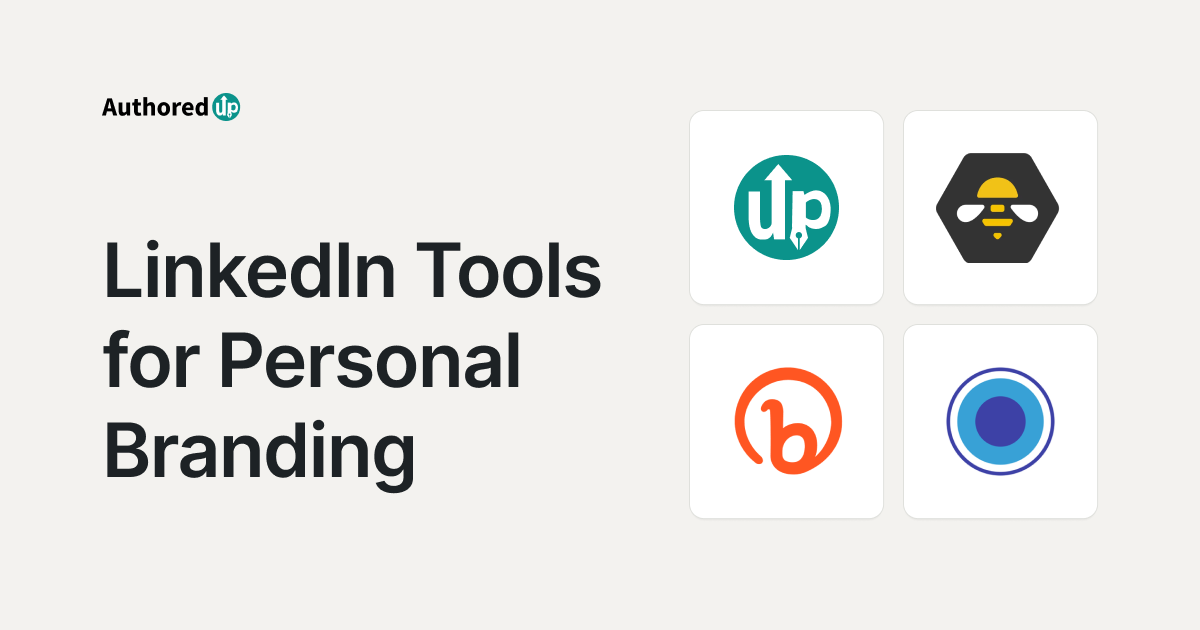
.svg)
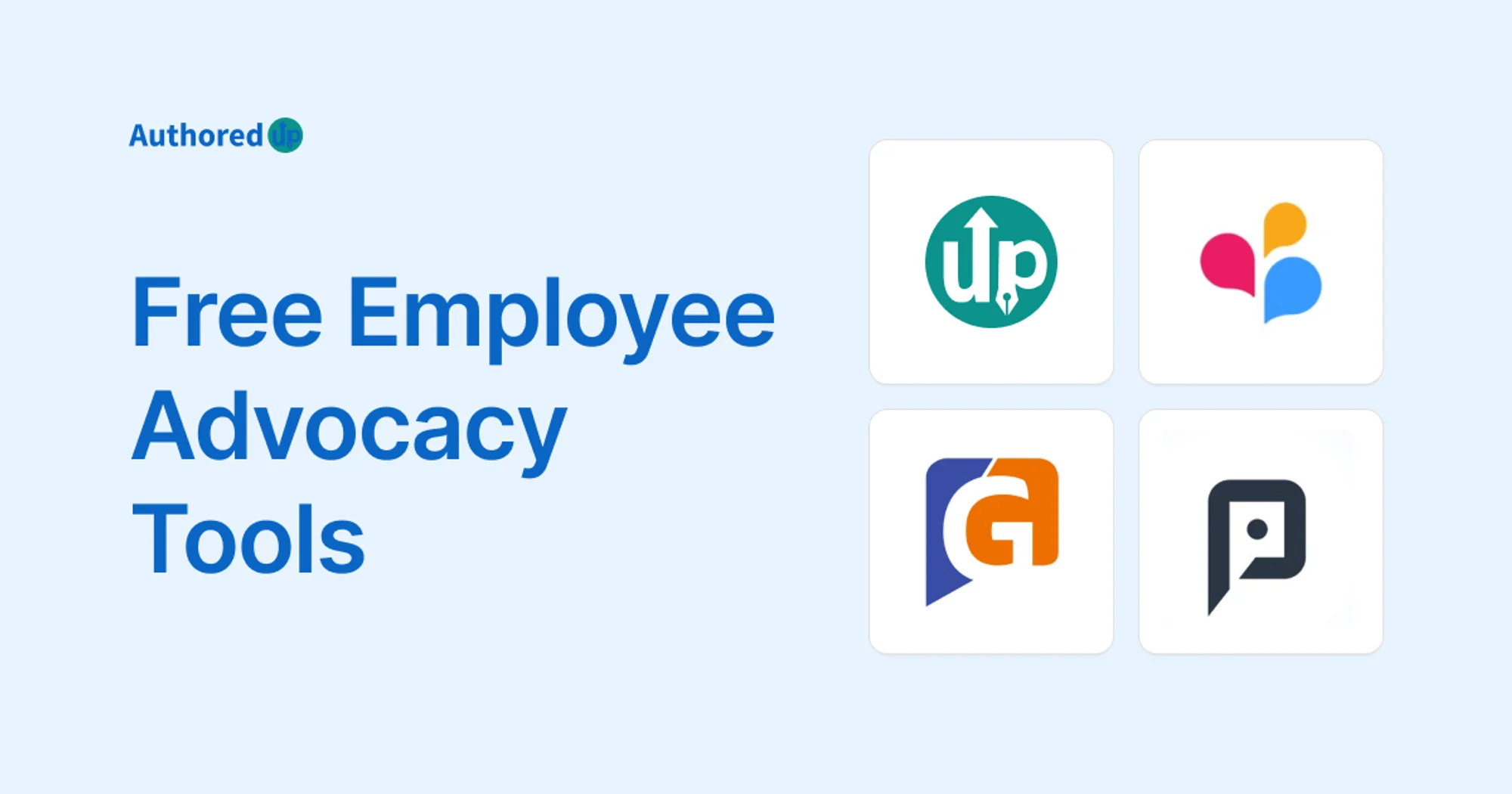

.svg)

