If you know that LinkedIn has more than 1 billion members in 200 countries and regions, it is easy to generate leads and expand your network, right?
Wrong.
With so many users, a need to stand out with the content of your posts and become a go-to person in your industry has never been more crucial.
Luckily, there are plenty of social media content creation tools that can come to your rescue, Publer and Hootsuite being two popular ones.
But are they the right tools for LinkedIn post creations, and if so, how can they help you?
Read on to see the winner of the Publer vs. Hootsuite duel so you can make an informed decision.
Let's begin!
What is Publer?
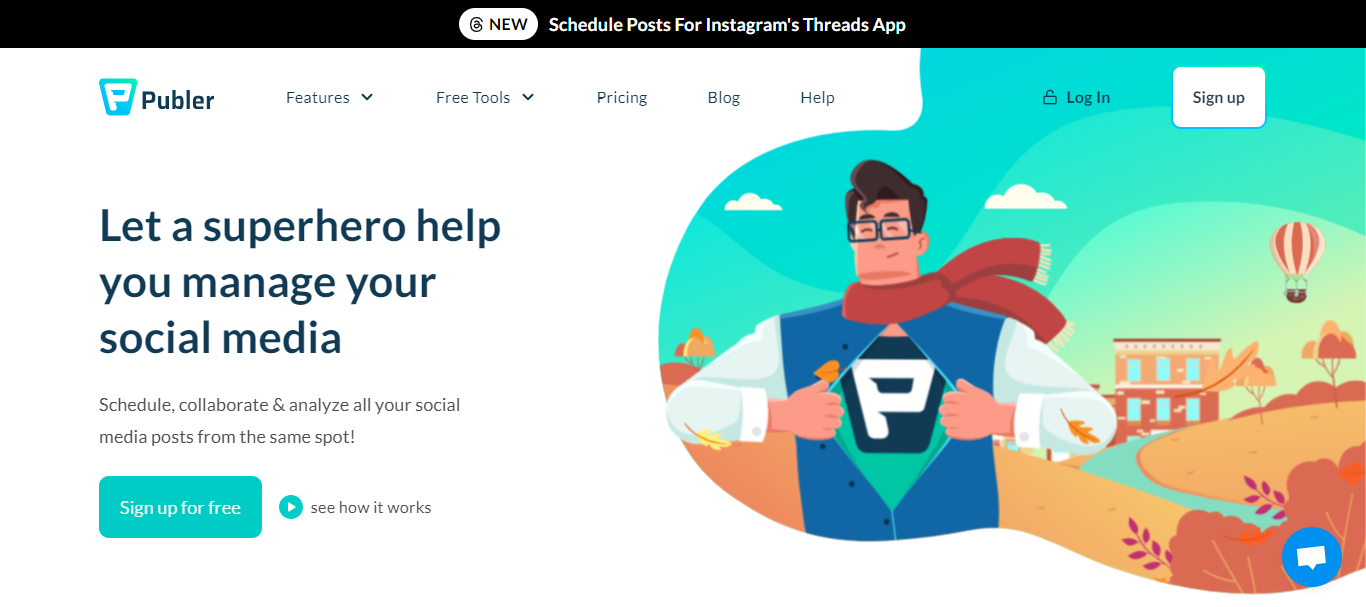
Publer is a social media management tool that schedules and analyzes your posts on all major social media channels from a centralized dashboard.
Publer has Chrome, Firefox, Safari, and Edge browser extensions, but you can also use Publer without downloading the extension.
Publer’s core features revolve around:
- Creating individual or bulk posts
- Calendar options
- Post-recycling and curating
- Analytics to track your posts’ performance
- Media Library containing images, videos, and GIFs.
Speaking of Media Library, Publer also has a Photo and Video Downloader that allows you to download photos and videos from social media channels like Instagram, LinkedIn, etc.
As far as integrations go, Publer integrates with Google Drive, Dropbox, Canva, etc., and major social media platforms.
Publer: How Does It Work?
Setting up your Publer account is intuitive and takes only a few steps. You can sign up via email, Google, or via one of your social media channels.
Afterward, you can fill in your personal info, including your industry, and name your workspace.
You will also get an option to link your social media accounts. When it comes to LinkedIn, you can add your LinkedIn profile and your Page.

Publer’s dashboard has a clean layout, and in the sidebar, you can see all the functions you can leverage.

These functions represent Publer’s key features, so let’s check them in more detail.
Key Features
1. Create Posts
When you create posts, you can color-label them to make them better visually organized in the scheduling calendar.
Furthermore, you can also format your posts and add emojis. When it comes to visuals, you can click or drag and drop media and upload the visuals from:
- External URLs,
- Your device, or
- Import from Drive, Dropbox, etc.

When you finish creating the post, you can always see what it will look like when posted by clicking on the Preview button.
Furthermore, Publer also offers AI Assist, a Chat GPT4-powered tool that helps you either complete the existing text or generate a new one.

Furthermore, you can also use it to reply to unanswered comments as well as translate your text into multiple languages.
Besides AI Assist, Publer also has a # hashtags suggestion feature providing suggestions based on your keyword.
In addition, it also shows how suggestions rate in terms of engagement: great, good, or poor.
2. Schedule Posts
Unless you want to publish your post immediately, Publer provides a few scheduling options:
- Manual scheduling,
- Auto-scheduling,
- Recycling, and
- Recurring.
2.1. Manual Scheduling
If you want to schedule your post manually, you just need to select the date and time you want your post to go live.

2.2. Auto-schedule
In order to auto-schedule your posts, you’ll need to set a posting schedule for the desired social account.
1. Go to the “Accounts” tab and choose the account.
2. Click “Posting Schedule” and select “Create timeslot.”
3. Choose the days and update the time slots.

There is also an Autofill option that enables Publer to fill the time slots for you automatically.
2.3. Recycling
This feature allows you to republish your evergreen content and decide on the frequency, start date, etc.

2.4. Recurring
Recurring option is similar to recycling in terms of “repeating” your posts, but the main difference is that recurring posts have the end date.

Thus, you can set the frequency and start/end date of your recurring posts.
3. Calendar
Besides scheduling options, a Calendar feature allows you to browse and filter through post categories: Scheduled, Posted, Drafts, etc.
Furthermore, you also have a holiday calendar on display showing relevant holidays and festivities.

Furthermore, you can also get insights into daily peak engagement based on collected and analyzed posts with the most engagement.
4. Analytics Tools
Show your performance across social media channels and offer insights into:
🔎 the number of followers,
🔎 the number of page likes,
🔎 link clicks,
🔎 post reach and engagement, etc.

Publer: Pricing
Publer offers 1 Free and 2 Premium Plans, with prices varying according to the member numbers.

And now, let’s see how Hootsuite stands compared to Publer.
What is Hootsuite?

Hootsuite is a social media marketing platform that helps you streamline the management of social media activities.
As such, Hootsuite provides a variety of features ranging from publishing and scheduling to analytics and social advertising.
Besides major social media channels, Hootsuite integrates with Canva, HubSpot, Mailchimp, etc.
Hootsuite: How Does It Work?
In order to start using Hootsuite, you need to create an account by entering your email and credit card details.
Naturally, you need to enter your name and add your social networks - You can do it either through your profile or the Streams tab.
The dashboard looks busier compared to Publer’s, but it’s because it provides an overview of all of your social networks.

The sidebar covers all of the main features:
- Post composer,
- Streams,
- Publisher,
- Inbox, and
- Analytics.
Key Features
1. Post Composer
Post Composer helps you create your own content, and you can choose multiple accounts to do so.
Furthermore, you can share one post across them or multiple posts to share on one network, including IG stories and reels.
When editing your posts, you can add emojis, but you can’t format the text in bold or italic.

Hootsuite also offers an AI writer, OwlyWriter AI, which generates captions and posts ideas.
In addition, it can also repurpose your top-performing posts.
There is also a media library with royalty-free mages and gifs. Nonetheless, you can also upload your own visuals, and Hootsuite will format them for each network.
In addition, Post Composer also shows the best time to publish based on what worked for you in the past.
2. Streams
Streams give you an overview of your entire social media world so that you can choose the highlights.
For example, you can monitor your feed, view and respond to mentions, and review your scheduled posts.

Moreover, you can also use streams to curate content by following any trending hashtags or topics you are into.
3. Planner
Planner shows your scheduled content across all of the networks.
You can drag and drop the scheduled content to different dates or click on the date and create a new post.
Furthermore, you can change the calendar view and filter your posts based on their status: scheduled, published, pending approval, etc.

4. Inbox
Inbox displays all your private and public social messages in one place. Furthermore, it doesn’t only show messages but also public story comments and mentions.

Using inbox features allows you to assign tasks, manage replies, and simplify message and comment management in general.
5. Analytics
Analytics tools show your organic, paid, and web metrics in one dashboard. Thus, you can get insights into:
- The performance of a post,
- Team performance,
- Audience growth,
- Post engagement rate,
- Best time to publish,
- Inbound engagement, etc.

Furthermore, you can use report templates to create reports by breaking down the metrics-based data.
Hootsuite: Pricing
Hootsuite has 3 Premium Plans, with a 30-day Free Trial.
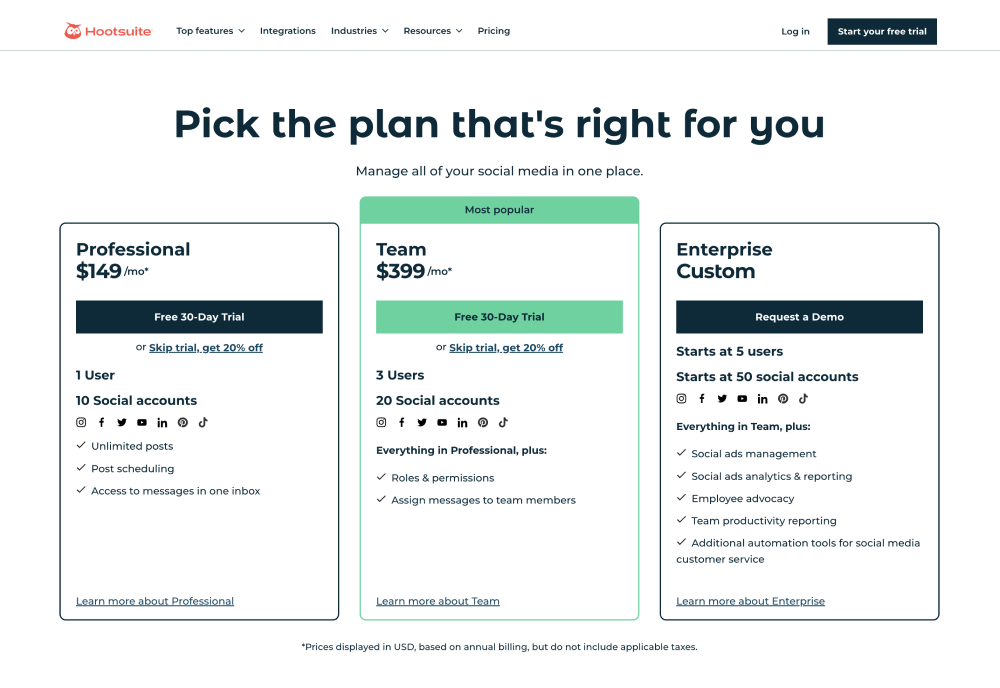
Publer vs. Hootsuite: Final Verdict
If you’re into “heavy” posting and scheduling on social media, both Publer and Hootsuite seem like good choices.
Both platforms provide posting and scheduling options and analytics tools.

Overall, Publer has more scheduling and post-editing options than Hootsuite. In addition, it is much more affordable.
On the other hand, Hootsuite has a super handy Streams feature that provides an overview of all your social media channels.
Thus, Hootsuite might be a better option if you post on a greater number of social media channels.
But what if there is an alternative that might be an even better fit?
Here comes AuthoredUp! 🔥
AuthoredUp - A More Efficient Alternative
AuthoredUp is an all-in-one LinkedIn creation tool offering you a wide and robust set of features to become more visible and engage your audience.
As such, AuthoredUp covers every step of the posting process on LinkedIn - from ideation and suggestions over creation to publishing.
In a nutshell, AuthoredUp helps you:
- Collect LinkedIn post ideas,
- Format, preview, publish, and
- Analyze LinkedIn post-performance.
What sets AuthoredUp apart from other competitors is that we don’t take cookies but still provide you with advanced features that other API-using tools can’t provide.
AuthoredUp’s Star Features
⭐ Post Creation and Publishing
With AuthoredUp, you can create, stylize, and format your posts by adding emojis, bullet points, various font styles, etc.
Furthermore, you can create different post types, such as PDFs, carousels, and polls, and incorporate images, polls, carousels, videos, etc.

Another handy feature in the Editing section is a Preview Text feature that allows you to see what your content will look like in the feed.
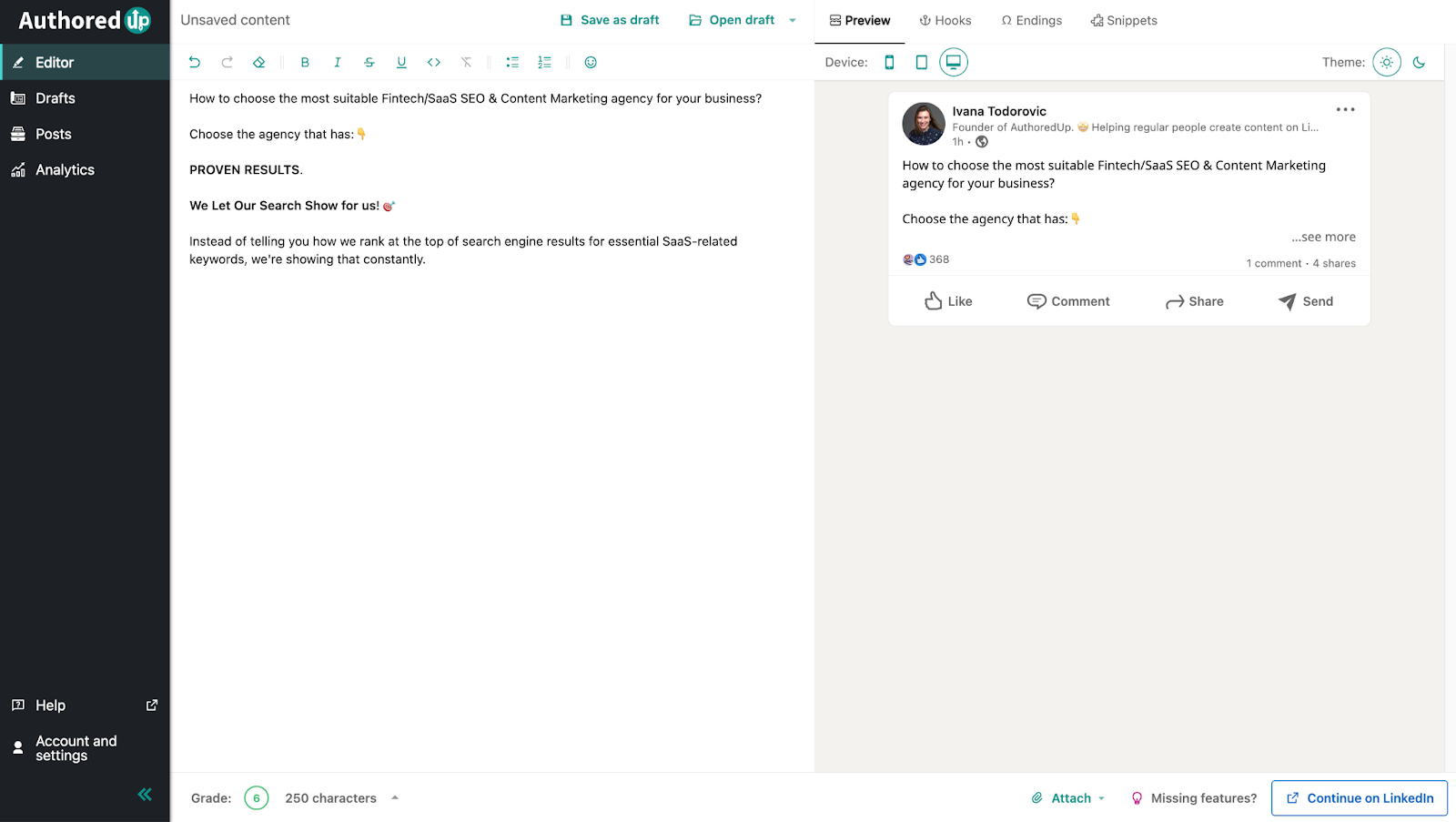
⭐ Readability Score
This useful feature helps you improve overall readability to attract and engage with the audience. Your readability score should be between 1-6 for optimal performance.
Anything higher than 8 means you should optimize the text by breaking it into shorter sentences or more paragraphs.
And, of course, where there is a post writing, there is a post scheduling. With AuthoredUp, you can schedule your posts by selecting the date and time.

⭐ One-Click Reuse
AuthoredUp collects and analyzes your posts, showing you the best-performing ones.
This is where the Reuse feature steps in - it allows you to filter your old posts, sort them based on their performance, and use the ones you like again by clicking “Reuse.”

⭐ Draft Wizard
With the Draft Wizard feature, you can generate and edit your drafts from anywhere on and off LinkedIn.
Thus, you can collect ideas, note them down, and save them as drafts. This way, your drafts will be neatly organized and easily accessible at any time.

⭐ Hook Templates
AuthoredUp equips you with over 200 hooks and 100 CTA templates containing tags and examples.
In addition, you can filter them depending on the type of content you want to write about and on the post goal.

⭐ Content Analytics
Analytics tools enable you to:
- Compare 2 posts and get highlights in terms of statistics, mentions, hashtags, and links.
- Get insights into the best-performing posts.
- Know the best time to post.
- Find out the most compelling topics for your audience.

Ready to dig deeper into AuthoredUp?
Try the AuthoredUp Chrome extension today and leverage creating engaging LinkedIn posts.



.svg)


.svg)
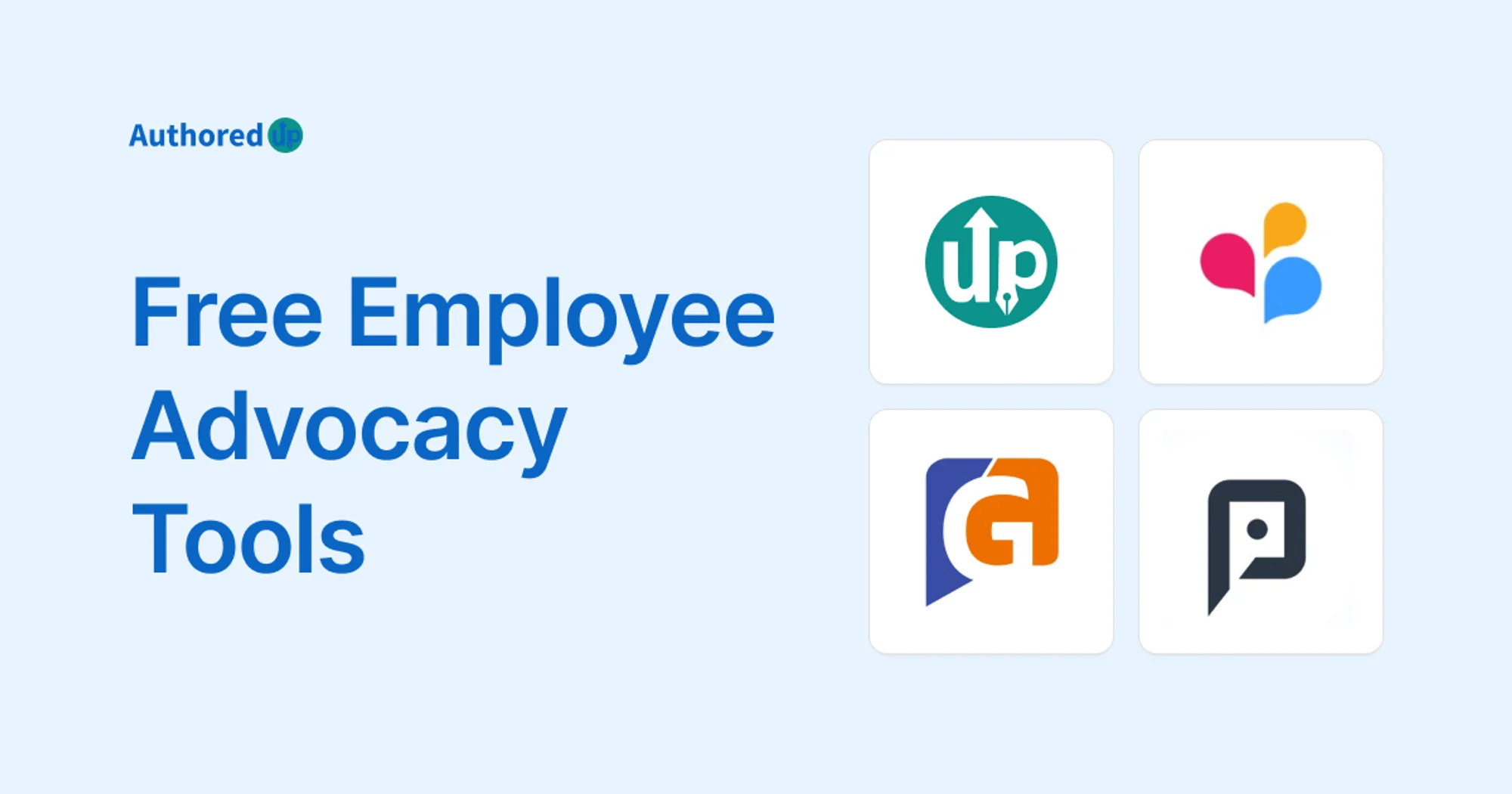

.svg)

