Did you know that by posting consistently multiple times a week you can increase the number of followers by 5.6 times?
As a result, not only will your audience grow before your eyes, but so will the amount of time it takes to get all those posts ready for publication.

To do that, you should maintain the quality of your LinkedIn profile and the content you submit, so most likely, you need some assistance to free up some time.
In this instance, social media management solutions have become beneficial.
Such tools are Fanbooster(ex SocialReport) and Sprout Social.
In today’s article we will compare two of them, so stay with us to find out how the SocialReport vs Sprout Social battle ends.
Let’s begin!
Fanbooster(ex. SocialReport): Overview

Fanbooster, originally known as SocialReport/Traject Social, is a classic social media management tool.
You can use it to manage your Twitter, Instagram, Facebook, TikTok, Google, or LinkedIn accounts, all in one place.
The primary goal of Fanbooster, as its name suggests, is to help you use the platform's capabilities to build your audience.
But they don't want you to just become well-known; they want your true story to draw people to you organically.
To help you create a picture of how Fanbooster functions, we can group its features into the following categories:
- Customize - Allows and helps you to customize your brand and everything you publish for the sake of the best audience response.
- Track - Allows you to track everything, from how your competitors are progressing to your analytics and performance.
- Target - Offers adjustments according to your target audience.
- Optimize - Since it covers multiple social media, it allows you to optimize content and profile according to the specific platform.
Fanbooster strongly drives you towards spending time engaging with your audience and leaving the hard work to the tool.
Fanbooster: Key Features
Let’s take a look at the Fanbooster key features.
1. Scheduler Tool
Fanbooster's scheduler is not limited to a single platform. You can use it to schedule posts on different platforms at once or for all.
Certain knowable content, for instance, is ideal for the LinkedIn public but would not function well on Twitter because of the character limit and common post formats.

Scheduling with this tool is also not limited to scheduling for a specific time, but you can also modify it to repeat at specific intervals or add it to a queue.
Fanbooster ensures that your posts don’t appear as spam, so you can add something unique to each one that you are scheduling for the same time.
Additionally, since the tool is integrated with Canva among other integrations, you can edit your visual content using any Canva’s feature.

To sum up, you can play with scheduling however you like, adjusting it to your availability and preferences to get the most out of it.
2. Advanced Analytics
Fanbooster calls their Analytic tool Sophisticated for a reason. The name stands in front of numerous different analysis tools.

What makes this tool special is that it has unique analytics for each social media platform.
Some of the metrics you can check for your LinkedIn with Fanbooster are:
✔️ Follower Insights — Track your follower growth, delve into geographic demographics, and analyze your followers by industry.
✔️ Engagement Analytics — Identify top posters based on comment counts and view a timeline of comment activities.
✔️ Campaign and Creative Monitoring — Keep tabs on the performance of your campaigns and the effectiveness of your creative content.
✔️ Interaction Overview — Observe a comprehensive timeline detailing posts and corresponding engagement levels.
✔️ And much more.
Without analytics, you would be clueless about your activities performance on LinkedIn.
It comes in handy to have a peek at whatever metric comes to your mind, don’t you agree?
Additionally, all of this data is in one dashboard, which makes it easily accessible.
3. Presentation-Ready Reports
Fanboosters Reports perfectly follow up the analytics part.
It is one thing to look at all the numbers and think of what to improve, but it is still hard work to create a report.
The tool offers a variety of reports from manual to arranged daily and weekly reports.

It enables you to create unique reports that suit you using its report designs.
You can also export reports to Excel as a raw CSV file and further manipulate information and compare it.
4. Content Library
A big part of your LinkedIn presence is the visuals you create and publish.
Nowadays, it is mandatory to offer unique visuals following the information you are sharing.

Fanboosters has a centralized content library of photos ready to further edit and use.
You can use this as a way to have a place for “pre-approved” visuals and templates that you can use anytime you need them and share with other team members.
Fanbooster: Pros & Cons
Pros
✅ Reasonable price for smaller teams.
✅ Allows you to connect it with multiple accounts.
✅ Many integrations, including Canva.
Cons
❌ Glitches in functionality from time to time.
❌ Customize To Your Brand feature comes only with the Premium plan.
Fanbooster(ex SocialReport): Pricing
Fanbooster offers Standard, advanced, and Pro pricing plans.

SproutSocial: Overview

SproutSocial is another social media management tool that helps you manage your social media channels using its unique features.
You can use this tool for most popular platforms, including LinkedIn.
What makes SproutSocial stand out is its focus on making strategic business decisions, which nicely aligns with the aim of LinkedIn users.
Here are some of the main tasks this tool helps you with:
- Streamline the process of content creation
- Save time for onboarding the team
- Use it for your Agency or Enterprise
- Automate tasks and cut costs and time
SproutSocial is a bit pricey compared to other social management tools, but it makes its best efforts to justify the costs by providing a pallet of features.
Did we forget to mention that this tool is empowered with its own AI?
Let’s jump in and see what SproutSocial has as a hidden gem!
SproutSocial: Key Features
Let’s dive into the unique features of Sprout Social.
1. Automation and AI
Artificial Intelligence is unique as it integrates your creativity and automats tasks that would otherwise take much more time manually.
This leads to more human interaction between your audience and you, just in this case, they are taken better care of.

What Sprout’s AI covers:
- It analyzes sentiment and text, and gives you option on how to adequately react.
- Assign priority status to messages.
- Has historical social data, which allows firm predictions of trends, optimal posting times, etc.
All of the AI behavior is dedicated to improving engagement on the platform, which is to remember the top of the priority list for any LinkedIn user.
2. Intuitive Content Planning
Content is what attracts engagement, followers, and connections.
This feature is a kind of mix of many little features that work one with another step by step in the process from content creation to publishing.

These features are:
✔️ Content Suggestions - Sprout can suggest the topic and type of content relevant to your brand, which helps you align with your customer needs.
✔️ Asset Library - This big library helps you create assets or use templates provided by Canva, Bynder, or Google Drive.
✔️ Campaign Planner - Sprout executes, plans, and measures the effectiveness of your campaign by giving suggestions, providing analysis, and providing you with its campaign knowledge.
✔️ Social Commerce - Allows you to schedule posts with product links or tags.
To sum up, content planning is there to navigate you in the correct direction which can help you create content that attracts audience, conversions, and sales.
3. In-Depth Analytics
Is it possible to be part of social media platforms without analytics?
We firmly believe the answer is no.
SproutSocial offers an extensive analysis of your social media platform.

By extensive we think of:
- Identify new trends.
- Understand what resonates with your audience by suggesting the types of posts.
- Understands progress by highlighting important data in the form of visuals.
- Monitor paid and organic performance separately.
Furthermore, SproutSocial monitors rivals' performance on various platforms to provide you with insights into what works for them and to spot fresh prospects in your niche.
You can obtain the report and take your time reading through it if you don't want to scan through individual indicators.
SproutSocial: Pros & Cons
Pros
✅ Centralized social media inbox
✅ Intuitive dashboard which saves your time of finding exact features.
✅ Huge data library of image templates.
Cons
❌ Too much pricey for smaller teams to afford.
❌ Not easy to navigate each feature.
Pricing
SproutSocial offers three different plans, but also the Enterprise one which can be arranged by personally contacting their team.

Fanbooster(ex. SocialReport) vs SproutSocial: Final Battle
We seem to have successfully put an effort into highlighting every significant feature that both products have to offer.
We found that the competition between Fanbooster and SproutSocial is fierce, especially considering that they excel in similar domains including statistics, navigation, and user-friendly design.
While Fanbooster may be less functional overall, it does offer a wide range of options.
On the other hand, SproutSocial's features do not change frequently, despite their lack of diversity.
Naturally, they differ according to the kind of social media users who will profit from them the most.
Large teams would benefit greatly from SproutSocial, whereas individual users would benefit most from Fanbooster’s design.
We may debate their merits and cons, but one thing is certain - the choice ultimately rests on how carefully you examine both tools and rank which best suits your needs.
However, it appears that the entire process of organizing content for publication is not an easy one.
What if we have a solution to offer that can greatly fit your LinkedIn needs?
Let us introduce you to AuthoredUp!
AuthoredUp - More Reliable Solution
AuthoredUp is the all-in-one content creation LinkedIn tool that helps you create unique posts that actually perform.
With its friendly interface and a centralized dashboard that provides numerous features to facilitate the whole process of content creation on LinkedIn.
The best thing about AuthoredUp is that it is specifically designed for LinkedIn.
Let's take a look at which features this tool offers.
✨In-Depth Analytics
With the Analytics feature you can analyze metrics for your posts and see which one performs better so you can align your strategy.
You can find all of the metrics in an Analytics tab and all you need to do is scroll through the posts to gather information.
✨Create Drafts and Prepare Posts
It is a good idea to have content in bulk ready for publishing, so you can easily manage your content calendar.
With the Drafts feature, you can prepare multiple drafts ready for taking out whenever it is necessary.
Click on a preview to see how your post would look on mobile, PC, or tablet, and make sure it appears engaging and suitable.
✨Edit Feature
Once you have all the information needed you need to format text so it looks neat and readable.
With AuthoredUp you can bold sentences, put them in italics, and add emojis by preference.

Additionally, you can check out some options AuthoredUp offers such as:
- Readability score, which ensures your content is easy to scan and absorb.
- 200+ Hooks and 150+ CTA templates in both English, German, and Dutch language.
- Reuse any post with just a click.
- And much more.
Are you ready to change how you manage your LinkedIn profile forever?
Join AuthoredUp today and discover creating and navigating content with ease!



.svg)


.svg)
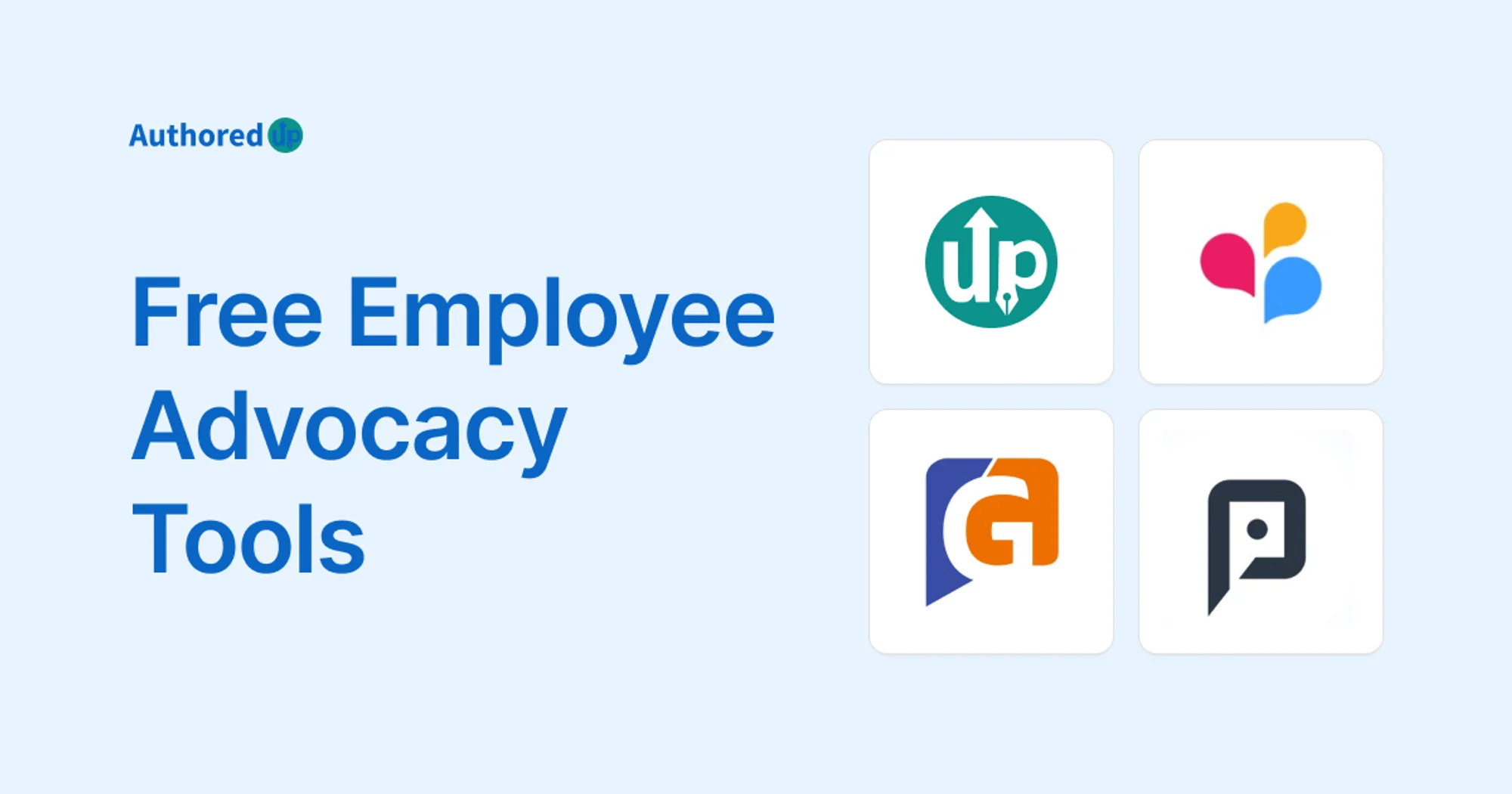

.svg)

