LinkedIn is more than just a networking platform—it's a vital resource for professionals looking to broaden their influence, establish their brand, and connect with their audience.
For those creating content on this platform, the choice of tools is paramount, as it directly impacts the success of their strategy.
Among the top tools in the market, Taplio and Shield have emerged as nice solutions that offer robust analytics and content creation features.
This article offers a detailed comparison between these 2 solutions, evaluating their features and the overall benefits they provide to LinkedIn creators.
Keep up till the end, as we’ll also provide an alternative solution for those who can’t decide the winner in the Taplio vs Shield battle.
Let's begin!
What is Taplio?

Taplio is an advanced AI-driven tool for LinkedIn that is known for its ability to help you elevate personal branding on LinkedIn.
By offering an in-depth analysis of past content performance, it becomes an asset for users keen on enhancing their online presence.
Furthermore, Taplio simplifies managing and publishing content across various client profiles, driving engagement and facilitating the conversion of followers into tangible business leads.
With over 6,200 LinkedIn professionals relying on its suite of features for content crafting, scheduling, and analytics.
Taplio promises its users a significant boost in reach, engagement, and follower growth, all while optimizing the user's time spent on the platform.
Key Features for LinkedIn
📈 AI-Driven Content Creation — Generate engaging LinkedIn posts effortlessly with AI, which offers personalized content suggestions.
It has a conversational chat assistant for crafting your message and innovative tools for creating interactive carousels and thoughtful replies.

⏰ Intelligent Post Scheduler — Smart Scheduler utilizes data from thousands of posts to optimize your content timing.
It enables you to easily craft and schedule your LinkedIn updates with AI-powered shortcuts, advanced options for peak performance, and time-saving features.

🤝 Engagement Enhancement — Amplify your LinkedIn interactions by engaging with leaders in your field and responding promptly to comments.
The tool simplifies these actions, helping you stand out, expand your reach, and forge valuable connections.

🌱 Lead Generation System — This feature allows you to discover and cultivate LinkedIn leads into business prospects.
It comes with a CRM for contact management, a rich lead database for finding opportunities, and seamless outreach integration.

🔍 Detailed LinkedIn Analytics — Allows you to understand your LinkedIn impact, offering clear insights into followers, impressions, and engagement.
Analyze trends, track post history for strategic planning, and manage team analytics for shared insights.

Who is it Best For?
Taplio is best suited for:
✅ Content creators who regularly post on LinkedIn,
✅ Social media managers responsible for multiple clients' personal brands, and
✅ Solopreneurs who aim to stay inspired and schedule their LinkedIn posts efficiently.
Pricing
Taplio comes with 3 pricing tiers—Starter, Standard and Pro. Once you select your plan, you will have the opportunity to start with a 1-week free trial.

What is Shield?

Shield is a LinkedIn analytics tool that has been redefining how analytics are viewed since 2019.
It provides a comprehensive dashboard for both individuals and teams to track all their LinkedIn posts and growth metrics.
The tool is trusted by brands and creators worldwide for its ability to identify high-performing content, optimize content strategy, and build a stronger personal brand.
Shield also offers visual representations of frequently used words for content optimization and helps maintain posting consistency with a frequency map.
Key Features for Linkedin
📈 Growth Tracking and Analytics — Shield enables a comprehensive overview of vital metrics, allowing users to monitor their LinkedIn growth trajectories closely.
The interface presents a clear comparative analysis of both individual and collective stats, offering a bird's-eye view of performance across various profiles.

🔎 Content Strategy Insights — With a keen focus on performance metrics, Shield aids in refining content strategy by highlighting top-performing posts.
This insight empowers users to tailor their content for heightened engagement and bolster their personal branding efforts effectively.

⚖️Thematic Analysis for Content Refinement — The platform offers a word frequency analysis tool, allowing users to pinpoint prevalent themes within their content.
This feature is key for honing in on subject matter that resonates with their audience, optimizing content relevance and impact.

✒️ Sustainable Posting Cadence — Shield's posting frequency map is a strategic asset for users aiming to establish a consistent content cadence.
It guides users toward a balanced and sustainable posting schedule that aligns with their capacity and goals.

🕛 Collaborative Engagement and Monitoring — The tool provides the functionality to track and stimulate team engagement on LinkedIn.
It's designed to foster a collaborative environment where team members are encouraged to contribute to the collective digital footprint.

📊 Valuation of Organic Reach — Shield goes beyond traditional metrics by assigning an estimated monetary value to the user's organic reach.
This unique feature underlines the significance of nurturing organic content and its role in maintaining brand authenticity and credibility.
Who is it Best For?
Shield best suits for:
✅ Corporate creators and the teams behind them, as well as
✅ Solopreneurs and agency founders focused on tracking and improving their content performance on LinkedIn.
Pricing
Shield offers a choice between two categories of pricing plans, each designed to cater to different needs and preferences, including the free trial option to try out their services.

Taplio vs Shield – Which One Is Better for LinkedIn?
When deciding between Shield Analytics and Taplio for LinkedIn content creation, the choice hinges on your specific needs.
Taplio shines with its all-encompassing suite of features, including convenient post-scheduling, effective outreach, CRM capabilities, and innovative content ideation tools.
Shield, on the other hand, is lauded for its detailed analytics, offering in-depth insights into content performance—essential for those focused on scaling their brand with precision.
Opt for Shield if your priority lies in granular data and content analytics.
Choose Taplio if you require a broader array of tools to support your content creation and strategy fully.
And since both of those tools have their pros and cons, you might also consider their alternative.
Let’s meet AuthoredUp — an all-in-one content creation tool that helps you craft unique content easily and improve your LinkedIn presence using its compelling features.
AuthoredUp – The Best LinkedIn Content Creation Alternative
For LinkedIn creators weighing their options, AuthoredUp emerges as a strong contender, helping you simply elevate your content strategy.
Besides the app, AuthoredUp provides users with Chrome Extension, which is at your hand whenever you’re on LinkedIn.
This way, you don’t have to switch tabs looking for different places to create content and analyze your performance.
It acts as a multipurpose companion throughout the entirety of your content journey on LinkedIn.
From the inception of ideas to the strategic timing of your posts, AuthoredUp is more than just a tool—it's a robust platform for creativity and analytics.
Here's a sneak peek at what AuthoredUp brings to your LinkedIn game:
👍 Device Preview — Ensure your content looks impeccable on any screen before it hits your feed.
👍 Rich Text Editor — Spice up your posts with formatting flair—bolds, italics, and bullet points.
👍 Draft Wizardry — Juggle multiple drafts, stash ideas for later, and schedule posts with ease.
👍 Hook & CTA Library — Dive into an extensive collection of over 200+ hooks and 100+ CTA templates in English and German.
👍 Snippet Vault — Save your hashtags and signatures and add them in one click.
👍 Post Manager & Analytics — Catalog your LinkedIn legacy and delve into the analytics of each post.
👍 Effortless Reposting — Revive your greatest hits on LinkedIn with just one click.
👍 Readability Radar — Ensure your content is accessible and engaging with our readability check.
👍 Account Orchestrator — Harmonize the management of numerous LinkedIn accounts effortlessly.
👍 Analytics Suite — Unpack the stories behind your content's performance with comprehensive insights.
👍 Post Comparator — Place your posts head-to-head for a metric match-up.
👍 Profile & Page Alliance — Support that extends to individual professionals and pages alike.
Understanding How AuthoredUp Streamlines Your LinkedIn Presence
AuthoredUp can be accessed both as a web application and through a Chrome extension.
The focus on the Chrome add-on enhances the overall flexibility of creating and monitoring content directly within your browser.
Here's how to get started with AuthoredUp and utilize its features effectively:
1️⃣ Sign Up for AuthoredUp — Visit the AuthoredUp website to sign up and get a 14-day free trial so you can test the platform before committing.
2️⃣ Install the Chrome Extension — To maximize your experience, install the AuthoredUp Chrome extension for enhanced flexibility in content creation and management.
3️⃣ Link Your LinkedIn Profile — Connect your AuthoredUp account to your LinkedIn profile for a seamless experience.
4️⃣ Accessing AuthoredUp — Once you’re on LinkedIn, you can open AuthoredUp by clicking its logo, conveniently located on your browser’s toolbar.

5️⃣ Utilize the Editing Suite — AuthoredUp's editing suite is your creative playground. Here, you can compose, format, and enhance your posts with tools for creating engaging hooks, compelling conclusions, and personalized snippets.
6️⃣ Manage Drafts Effectively — In the Drafts section, organize your content by status or tags, and prepare your posts for future publishing. You even have the option to export them in CSV format for additional workflow integration.
7️⃣ Collect All Your Published Posts — With AuthoredUp, you can collect all your published posts historically, no matter when you started using the tool in comparison to Shield Analytics allows you to see the analytics only for the period you’re paying the tool.
8️⃣ Analyze Content Performance — In the Analytics section, deep-dive into your content's impact with a range of time frames—from the last week to the entire year—or set up a custom period. Analyze metrics, including total views, average, and median engagement, and visually interpret your growth with graphs and plots.
9️⃣ Explore Deeper Insights — The platform provides a visual breakdown of reactions, hashtag performance, and a word cloud to help you understand what resonates with your audience, aiding in strategic content planning.
🔟 Manage Content for Company Pages - AuthoredUp Works for company pages as well, and it’s included in the price, so you don’t have to pay additionally
By following these steps, you can fully harness the capabilities of AuthoredUp to bolster your LinkedIn presence and effectiveness.

Who is it Best For?
AuthoredUp positions itself as the go-to platform for those seeking an integrated approach to LinkedIn content crafting and analysis, aligning with the needs of solo strategists and full-scale teams.
Ready for a ride?
Try our Chrome extension today and take your LinkedIn performance to the next level. 🚀



.svg)


.svg)
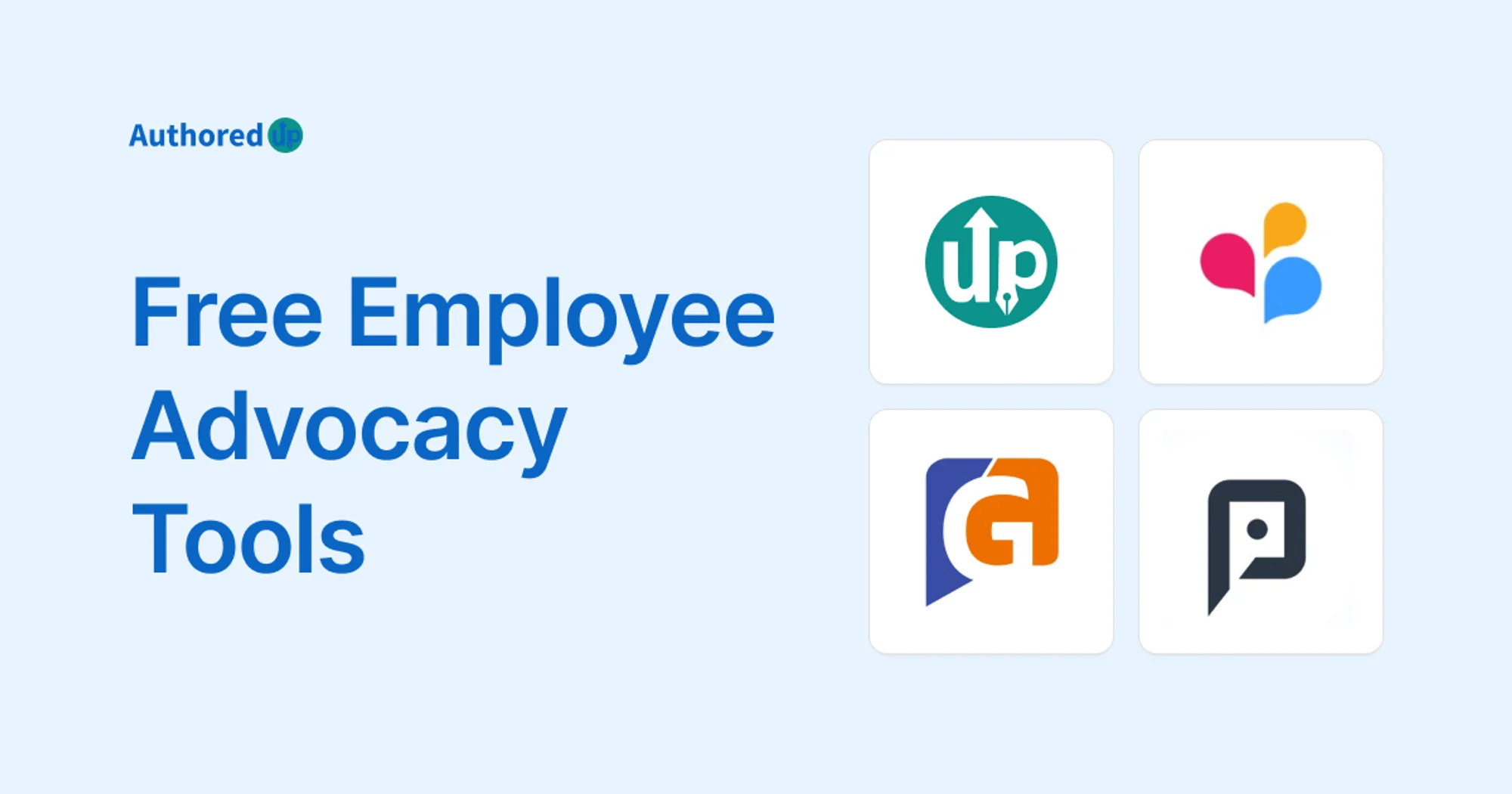

.svg)

