Navigating the LinkedIn landscape?
You've probably noticed it's a whole different vibe from your usual social media hangouts.
Users here mean business—literally!
They're on the hunt for content that packs a punch, offering value to their careers, companies, and brand visibility.
This article is about to be your new best friend, serving up 10 top-notch tips for LinkedIn posts.
These ideas not only boost your content strategy but also make your presence stickier than a motivational quote on a Monday morning.
Let’s roll!
What to Post on Linkedin: 10 ideas to Elevate your LinkedIn Content Game
1. Make Posts Rich and Interactive
Step into the spotlight of the LinkedIn stage by dialing up the interactivity and richness in your posts.
It's more than making waves in the crowded feed—it's about crafting an open invitation for your audience to dive in and play a part.
These posts are engagement magnets, pulling in likes, comments, and longer looks.
Let’s add that zest to your content recipe!
Idea Nuggets
- Share hot takes on industry trends.
- Post interactive polls or quizzes.
- Use engaging visuals or infographics.
Look at the example of how Aakash Gupta spills the beans on mastering the art of feature prioritization.

2. Tell a Personal Story
Nothing grabs attention on LinkedIn quite like a personal story.
It's the secret ingredient that can make your profile shine brighter than the rest.
From the hurdles you've leaped over to the victories you've celebrated, every chapter of your journey has the power to strike a chord with your audience.
These stories do more than just add depth to your digital presence—they carve out a unique space for your personal brand amid the professional crowd.
Idea Nuggets
- Reflect on a pivotal career moment.
- Share lessons from a project challenge.
- Highlight an unexpected success story.
Check out Rachael Higgins's awesome post on "How to Start a Business?" She's laid out all the key steps you need to know, and she's even asking for your input!
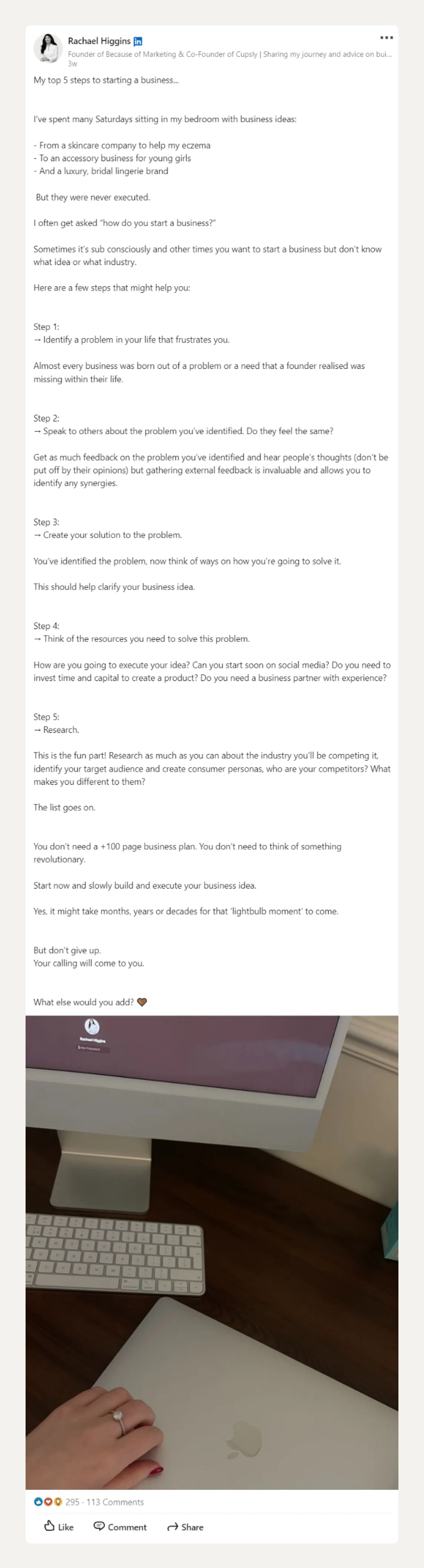
3. Share Relevant Stats
Ever thought about giving your LinkedIn posts a little extra edge?
Dropping some well-chosen stats into the mix might just be the game-changer you need.
This type of LinkedIn post can hook your audience with hard-hitting facts while also shining a spotlight on the latest industry trends.
As you can see, relevant content is a one-way-ticket for setting yourself apart as the go-to expert in your field.
Idea Nuggets
- Spotlight emerging industry trends.
- Break down complex data with visuals.
- Compare past and present stats to show progress.
Check out Dr. Milan Milanovic's LinkedIn post on strategic technology trends! He's definitely got a knack for breaking down the numbers right in your feed.

4. Highlight Customer Successes
There's no better way to show the world what you're made of than by shining a light on your customers' success stories.
It's like saying, "Hey, look at the awesome results we deliver!" on LinkedIn.
These stories do more than just flaunt your achievements.
They build a bridge of trust and credibility with your audience, proving that your solutions truly make a difference.
So, why not let those success tales take center stage and let the real-world wonders of your work do the convincing?
Idea Nuggets
- Share transformative before-and-after stories.
- Highlight significant milestones achieved with your product.
- Celebrate long-term partnerships and their successes.
Check out Matthew Lakajev's brilliant move! He shared 30 steps he wished he knew before starting his business.
Now this is some serious strategy paying off big time!
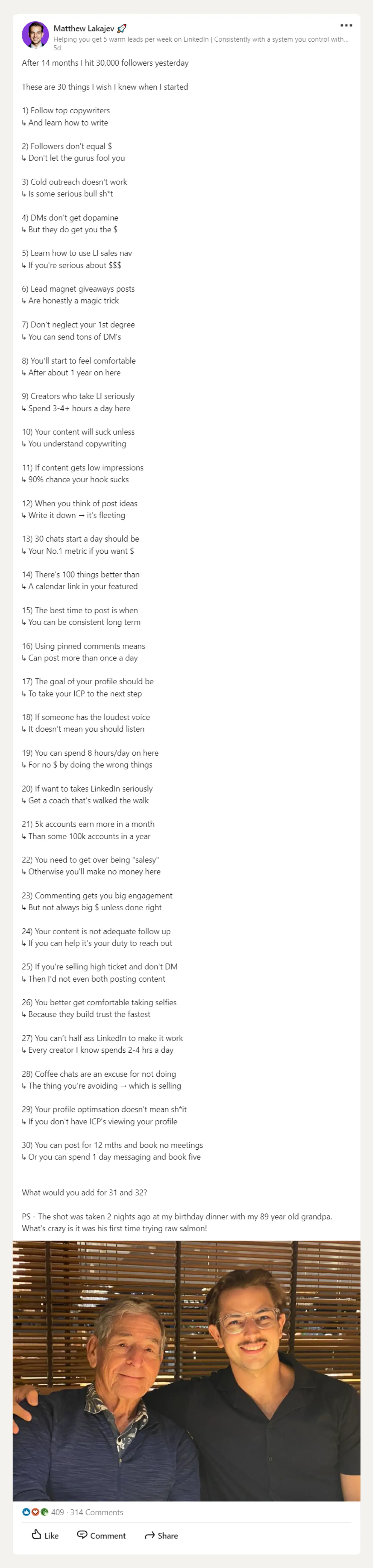
5. Write LinkedIn Articles
Got more to say than what fits in a post? LinkedIn articles are your canvas to paint the full picture.
It's your chance to:
✔️ really dig into the meaty topics of your industry,
✔️ showcase your smarts, and
✔️ spark meaningful conversations with your professional circle.
Think of it as upgrading your LinkedIn game from snapshots to full-length documentaries.
By sharing your insights and expertise through articles, you're boosting your visibility while also cementing your status as a thought leader.
Idea Nuggets
- Tackle the latest industry debate.
- Offer solutions to common industry challenges.
- Share personal career advice or insights.
Think articles are a breeze? Tomer Coher begs to differ!
Check out his article on celebrating 1 billion members with new AI. With a whopping 2452 reactions and 213 comments, he's definitely making waves!

6. Post Short Clips of Webinars
Got a webinar that you're particularly proud of?
Chop it up into bite-sized clips and share the magic on LinkedIn!
These little snippets are perfect for capturing your audience's attention without asking for a huge time commitment.
Think of them as appetizers that leave your network hungry for more, driving interest to your full sessions or highlighting those golden nuggets of wisdom.
It's a savvy move to keep your content engaging and informative, all while fitting neatly into everyone's busy schedules.
Idea Nuggets
- Highlight a key takeaway or moment.
- Share an engaging Q&A snippet.
- Tease an upcoming webinar topic.
Check out this awesome LinkedIn post from Jess Cook! She's inviting you to "hang with them" for a webinar on marketing best practices.

7. Leverage Carousel Posts
Dive into the engaging world of carousel posts on LinkedIn to give your audience a visual feast they can swipe through!
This format isn't just about pretty pictures—it's your ticket to storytelling, detailed breakdowns, and showcasing the many facets of your topic.
Whether you're aiming to educate, guide step-by-step, or flaunt your latest product, carousels are the way to do it with style and substance.
Get ready to turn those swipes into nods of appreciation and engagement!
Idea Nuggets
- Walk through a step-by-step guide.
- Share a series of related tips or insights.
- Tell a story with a beginning, middle, and end.
Ben Meer worked his magic with his recent LinkedIn post! He shared 10 free websites that are absolute must-haves for everyone.

8. Product Launches and Feature Enhancements
When it's time to roll out the red carpet for your new product or unveil the latest feature upgrade, LinkedIn is the stage you want.
Broadcasting your launches and enhancements here is a master move for drumming up excitement and drawing in your professional circle.
This isn't just about showing off your company's growth and innovation—it's about giving your network a front-row seat to the advancements they can look forward to.
Idea Nuggets
- Highlight the problem your product or feature solves.
- Show off the new features with visuals.
- Share user feedback or testimonials.
Check out Ivana Todorovic's insightful reflection on the development process!
She dives into how customer feedback fuels her team's innovation, leading to a robust list of features and improvements.

9. Celebrate Company Wins and Milestones
Got some champagne-worthy news at your company?
LinkedIn's the perfect place to pop the cork and share those big wins and milestones with your network.
Whether you're toasting to a sales record, an anniversary, or snagging that coveted industry award, flaunting your achievements does more than just give your team a pat on the back.
It broadcasts your company's growth and success, polishing your reputation and making you a magnet for clients, partners, and top talent.
Idea Nuggets
- Announce awards or recognitions.
- Celebrate company anniversaries.
- Share significant growth milestones or successes.
Ana Pantic nailed it with her celebratory LinkedIn post marking another milestone for their agency! Cheers to more successes ahead!

10. Promote eBooks
Elevate your LinkedIn strategy by spotlighting your eBooks, your secret weapon for showcasing expertise, dishing out valuable insights, and reeling in those leads.
Whether you're unpacking industry trends or offering up a guide packed with pro tips, sharing your eBooks is like handing out keys to a treasure trove of knowledge.
It's about stamping your brand as the go-to source in your field.
Idea Nuggets
- Dive into common industry challenges to offer solutions.
- Team up with experts for that extra knowledge punch.
- Ride the wave of trending topics for timely relevance.
Check out Chris Pepin's LinkedIn post where he's promoting an ebook on industrial recruitment process issues, edition 1, dedicated to leaders, innovators, and drivers of the industrial talent community.

Wrapping It Up: Your LinkedIn Content Unleashed
Diving into the world of LinkedIn content, the possibilities are as vast as the ocean.
These 10 ideas we've shared are just the tip of the iceberg, aimed to spark your creativity and help populate your content calendar with engaging posts.
But let's be real, coming up with brilliant ideas and executing them flawlessly isn't always as easy as snapping your fingers.
Sometimes, inspiration likes to play hide and seek.
What if there was a magic wand for those not-so-inspiring days? Enter AuthoredUp—a game-changer in the realm of LinkedIn content creation.
Meet AuthoredUp: Your LinkedIn Content Wingman
AuthoredUp is more than just a tool— it's your all-in-one solution for crafting compelling LinkedIn content that stands out.
This tool will support you whether you're:
- brainstorming your next big post,
- looking for a spot to stash those sudden bursts of inspiration,
- planning your content calendar, or
- keen on keeping an eye on how your posts perform.
With its rich features, from writing and editing to scheduling and performance tracking, AuthoredUp is the sidekick you need to make your mark on the expansive world of LinkedIn.
And the best part?
It's super accessible, available both as a Chrome extension and a web application.
Check some of the most popular AuthoredUp features for your LinkedIn content game.
AuthoredUp Feature Highlights
Content Creation Magic
✍️ Dynamic Editor—Bring your posts to life with formatting options like bold, italic, bullets, and emojis.
✍️ Media-Rich Posts—Easily incorporate carousels, polls, videos, and GIFs to keep your audience engaged.
✍️ Captivating Hooks & CTAs—Utilize our library of over 200 hooks and 150 CTAs to grab attention and drive action.
✍️ Reusable Snippets—Save time and maintain message consistency with handy snippets for future posts.
✍️ Post Previews—Get a sneak peek of your post's appearance across devices for flawless presentations.
✍️ Content Clarity—Ensure your posts are reader-friendly with our instant readability score feature.
✍️ Content Recycling—Effortlessly rediscover and repurpose your winning content for continuous engagement.
Drafts & Collaboration
📔 Effortless Drafting—Save and organize draft ideas on the go, perfect for capturing inspiration anytime, anywhere.
📔 Teamwork Made Easy—Share drafts directly with team members for a streamlined review process without leaving the platform.
📔 Draft History—Never lose a good idea again with accessible draft history and backup options.
Scheduling & Analytics Insights
📈 Seamless Scheduling—Plan and schedule diverse post types directly on LinkedIn, including advanced options like PDFs and polls.
📈 Organized Calendar View—Manage your content calendar with ease, adjusting scheduled posts with just a few clicks.
📈 Growth Tracking—Analyze your LinkedIn performance over time with detailed growth timelines and engagement analytics.
📈 In-Depth Post Analysis—Dive deep into the performance of individual posts, comparing and contrasting for strategic insights.
📈 Emotional Engagement—Gauge the emotional impact of your posts and fine-tune your content strategy accordingly.
📈 Hashtag & Topic Optimization—Refine your hashtag use and topic focus with comprehensive analytics, ensuring maximum reach and relevance.
📈 Content Strategy Alignment—Discover the post types that resonate most with your audience, tailoring your strategy for better results.
Ready to take your LinkedIn presence to the next level without the guesswork?
Sign up with AuthoredUp today to keep your content fresh, engaging, and, most importantly, authentically you.



.svg)


.svg)
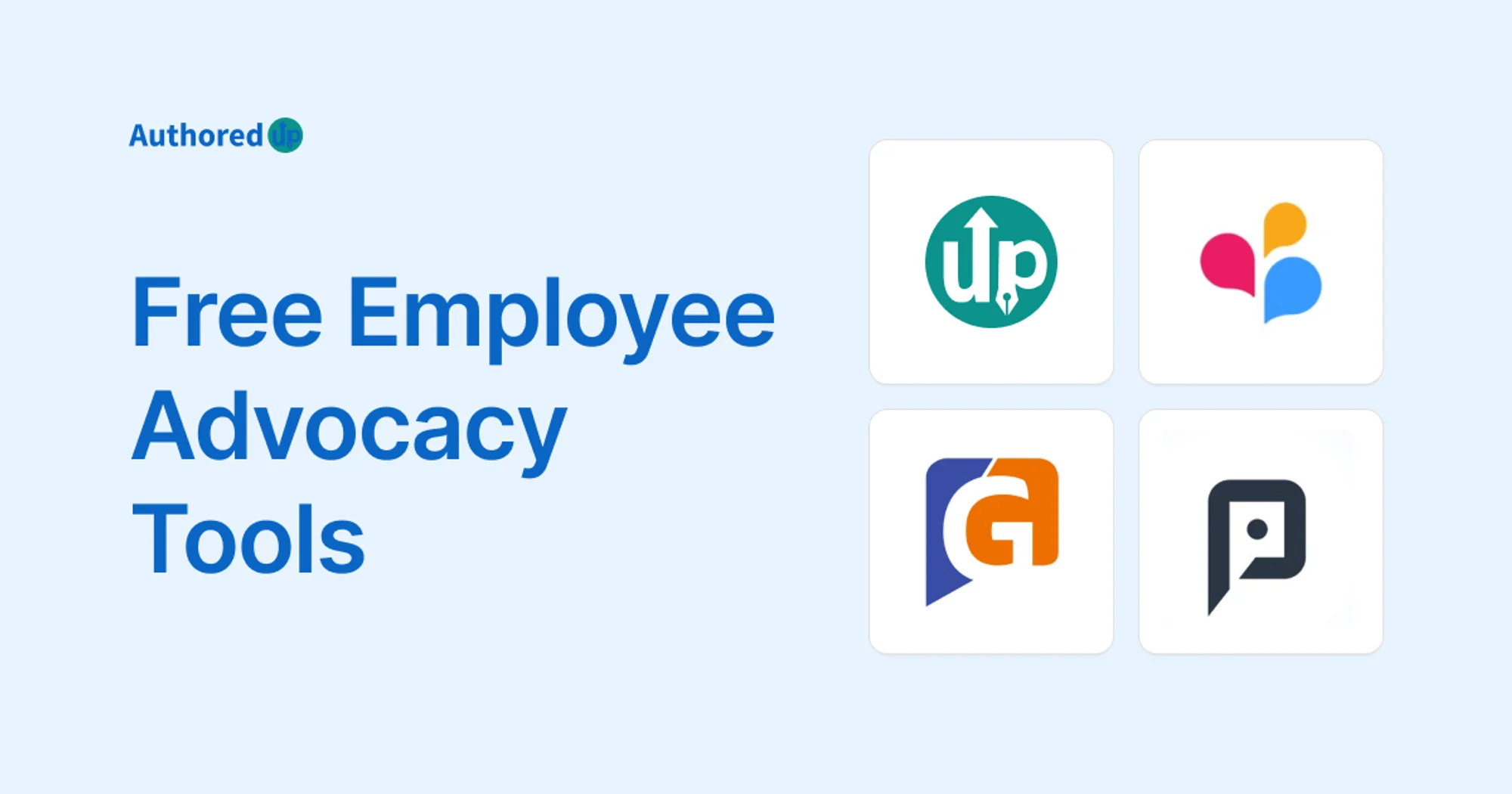

.svg)

